User's Manual
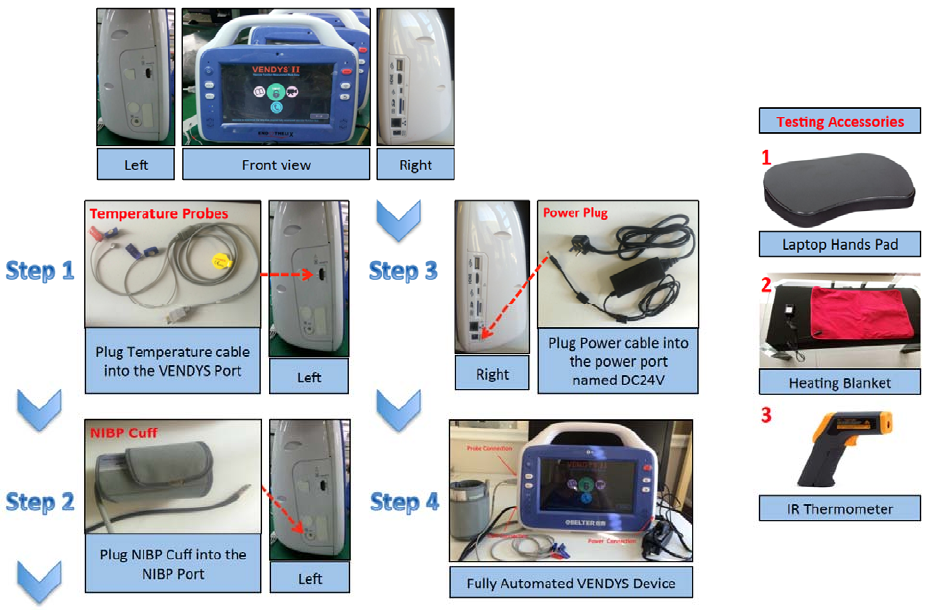
14
Assembly:
Probes connection
Connect the Probes to the HDMI port on the left side of the VENDYS II machine.
Cuff Connection
Connect the cuff to the NIBP port on the left side of the VENDYS II machine.
Simply insert the air tube into the port until you feela click.
Power Connection
Connect the power and adaptor cable to the port marked ‘DC 24V’ on the right side
of VENDYS II machine. Plug the power cable into a wall outlet.
System Check
After plugging the power cable into a wall outlet, the bottom left light on the front of
the device should turn blue.
If the blue light does not appear, make sure all components are properly connected. If
you still require assistance refer to the Support section at the end of the QuickStart
guide.










