User's Manual
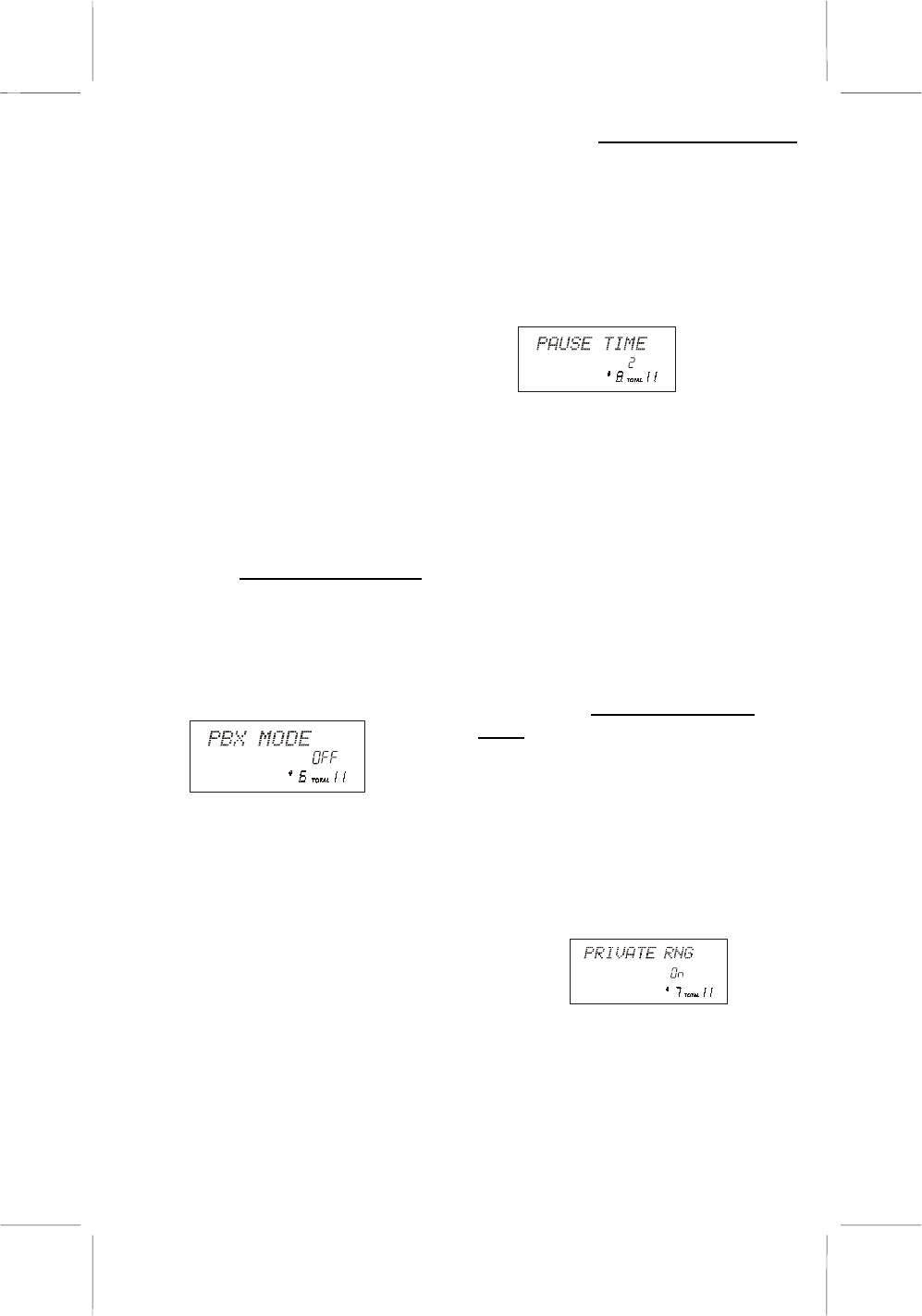
36882 English I/B ver. 11202A-1
23
11202A-1
OWNER’S MANUAL
# 36882
ver.
11202A-1
Page : 23 ENGLISH VERSION
3. Press the EDIT/FLASH button to
change the setting. “9” will begin
flashing.
4. Press the SCROLL UP or DOWN
button to customize the digit to match
your PBX system. When not connected
to a PBX, the phone will only function
normally when set to “OFF.”
5. When the desired setting is displayed,
press and hold the SAVE/REDIAL
button to save the setting. A long
“beep” will sound to confirm the
setting has been saved.
6. Continue with programming or press
the INT/MENU button to return to
STANDBY mode.
Function
:
Setting the PBX MODE
This unit enables you to select the standard
PBX Mode. Factory setting is “OFF”.
1. Press and hold the INT/MENU button
while in STANDBY mode.
2. Press the KEYPAD # 8 button to go to
the PBX Mode programming option.
3. Press the EDIT/FLASH button to
change the setting. “OFF” will begin
flashing.
4. Press the SCROLL UP or DOWN
button to select the desired PBX Mode.
5. When the desired setting is displayed,
press and hold the SAVE/REDIAL
button to save the setting. A double
“beep” will sound to confirm the
setting has been saved.
6. Continue with programming or press
the INT/MENU button to return to
STANDBY mode.
NOTE: You do not need a PBX mode unless
you need to dial a specific single digit
number before each outgoing call.
Function
:
Setting the PAUSE TIME
Changes the number of seconds that a
pause lasts when using programmed
pauses in your speed dial numbers or after
your PBX number.
1. Press and hold the INT/MENU button
while in STANDBY mode.
2. Press the KEYPAD # 9 button to go to
the Pause Time programming option.
3. Press the EDIT/FLASH button to
change the setting. “2” will begin
flashing.
4. Press the SCROLL UP or DOWN
button to select the desired time delay.
5. When the desired setting is displayed,
press and hold the SAVE/REDIAL
button to save the setting. A double
“beep” will sound to confirm the
setting has been saved.
6. Continue with programming or press
the INT/MENU button to return to
STANDBY mode.
Function
#
:
Setting the PRIVATE
RING
Turns on and off the ring for all calls
where the caller has blocked their caller
ID. Please note that the phone will ring
once even when set to “OFF” unless First
Ring is programmed to “OFF” as well.
1. Press and hold the INT/MENU button
while in STANDBY mode.
2. Press the KEYPAD # button to go to
the Private Ring programming option.
3. Press the EDIT/FLASH button to
change the setting. “On” will begin
flashing.
4. Press the Scroll UP or DOWN button
to toggle between On and OFF.
5. When the desired setting is displayed,
press and hold the SAVE/REDIAL
button to save the setting. A double










