User's Manual
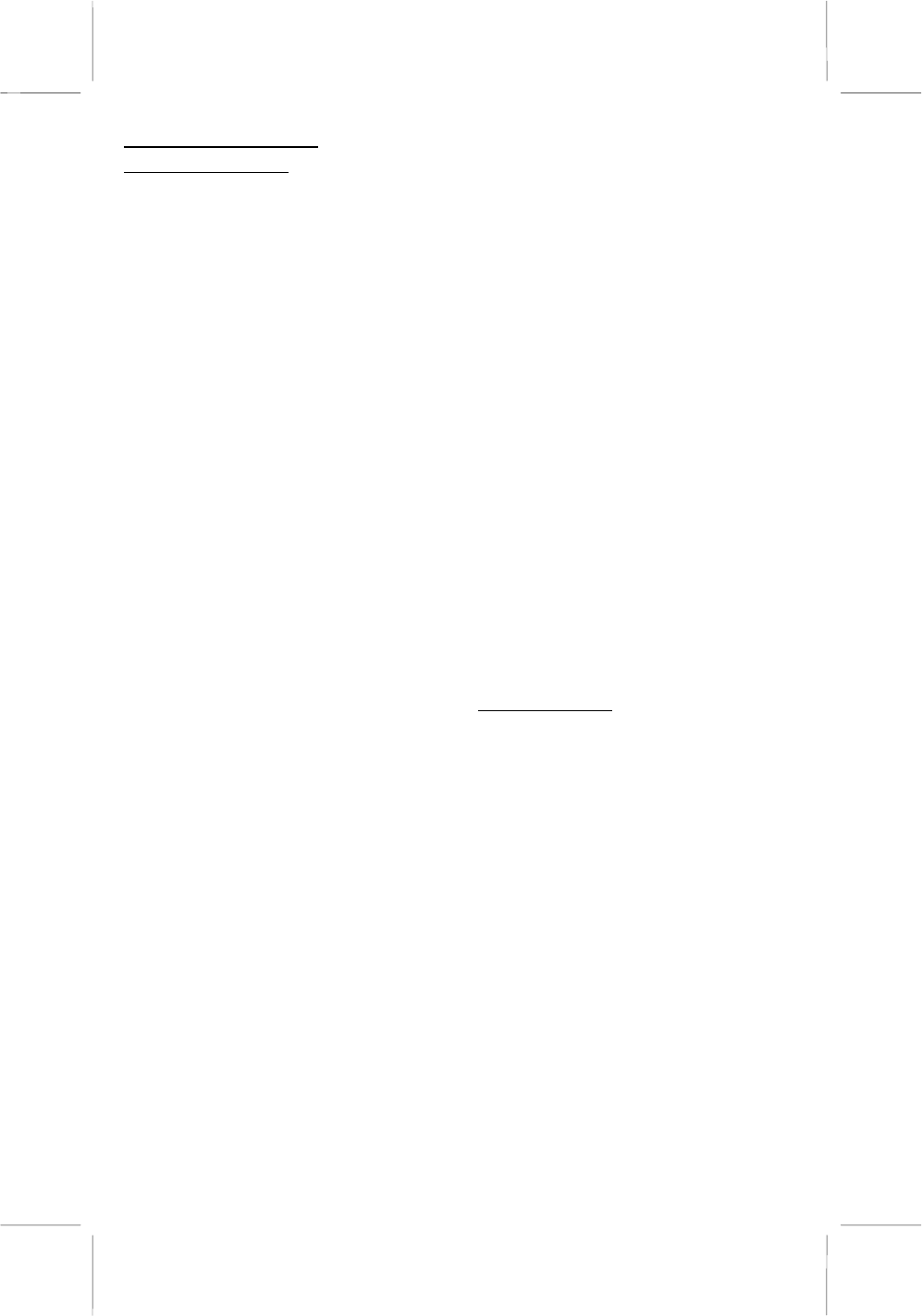
36882 English I/B ver. 11202A-1
9
11202A-1
OWNER’S MANUAL
# 36882
ver.
11202A-1
Page : 9 ENGLISH VERSION
DESCRIPTIONS
Handset Controls:
NEW CALL/MSG WAITING LED
Indicator - (NEW CALL) Blinks in RED
color to indicate that you have a new Caller
ID call stored in memory. (MESSAGE
WAITING) Blinks in GREEN color when
you are receiving a Message Waiting signal,
if you have subscribed to Voice Mail
message service from your local telephone
company.
LCD Panel - Shows caller information,
phone status, prompts and directory
(PHONE BOOK) items.
TALK Button - Press to answer an
incoming call or to place a call. Press to end
a call.
SAVE/REDIAL Button - (SAVE) Press
and hold to save the changes on the listed
items. (REDIAL) Press to redial the last
number you dialed. (You will need the
SAVE/REDIAL button to dial numbers that
use an alternative Long Distance Access
Code.)
Headset Jack - For connecting your
headset plug to enjoy hands-free
communication.
Temporary Tone (4) Button - Press to
temporarily change the dialing mode from
PULSE to TONE for rotary service users.
(Press once before entering numbers to
access the electronic banking services, etc.)
INT (Intercom)/ MENU Button –
(INTERCOM) Press to initiate an intercom
connection between the handset and the
base unit. (MENU) Press to access the
special functions operation in STANDBY
mode.
Battery LOW Symbol - Appears on the
LCD Panel when the battery charge is low.
SCROLL UP-DOWN, SHIFT LEFT-
RIGHT Buttons (SCROLL UP-DOWN) -
Allows you to scroll through the stored list
of incoming calls and function menus.
(SHIFT LEFT-RIGHT) - Used for moving
to the next character / digit when entering
information during EDIT mode.
DIR (Directory) Button – Press to access
names and numbers stored in the Directory
(PHONE BOOK).
EDIT/FLASH Button - (EDIT) Press to
edit listed items. (FLASH) Press to answer
a call if you have a Call Waiting.
Volume Control (HI, MID, LOW) Slide
Switch - Select the receiver volume level
(HI, MID, LOW).
#/OPTION Button - (OPTION) Press to
change the displayed telephone number
into 7, 10, or 11 digit DIALING mode
during Caller ID callback.
DEL (Delete)/ CHAN (Channel) Button
- (DELETE) Press and hold down to delete
items or individual characters.
(CHANNEL) Press to change the
operating channel when you hear
interference.
Base Controls:
INT (Intercom)/ MENU Button – Press
to initiate an intercom conversation
between the base unit and the handset. It is
also used to page the handset if you
misplaced the handset.
Base Unit Charge Terminals - For
charging the handset battery pack. For best
performance, clean the charge terminals
periodically with a damp cloth.
IN USE LED Indicator - Lights up to
indicate that the handset is in the TALK
mode.
CHARGE LED Indicator - Lights up
when the handset is on the base unit for
charging.
SPK ( Speakerphone) LED Indicator –
Blinks rapidly when you initiate an
intercom call or if an intercom call is










