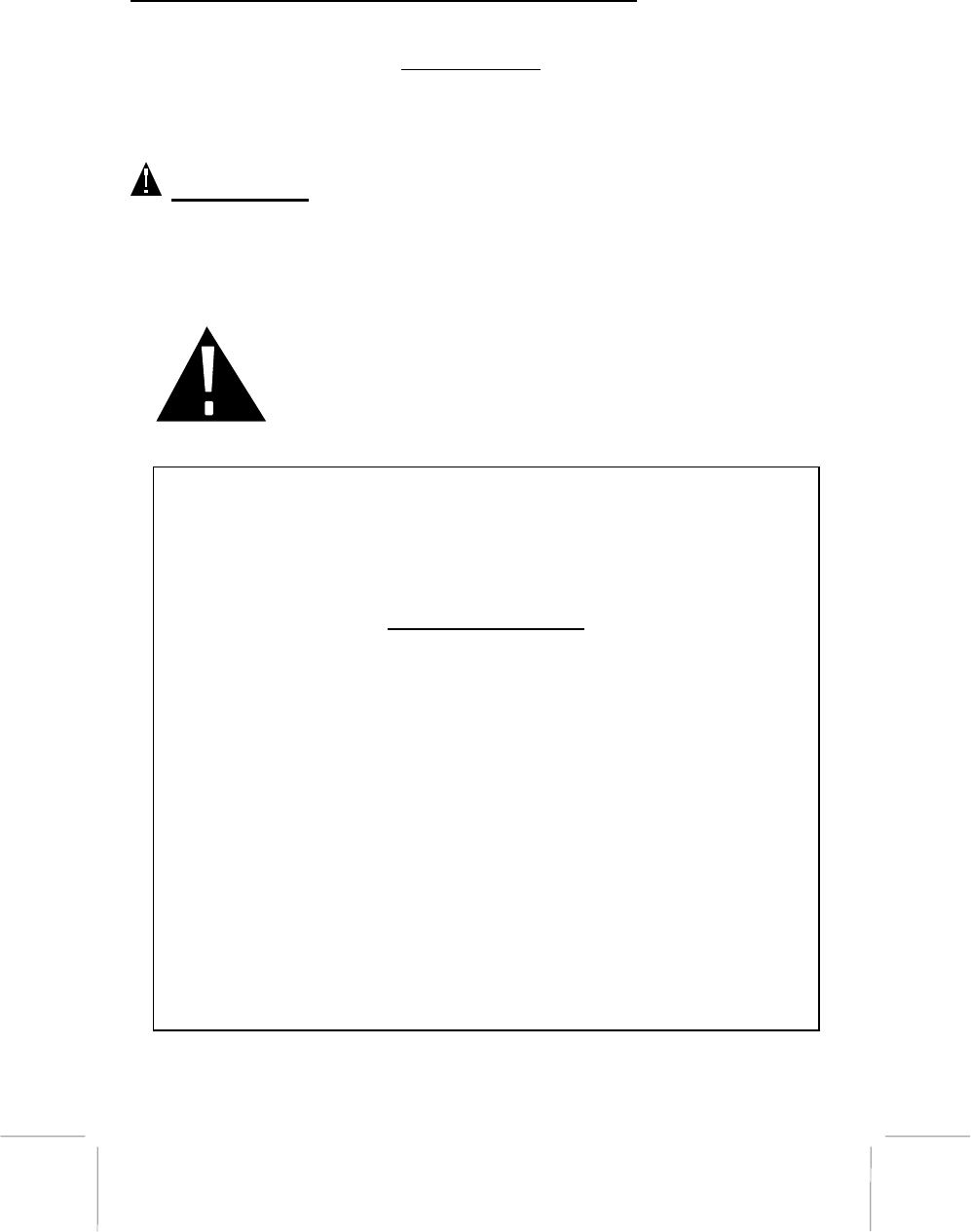36882 English I/B ver. 11202A-1 IMPORTANT SERVICE INFORMATION Read this manual before attempting to setup or use this instrument. It contains important information regarding safe installation and use. Keep this manual for future reference. Also save the carton, packing and proof of purchase to simplify and accelerate any needed action. If you need assistance or service, call (800) 888-8990 between 8:00 a.m. and 4:30 p.m. Pacific Standard Time, Monday through Friday.
36882 English I/B ver. 11202A-1 TABLE OF CONTENTS Important Service Information.........................................................................................................1 Warning ..............................................................................................................................................1 Carton Contents .................................................................................................................................
6882 English I/B ver. 11202A-1 Deleting a Stored Number in the Directory (PHONE BOOK)............................................20 Preffered Calls .................................................................................................................................20 Blocked Calls ....................................................................................................................................20 FUNCTION PROGRAMMING ............................................................
36882 English I/B ver. 11202A-1 9. SAVE THESE INSTRUCTIONS IMPORTANT SAFETY INSTRUCTIONS When using your telephone equipment, basic safety precautions should always be followed to reduce the risk of fire, electric shock, and injury to persons, including the following: 1. Read and understand all instructions. 2. Follow all warnings and instructions marked on the product. 3. Unplug this product from the wall outlet before cleaning. Do not use liquid cleaners or aerosol cleaners.
36882 English I/B ver. 11202A-1 13. Avoid using a telephone (other than a cordless type) during an electrical storm. There may be a remote risk of electric shock from lightning. 14. Do not use the telephone to report a gas leak in the vicinity of the leak. 3. 4. SAVE THESE INSTRUCTIONS INSTALLATION PRECAUTIONS 1. 2. 3. 4. Never install telephone wiring during a lightning storm. Never install telephone jacks in wet locations unless the jack is specifically designed for wet locations.
36882 English I/B ver. 11202A-1 2. 3. contains, among other information, the ACTA product number and the Ringer Equivalence Number (REN) for this equipment. You must, upon request, provide this information to your telephone company. The REN is useful to determine the quantity of devices you may connect to your telephone line and still have all of those devices ring when your number is called. In most, but not all areas, the sum of the RENs of all devices should not exceed five (5.0).
Note: This equipment has been tested and found to comply with the limits for a Class B digital device, pursuant to part 15 of the FCC Rules. These limits are designed to provide reasonable protection against harmful interference in a residential installation. This equipment generates, uses and can radiate radio frequency energy and, if not installed and used in accordance with the instructions, may cause harmful interference to radio communications.
36882 English I/B ver.
36882 English I/B ver. 11202A-1 CALLER ID Q&A Caller ID devices allow you to take advantage of the Caller Identification Delivery service offered by your local telephone company. For more information, you can refer to the following Questions and Answers table: Questions Answers What is Caller A Caller ID is a device that identifies the calling party before you answer a call. This device can be used to ID? screen unwanted calls and eliminate harassment from annoying calls.
36882 English I/B ver. 11202A-1 DESCRIPTIONS Handset Controls: NEW CALL/MSG WAITING LED Indicator - (NEW CALL) Blinks in RED color to indicate that you have a new Caller ID call stored in memory. (MESSAGE WAITING) Blinks in GREEN color when you are receiving a Message Waiting signal, if you have subscribed to Voice Mail message service from your local telephone company. of incoming calls and function menus.
36882 English I/B ver. 11202A-1 received. Lights up when the Speakerphone function is in use. SCROLL UP-DOWN, SHIFT LEFTRIGHT Buttons (SCROLL UP-DOWN) Allows you to scroll through the stored list of incoming calls and function menus. (SHIFT LEFT-RIGHT) - Used for moving to the next character / digit when entering information during EDIT mode. Speaker phone Button – Press to place a call and receive a call without using the handset.
36882 English I/B ver. 11202A-1 6. Plug the free end of the short line cord into the modular wall jack. 7. Align the upper keyhole on the mounting bracket with the upper stud of the wall plate, so that the opening end of the mounting bracket matches the lower stud, pull the mounting bracket down until it is securely seated. (Figure 7) (Figure 2) Figure 3 Wall Mounting (No Standard Wall Jack) 1.
36882 English I/B ver. 11202A-1 (Figure 9) HIM ID LO DC 9V Jack W DC Adaptor Plug HEADSET CONNECTION Uninstalling the Wall Mount Bracket To remove the wall mount bracket from the base unit, pull it back as shown in Figure 10. (Figure 10) One of the special features of your phone is that your handset could utilize a headset (not included) for hands-free communication. Insert the small plug at the end of your headset cord to the headset jack at the side of the handset as shown in Figure 12.
36882 English I/B ver. 11202A-1 2. Ensure that all connections (line cord and adaptor cord) are properly inserted into the rear of the base unit.
36882 English I/B ver. 11202A-1 Intercom Function Minutes Seconds TALK 0 You can have a two-way conversation between the handset and base unit through the INTERCOM feature. 05 Call Timer Display Activating the Intercom using the Base Unit 1. Press the INT/MENU Button on the base unit. 2. The handset emits rapid beep sound. 3. The handset user can respond by pressing the INT/MENU button and start conversation with the caller from the base. The base unit IN USE LED indicator will blink rapidly.
36882 English I/B ver. 11202A-1 base unit is established and the call will be put on hold. • If the base unit user does not want to access the telephone call while in INTERCOM mode, the user can press the INT/MENU button on the base unit to return the phone call to the handset user or the handset user can press the TALK or INT/MENU button to return to the call. • To transfer the call, the base unit user must press the SPEAKER button.
36882 English I/B ver. 11202A-1 security code combinations. Each combination of the code is randomly generated every time the handset is picked up. Resetting Security Code and Channel Communication between the handset and the base unit may not be possible in any of the following situations: 1. After a power failure. 2. After relocating the base unit by disconnecting the AC adaptor. 3. The handset goes out of range from the base unit.
36882 English I/B ver. 11202A-1 telephone company. “MSG WAITING” will appear on the LCD panel in STANDBY mode. (To remove the MSG WAITING indicator, see page 22 for detail.) NOTE: This function requires voice mail subscription from the local telephone company. Furthermore, the local phone company must provide a type of voice mail signaling called “FSK” (Frequency Shift Key). Not all telephone companies have the visual message waiting feature available.
36882 English I/B ver. 11202A-1 displayed is the 11 digits for a long distance call. DIAL? 1 000 555 5555 First Press # 12:00PM 7/14 3 Press the #/OPTION button for the second time, the displayed number will change to 7 digits for a local call. DIAL? 555 5555 Second Press ERASE ITEM? 555 5555 # 12:00PM 7/14 3 Press the #/OPTION button for the third time, the displayed number will change to 10 digits for a local call with area code.
36882 English I/B ver. 11202A-1 PHONE BOOK 12:00PM 7/14 12 TOTAL No. of records stored. Maximum calls = 40 2. Press the TELEPHONE KEYPAD (2/ABC to 9/WXYZ) button that corresponds to the first letter of a Caller’s name (a triple “beep” will sound if no entries are stored under those letters). Press the SCROLL UP or DOWN button to find the record you wish to view. 3. Press the SHIFT RIGHT button to view a name of more than 11 characters.
36882 English I/B ver. 11202A-1 Press the #/OPTION button for the third time, the displayed number will change to 10 digits for a local call with area code. DIAL? 000 555 5555 Third Press # 12:00PM 7/14 3 4. Press the TALK button to dial the displayed number. 5. To end the call, either press the TALK button or place the handset on the base unit. Editing a Stored Name and Number in the Directory (PHONE BOOK) 1. Press the DIR button. 2.
36882 English I/B ver. 11202A-1 NOTE: When no active buttons are pressed for 20 seconds, the LCD Screen will automatically return to STANDBY mode. Function : Setting the RINGER VOLUME (HI, LOW, OFF) This function enables you to adjust the ringer volume from HI, LOW and OFF as desired. 1. Press and hold the INT/MENU button while in STANDBY mode. 2. Press the EDIT/FLASH button to change the setting. “HI” will begin flashing. RING: HI # 1 TOTAL 11 3.
36882 English I/B ver. 11202A-1 3. Press the EDIT/FLASH button to change the setting. The month will begin flashing. 4. Press the TELEPHONE KEYPAD (1 to 0) button to enter the month. The date will begin flashing. 5. Press the TELEPHONE KEYPAD (1 to 0) button to enter the date. The hour will begin flashing. 6. Press the TELEPHONE KEYPAD (1 to 0) button to enter the hour. The minutes will begin flashing. 7. Press the TELEPHONE KEYPAD (1 to 0) button to enter the minutes. “AM” and “PM” will begin flashing. 8.
36882 English I/B ver. 11202A-1 3. 4. 5. 6. Press the EDIT/FLASH button to change the setting. “9” will begin flashing. Press the SCROLL UP or DOWN button to customize the digit to match your PBX system. When not connected to a PBX, the phone will only function normally when set to “OFF.” When the desired setting is displayed, press and hold the SAVE/REDIAL button to save the setting. A long “beep” will sound to confirm the setting has been saved.
36882 English I/B ver. 11202A-1 “beep” will sound to confirm the setting has been saved. 6. Continue with programming or press the INT/MENU button to return to STANDBY mode. button to save the setting. A double “beep” will sound to confirm the setting has been saved. 12. Press the INT/MENU button to return to STANDBY mode. Function b: Setting the MSG (Message) WAITING Clears any current message waiting indication. 1. Press and hold the INT/MENU button while in STANDBY mode. 2.
36882 English I/B ver. 11202A-1 base antenna or by relocating the base unit. You can check for interference before selecting the final base unit location by plugging in the phone. Improving Cordless Reception Follow these guidelines to improve cordless sound quality: • Select an area to install the unit where it is closest to the center of your home or office. This will improve the operating range of the unit. • • Keep the base unit away from electrical equipment.
36882 English I/B ver. 11202A-1 Press one time. Press three times. Press one time. Press two times. Press two times. Press three times. Press three times. . Press seven times. NOTE: If the character fall on the same keypad, press the SHIFT RIGHT button to move the cursor. For instance, A and C, press the KEYPAD 2 one time. Press the SHIFT RIGHT button to move the cursor then press the KEYPAD 2 three times. A C M E & C O 11202A-1 OWNER’S MANUAL # Page : 26 26 36882 ver.
36882 English I/B ver. 11202A-1 TROUBLESHOOTING SYMPTOM No dial tone TELEPHONE UNIT TROUBLESHOOTING TABLE SOLUTION • • Does not ring • • • No power on the handset unit • Does not charge • • • Range is limited • • • Check for the telephone line cord connectors at both ends that they are pushed in firmly until they click. If you had a power failure or had unplugged the base unit, return the handset on the base unit for two to five seconds to reset the system.
36882 English I/B ver. 11202A-1 CALLER ID SYSTEM TROUBLESHOOTING TABLE SYMPTOM SOLUTION The Caller ID LCD panel is blank • • • • Check the power connections. Check the telephone line cord connections. Check the batteries for proper installation. The handset LCD panel will only start displaying information after the first call is received.
36882 English I/B ver. 11202A-1 29 OWNER’S MANUAL # Page: 29 11102A-1 36288 ver.