User's Manual
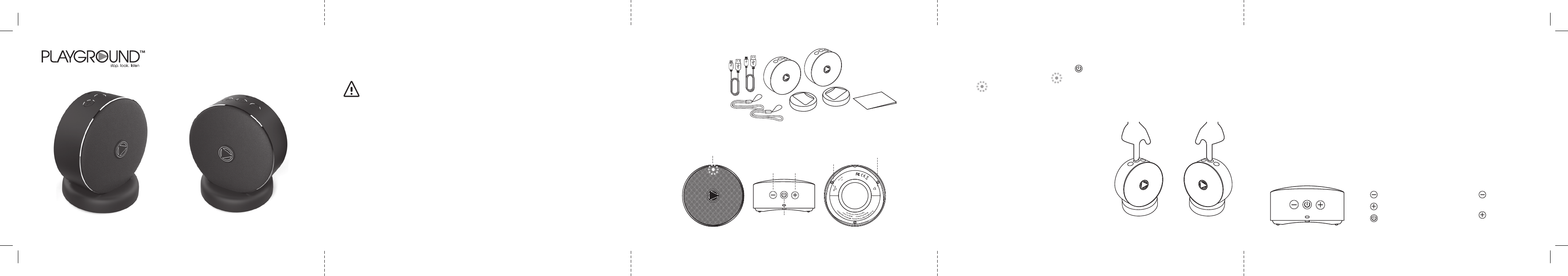
Thank you for purchasing PLAYGROUND PlayStereo
™
wireless speakers.
Before starting to use it, please read this user guide thoroughly.
What is included
Speakers x2
Lanyards x2
This user guide x1
Bases x2
USB data cables x2
Powering on and off
POWER ON: Press and hold the power button for two seconds and you’ll hear the power-on
greeting, while the RED LED LIGHT
will stay on for 3 seconds and and then BLUE LED
LIGHT start flashing quickly.
POWER OFF: Press and hold the power button for two seconds and you’ll hear the power-off
greeting, while the LED will stay on for 3 seconds and then go out.
Buttons, indicator light and ports
PlayStereo
™
Wireless Speakers
User Guide
Indicator light
Volume - Volume+
TF micro SD
card slot
Power button
USB port
Pair Stereo Speaker (as one pair or singly)
Speakers default to Bluetooth Stereo mode when both
powered on, you will hear “READY FOR PAIRING” as
reminder. This takes about 10 to 30 seconds; when
pairing is completed you will hear the speakers say,
“Left channel on Master speaker, Right channel
on other speaker”.
After they form a stereo pair, the indicator light on the
speaker the PURPLE LED LIGHT will flash on Master
speaker as Left Speaker; and the PURPLE LED LIGHT will
turn solid on other speaker as Right Speaker.
Bluetooth music playback
Tap to reduce volume
Tap
to increase volume
Tap
once to play / pause
Bluetooth mode (only works with a single speaker)
Press "POWER" key to turn on a single speaker, the "BLUE LED" will flash quickly on the single speaker;
A. From your iPhone, iPad, or iPod
Got to Setting > Bluetooth, check Bluetooth
is on, Select “PlayStereo xxx“ when it
appears under DEVICES (xxx: 3 characters
which are unique to your speaker)
The speaker will connect in a few seconds
The BLUE LED LIGHT will turn solid BLUE
on the single speaker. You can now play
your audio wirelessly to your PlayStereo.
B. From your Smartphone,Tablet & Mobile Devices
Got to Setting > Bluetooth, check Bluetooth is
on, Scan or Search and Select “PlayStereo xxx“
when it appears under AVAILABLE DEVICES
(xxx: 3 characters which are unique to your speaker)
The speaker will connect in a few seconds
The BLUE LED LIGHT will turn solid BLUE on
the single speaker. You can now play your audio
wirelessly to your PlayStereo.
SAFETY PRECAUTIONS
READ THE SAFETY PRECAUTIONS THOROUGHLY
DO NOT CLEAN USING LIQUID AND ABRASIVES
KEEP AWAY FROM HEAT
KEEP AWAY FROM FIRE
USE WITHIN RATED WATERPROOF RATED LEVELS ONLY
KEEP AWAY FROM SMOKE
DO NOT DROP WITHOUT PACKAGING
DO NOT CHARGE UNATTENDED OR WHILE SLEEPING
DO NOT DISASSEMBLE
PLEASE RECYCLE
Press and hold
for 2 seconds
to jump to last track
Press and hold
for 2 seconds
to jump to next track



