User's Manual
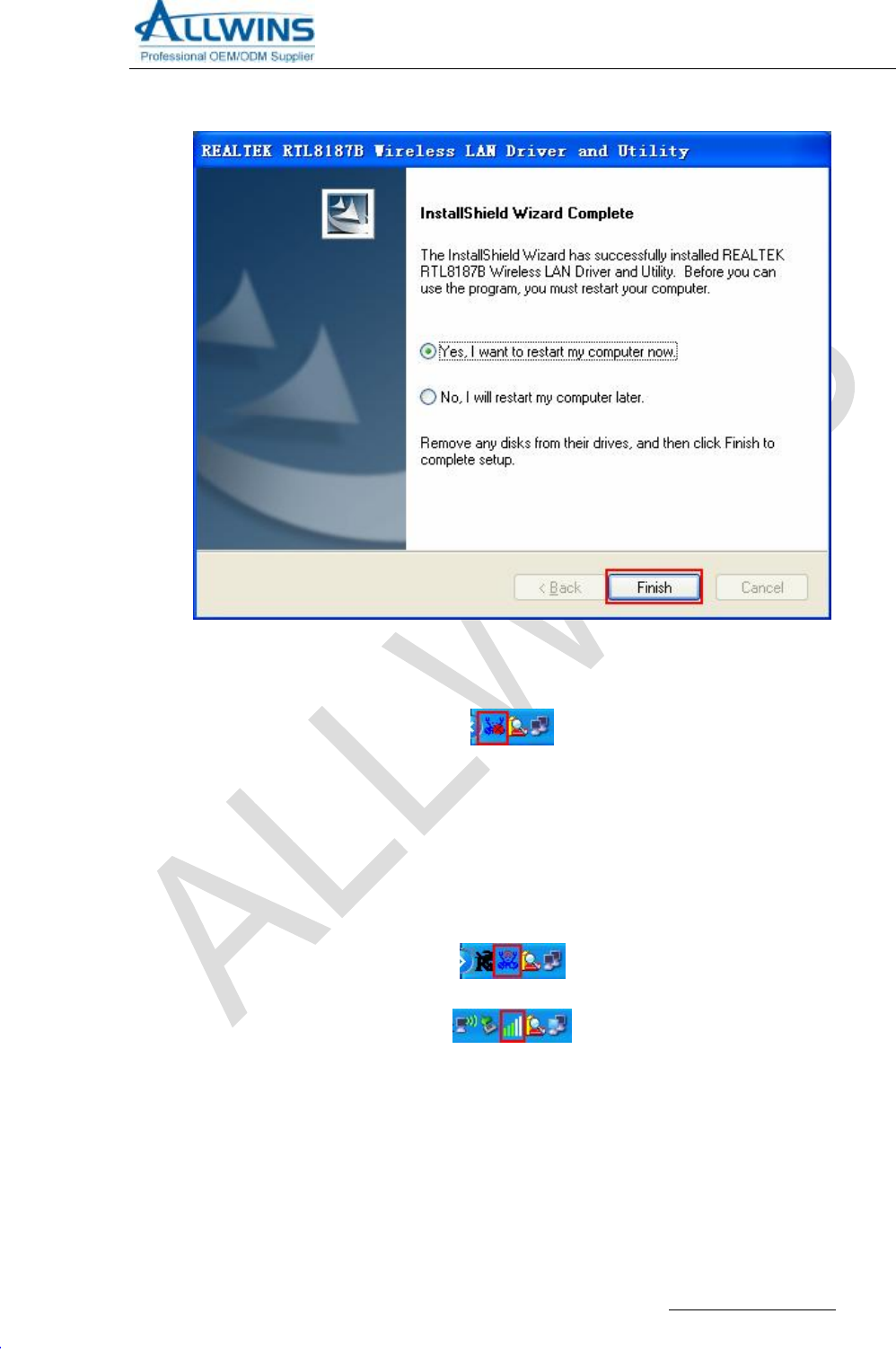
AWM61G-X User’s Manual
Shenzhen Allwins Technology Corporation Add:9/F,Block A,Tsinghua Hi-tech Park,Nanshan,Shenzhen,China.
Tel:+86-755-26030800 26030361 26030362 260630363 Fax:+86-755-33300672 Http://www.allwins.com.cn
Step5:
Click Finish to complete the installation and restart your computer.
Step6:
After finished installing the driver and utility on your system, a new icon should appear in the
Windows System Tray automatically. If the icon is in red, it means that the WLAN USB Adapter
has not been inserted into the USB port of PC.
Plug the USB adapter into the USB port of your PC. Windows Vista/XP/2000 will
automatically detect the USB Adapter.
2.Wireless Network Configuration
WLAN USB Adapter uses its own management software. All functions controlled by users
are provided by this application. When you insert the WLAN USB Adapter into the USB port of
PC, a new icon should appear in the Windows System Tray automatically.
If the network is connected, the icon will be shown as below.
Double click on that icon and the configuration window will pop up as shown below. Click
the Available Network, the window shows the SSID of available network.










