User's Manual
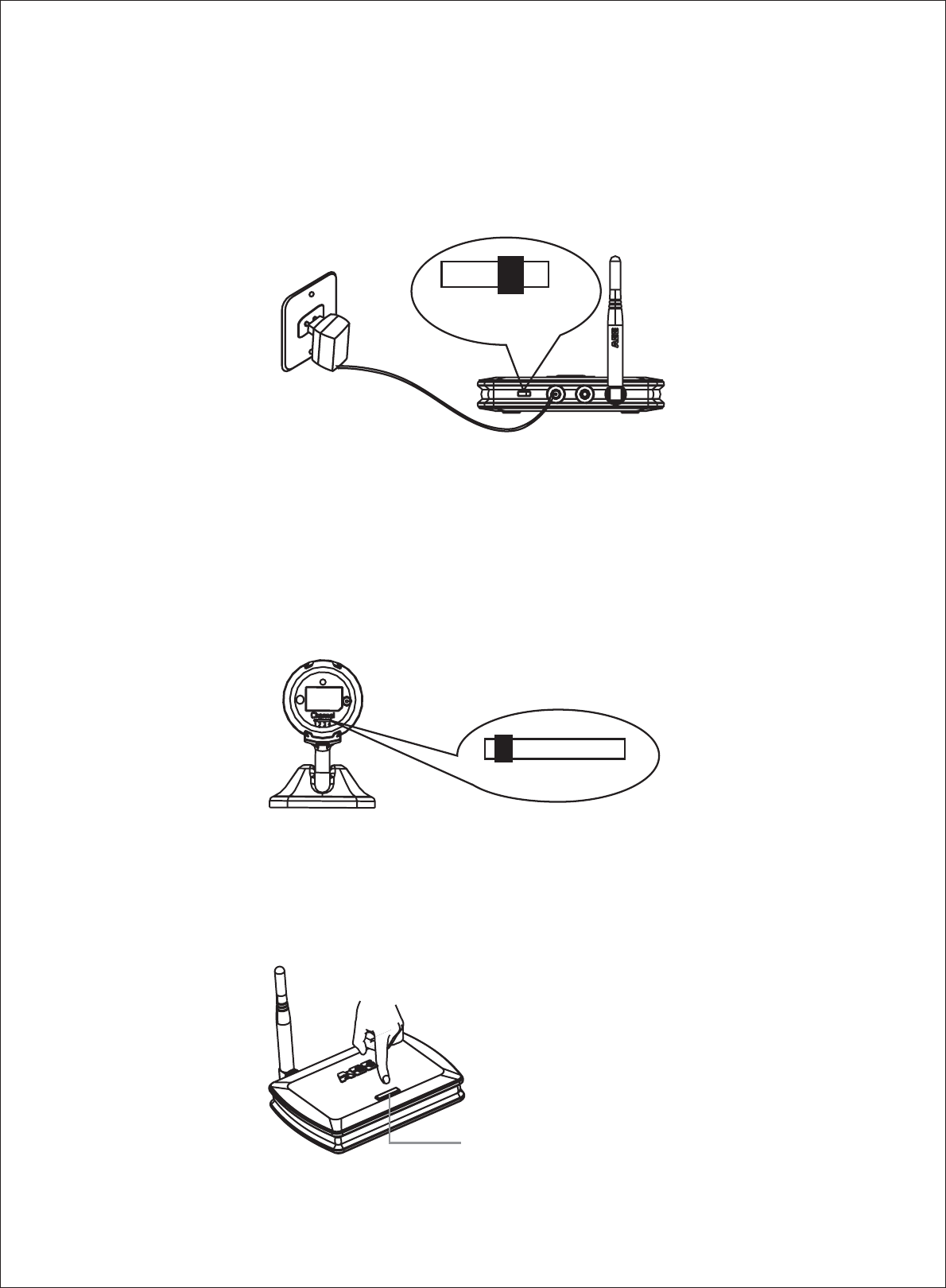
4. Connect the power jack of adapter ( 300mA) to receiver.
Slide switch to and
DC 7.5V
position the channel indicator
lights up green.
Mode Control M
OFF-M-LOFF - M - L
* The receiver provides ( ) mode, mode ( ) and
mode ( ). Please refer to section for
more details.
Power Off OFF Manual M
Channel Scan L Receiver Mode Setup
5. Set the camera to one desired channel.
12 3 4
Default Setting
9
6. Press the channel select button on the receiver until the channel
indicator matches to the channel on the corresponding camera.
And the monitor/TV will display pictures.
Channel Select Button










