User's Manual
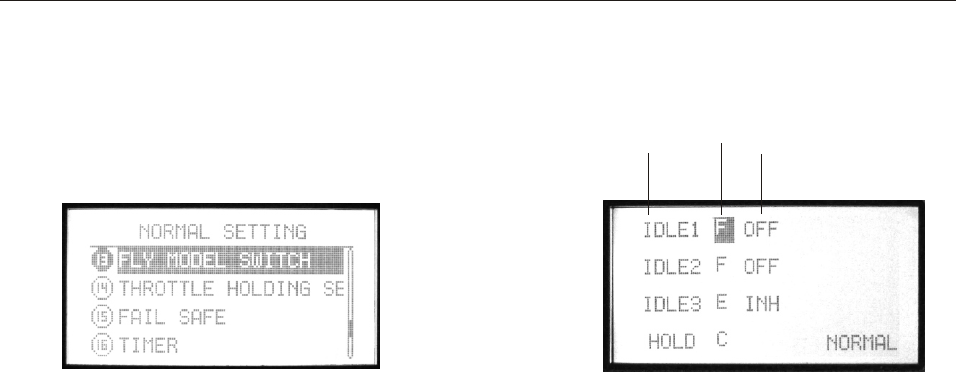
13. FLY MODEL SWITCH
This function is to select the flight mode.
Fly mode
Switch
Fly mode statue
Setting Method:
Use up/down button to select Fly model switch, OK button is
to enter editing.
Steps:
1. Use direction buttons to select editing part.
2. Use +/- button to set every fly model.
3. Use +/- button to set fly model ON/OFF position.
4. Press EXIT after setting.
INSTRUCTION
HELICOPTER
51










