User`s guide
Table Of Contents
- Aastra 610d User’s Guide
- Content
- Operating and Display Elements
- System Information
- Security
- Dialling and Phoning
- Using the Display and Operating Elements
- Supplementary features
- Making and answering calls
- Dialling by name – Quick search
- Dialling from the phone book - Alpha search
- Dialling from the Call List of Unanswered Calls
- Dialling from the Call List of Answered Calls
- Dialling with Redial
- Dialling with a configured softkey
- Requesting a Callback
- To answer the callback request
- Call waiting with an internal user
- Answering Call Waiting
- Starting an Announcement
- Receiving an Announcement
- Private call with PIN
- Using functions while in a call
- Organising absences from the desk
- Functions for special situations
- Forwarding a call during the ringing phase
- Rejecting a call during the ringing phase
- Listening to Voice Mail
- Sending text messages
- Reading text messages
- Picking up a call
- Making a call on a third-party phone
- Suppressing your call number from your called party's phone display
- Tracing Malicious Calls
- Activating personal call routing
- Activating Ring alone
- Setting functions by remote control
- Making and answering calls
- Personalizing Your Phone
- Installation and commissioning
- Further information
- Index
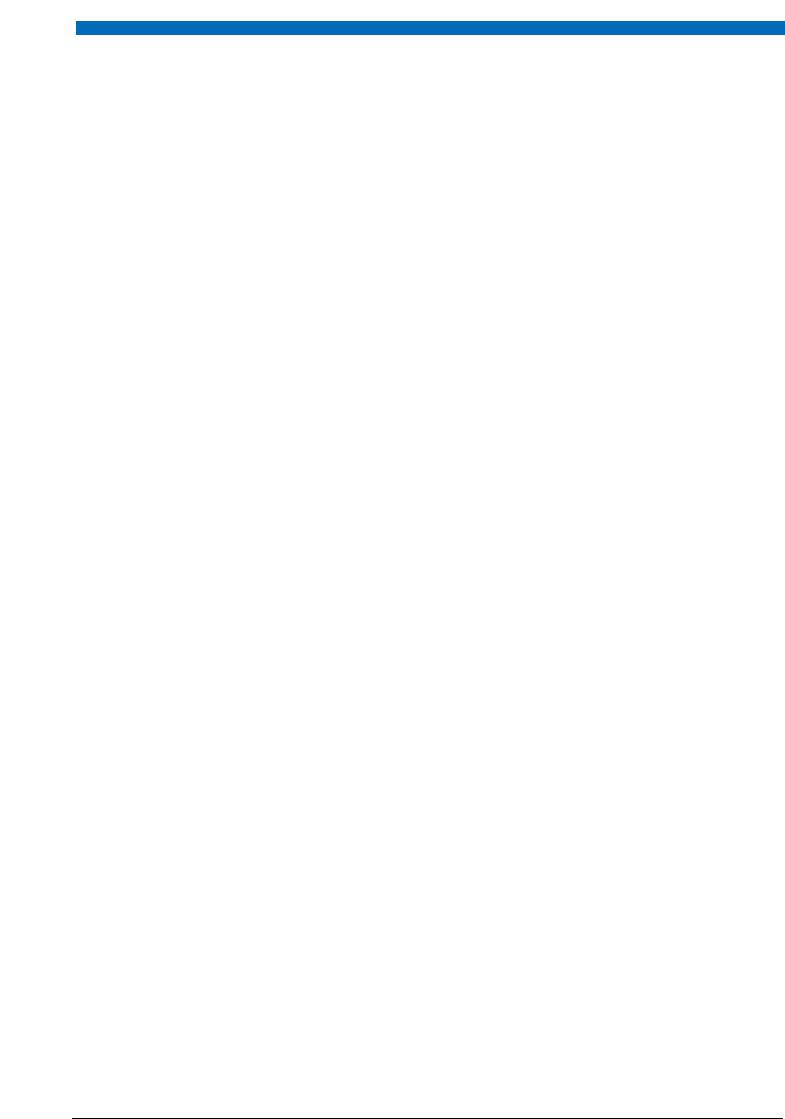
eud-1093/1.1 – I7.9 – 09.2009
Aastra 610d 75
%, *,+...
*/# Procedures . . . . . . . . . . . . . . . . . . . . . . . . . . . . . . . 64
A
Accessing the menu . . . . . . . . . . . . . . . . . . . . . . . . . . 22
Accessories (Safety information)
. . . . . . . . . . . . . . . .9
Activate profiles
. . . . . . . . . . . . . . . . . . . . . . . . . . . . . . 52
Adjusting the volume
. . . . . . . . . . . . . . . . . . . . . . . . 50
Alpha search
. . . . . . . . . . . . . . . . . . . . . . . . . . . . . . . . . 26
Ambient conditions
. . . . . . . . . . . . . . . . . . . . . . . . . . 74
Ambient conditions (Safety information)
. . . . . . . .8
Announcement (Protection)
. . . . . . . . . . . . . . . . . . 58
Answering a Call
. . . . . . . . . . . . . . . . . . . . . . . . . . . . . 14
Answering Call Waiting
. . . . . . . . . . . . . . . . . . . . . . . 30
Answering Calls
. . . . . . . . . . . . . . . . . . . . . . . . . . . . . . 25
Auto answer
. . . . . . . . . . . . . . . . . . . . . . . . . . . . . . . . . 51
Availability of telephone connections (Safety
information)
. . . . . . . . . . . . . . . . . . . . . . . . . . . . . . . . . . .8
Available keys
. . . . . . . . . . . . . . . . . . . . . . . . . . . . . . . . 62
B
Backlight . . . . . . . . . . . . . . . . . . . . . . . . . . . . . . . . . . . . . 49
Battery charge and usage times
. . . . . . . . . . . . . . 74
Brokering
. . . . . . . . . . . . . . . . . . . . . . . . . . . . . . . . . . . . 32
C
Call duration . . . . . . . . . . . . . . . . . . . . . . . . . . . . . . . . . 14
Call Forwarding
. . . . . . . . . . . . . . . . . . . . . . . . . . .34, 36
Call list
. . . . . . . . . . . . . . . . . . . . . . . . . . . . . . . . . . . .26, 27
Call waiting (Protection)
. . . . . . . . . . . . . . . . . . . . . . 58
Call waiting with an internal user
. . . . . . . . . . . . . 29
Changing the PIN (Admin PIN)
. . . . . . . . . . . . . . . . 55
Changing the PIN (User PIN)
. . . . . . . . . . . . . . . . . . 54
Charges
. . . . . . . . . . . . . . . . . . . . . . . . . . . . . . . . . . . . . . 14
Charging the battery
. . . . . . . . . . . . . . . . . . . . . . . . . 68
CLIR
. . . . . . . . . . . . . . . . . . . . . . . . . . . . . . . . . . . . . . . . . 41
Configuring Keys
. . . . . . . . . . . . . . . . . . . . . . . . . . . . . 62
Configuring Phone Functions
. . . . . . . . . . . . . . . . . 45
Configuring the DTMF mode
. . . . . . . . . . . . . . . . . 54
Configuring Voice Mail
. . . . . . . . . . . . . . . . . . . . . . . 61
Connect
. . . . . . . . . . . . . . . . . . . . . . . . . . . . . . . . . . . . . 33
Connecting a cordless phone
. . . . . . . . . . . . . . . . . 67
Connecting a headset
. . . . . . . . . . . . . . . . . . . . . . . . 53
Connecting the charging bay
. . . . . . . . . . . . . . . . . 67
Correcting your Input
. . . . . . . . . . . . . . . . . . . . . . . . 21
Cost control and Data protection
(Safety information)
. . . . . . . . . . . . . . . . . . . . . . . . . . . .8
Creating a new contact entry
. . . . . . . . . . . . . . . . . 59
D
Dealing with batteries . . . . . . . . . . . . . . . . . . . . . . . . . 9
Deflect
. . . . . . . . . . . . . . . . . . . . . . . . . . . . . . . . . . . . . . . 37
Deleting a contact
. . . . . . . . . . . . . . . . . . . . . . . . . . . . 59
Dialling
. . . . . . . . . . . . . . . . . . . . . . . . . . . . . . . . . . . . . . . 13
Dialling by Name
. . . . . . . . . . . . . . . . . . . . . . . . . . . . . 25
Dialling from the Call List of Answered Calls
. . . 27
Dialling from the Call List of Unanswered Calls
. 26
Dialling from the phone book
. . . . . . . . . . . . . . . . . 26
Dialling with a softkey
. . . . . . . . . . . . . . . . . . . . . . . . 28
Dialling with Redial
. . . . . . . . . . . . . . . . . . . . . . . . . . . 27
Dialling with the Phone Number
. . . . . . . . . . . . . . 15
Digit keys
. . . . . . . . . . . . . . . . . . . . . . . . . . . . . . . . . . . . 20
Dimensions, weight and surface finish
. . . . . . . . . 74
Disclaimer
. . . . . . . . . . . . . . . . . . . . . . . . . . . . . . . . . . . . 10
Display
. . . . . . . . . . . . . . . . . . . . . . . . . . . . . . . . . . . . . . . 49
Display symbols
. . . . . . . . . . . . . . . . . . . . . . . . . . . . . . . 4
Disposal (Safety information)
. . . . . . . . . . . . . . . . . . 9
Do not disturb (Protection)
. . . . . . . . . . . . . . . . . . . 58
Document information
. . . . . . . . . . . . . . . . . . . . . . . 11
E
Editing contacts . . . . . . . . . . . . . . . . . . . . . . . . . . . . . . 59
Enabling/disabling function
. . . . . . . . . . . . . . . . . . . 23
Ending a Call
. . . . . . . . . . . . . . . . . . . . . . . . . . . . . . . . . 14
Enquiry Call During a Call
. . . . . . . . . . . . . . . . . . . . . 32
Entering display text for the idle state
. . . . . . . . . 56
Enters digits
. . . . . . . . . . . . . . . . . . . . . . . . . . . . . . . . . . 20
Enters letters
. . . . . . . . . . . . . . . . . . . . . . . . . . . . . . . . . 20
Equipment provided
. . . . . . . . . . . . . . . . . . . . . . . . . . 66
F
Firmware update . . . . . . . . . . . . . . . . . . . . . . . . . . . . . 67
First-Time Operation
. . . . . . . . . . . . . . . . . . . . . . . . . . 65
Fitting / removing the carry clip
. . . . . . . . . . . . . . . 69
Fitting / removing the swivel clip
. . . . . . . . . . . . . . 69
Font
. . . . . . . . . . . . . . . . . . . . . . . . . . . . . . . . . . . . . . . . . . 49
Formulating Functions
. . . . . . . . . . . . . . . . . . . . . . . . 64
Forwarding (Protection)
. . . . . . . . . . . . . . . . . . . . . . 58
Forwarding a Call
. . . . . . . . . . . . . . . . . . . . . . . . . . . . . 34
Forwarding a call during the ringing phase
. . . . 37
Forwarding a Call on No Reply
. . . . . . . . . . . . . . . . 35
Forwarding on No Reply
. . . . . . . . . . . . . . . . . . . . . . 35
Forwarding to message
. . . . . . . . . . . . . . . . . . . . . . . 36
Forwarding to Voice Mail
. . . . . . . . . . . . . . . . . . . . . 36
Foxkey
. . . . . . . . . . . . . . . . . . . . . . . . . . . . . . . . . . . . . . . . 3
Function Commands
. . . . . . . . . . . . . . . . . . . . . . . . . 64
Function key
. . . . . . . . . . . . . . . . . . . . . . . . . . . . . . . . . 63
Index










