User`s guide
Table Of Contents
- Aastra 610d User’s Guide
- Content
- Operating and Display Elements
- System Information
- Security
- Dialling and Phoning
- Using the Display and Operating Elements
- Supplementary features
- Making and answering calls
- Dialling by name – Quick search
- Dialling from the phone book - Alpha search
- Dialling from the Call List of Unanswered Calls
- Dialling from the Call List of Answered Calls
- Dialling with Redial
- Dialling with a configured softkey
- Requesting a Callback
- To answer the callback request
- Call waiting with an internal user
- Answering Call Waiting
- Starting an Announcement
- Receiving an Announcement
- Private call with PIN
- Using functions while in a call
- Organising absences from the desk
- Functions for special situations
- Forwarding a call during the ringing phase
- Rejecting a call during the ringing phase
- Listening to Voice Mail
- Sending text messages
- Reading text messages
- Picking up a call
- Making a call on a third-party phone
- Suppressing your call number from your called party's phone display
- Tracing Malicious Calls
- Activating personal call routing
- Activating Ring alone
- Setting functions by remote control
- Making and answering calls
- Personalizing Your Phone
- Installation and commissioning
- Further information
- Index
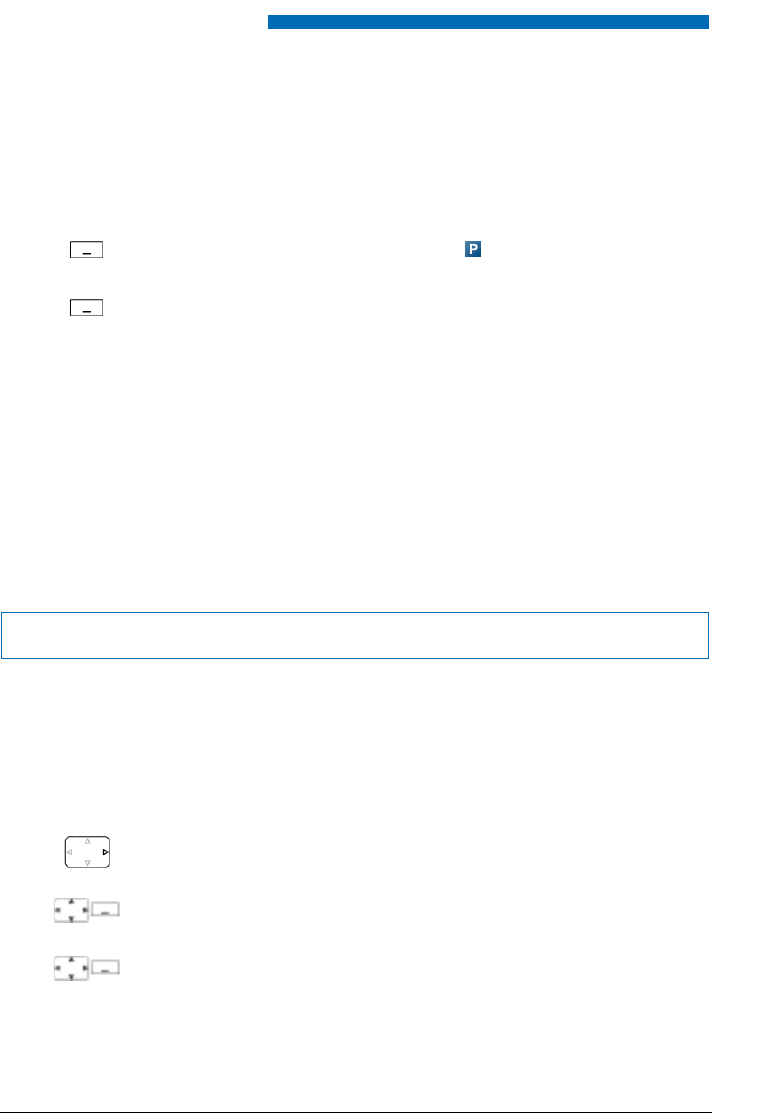
Supplementary features
34 Aastra 610d
eud-1093/1.1 – I7.9 – 09.2009
■ Parking a Call Partner
You want to put your call partner on hold without using a phone channel as a result.
You can park your call partner locally. A locally parked call partner can only be retrieved by the
phone from which the function was initially carried out.
Organising absences from the desk
This section explains the different options provided by your phone when you want to leave your
desk.
■ Forwarding calls (Call forwarding)
You want to leave your desk. Calls made to you are to be forwarded to a different destination
(phone, Voice Mail).
With Call Forwarding you can forward incoming calls directly to a different destination.
Park
Press the Park softkey.
➔ Your call partner is now parked locally; is displayed.
Take back
To retrieve a parked call party:
Press the Take back softkey.
Notes:
• The End call key returns the display to the idle state. As long as your call part-
ner does not hang up, he remains parked. You can retrieve your parked caller
using Menu > Activated features > Take back.
• The */# procedure for central parking can be found in the "User’s Guide */#
Procedures".
Note:
Forwarding is valid for all the connected phones.
Activating forwarding:
Press the navigation key to the right or the Menu softkey.
Forwarding
Scroll to Forwarding and press the Select softkey.
Call Forwarding
Scroll to Call forwarding and confirm with the Ok softkey.










