Technical data
Table Of Contents
- Introduction
- Getting Started
- Flip Closed
- Flip Open Guidelines
- Phone
- Contacts
- Messaging
- Calendar
- WAP Services
- Getting started with e-mail and WAP
- E-mail set up
- Automatically set up service provider and e-mail
- Manually set up service provider and e-mail
- Manually set up a service provider
- Manually set up e-mail
- Sending an e-mail for the first time
- Using e-mail with several configurations installed
- Setting up WAP Services
- WAP Profiles
- Automatically set up WAP
- Manually set up WAP
- Using WAP for the first time
- Using WAP with several configurations installed
- Locating settings in Windows 95 or 98
- Trusted Certificates
- Homepage
- Extras
- R380 Communications Suite
- Troubleshooting
- Important Information
- Index
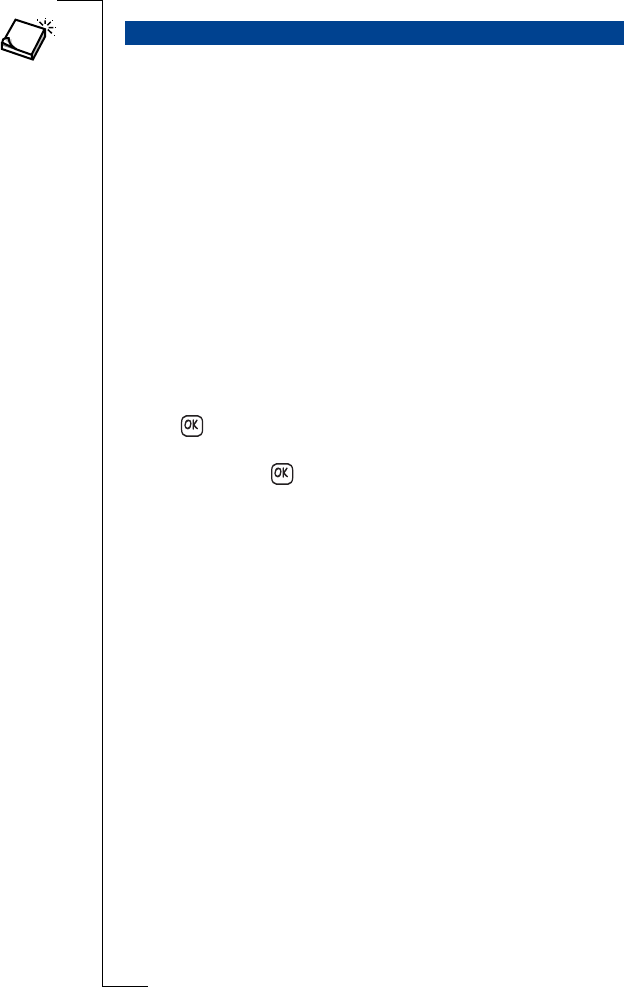
Phone 85
This program provides you with the means of quickly writing or
sketching a note, for example, making a quick note of a phone
number or sketching out verbal directions during an active call. To
create an ink note you need to use the stylus, the keyboard option is
not available.
To enter the New ink note program:
1.
Tap
New ink note
on the Phone desktop.
The New ink note view appears in the display.
New entry
To create a new ink note:
1.
Use the stylus to enter the text and/or sketch into the New ink
note view.
Extra editing functionality is available when the ink note is
opened in Notepad.
2.
Tap to save the ink note.
3.
The
Enter note title
view is displayed, type a title for the ink note if
required and tap . If no title is entered the ink note is stored
with the title
Ink note
.
Note: To edit, delete or find ink notes see “Notepad” on page 157.
New ink note










