Technical data
Table Of Contents
- Introduction
- Getting Started
- Flip Closed
- Flip Open Guidelines
- Phone
- Contacts
- Messaging
- Calendar
- WAP Services
- Getting started with e-mail and WAP
- E-mail set up
- Automatically set up service provider and e-mail
- Manually set up service provider and e-mail
- Manually set up a service provider
- Manually set up e-mail
- Sending an e-mail for the first time
- Using e-mail with several configurations installed
- Setting up WAP Services
- WAP Profiles
- Automatically set up WAP
- Manually set up WAP
- Using WAP for the first time
- Using WAP with several configurations installed
- Locating settings in Windows 95 or 98
- Trusted Certificates
- Homepage
- Extras
- R380 Communications Suite
- Troubleshooting
- Important Information
- Index
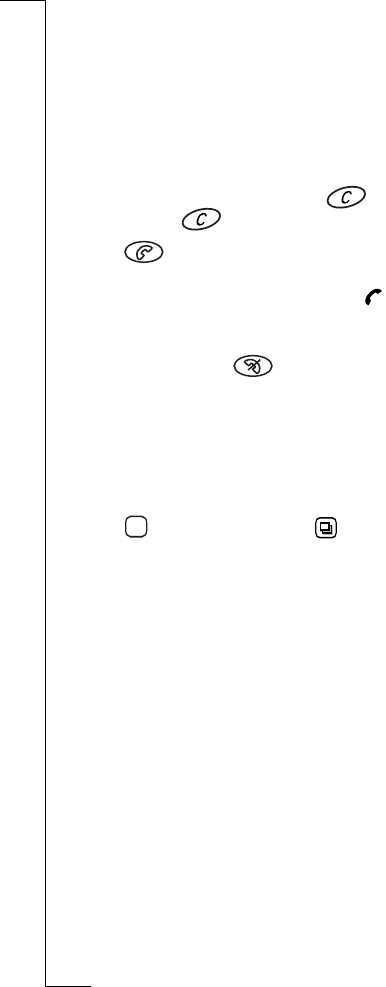
Phone 61
Outgoing calls
During a call, the images and text displayed in the title bar and call
status display are the same as those displayed with the flip closed.
To enter a number and make a call:
1.
Tap in the area code and phone number on the keypad, which is
simultaneously displayed in the window. The network, time and
date disappear and the number you have dialled is shown.
Note: To erase a single digit, press .To erase all digits, press
and hold down until the digits disappear.
2.
Tap to dial the number. The display shows
Calling
(outgoing
call initiated), followed by
Connecting
(a line has been allocated).
When the call is answered, a flashing appears in the display to
show the line is active and a call time meter starts showing the
elapsed time in minutes and seconds.
3.
To end the call, tap .
Note: The timer can show the elapsed time of the call in
hours:minutes:seconds. The hour section does not appear until you
have been connected for more than an hour.
To note a number during a call:
1.
Tap in the number on the keypad, which appears in the display.
2.
Use , which appears below as you make a note on the
keypad, to toggle between the active call and the note. This note
can be used after the call.
The phone functions available to you are the same as those available
in flip closed. It is therefore possible to initiate all phone functions,
for example speed dial to the number stored in the SIM card phone
book by entering 1 followed by the call icon or 0 # to bring up the
last dialled numbers list.
Auto retry
If the connection of a call fails or the user is busy and the receiver's
network acknowledges this, the display shows a message with the
text
Retry?
for 20 seconds or until any other function is selected.
Select
Yes
if you want to retry dialling the number, or
No
if you do
not. If you select
Yes
, the number will be re-dialled automatically
until the call is answered or the maximum number of retry attempts
has been reached. The type of connection failure (i.e. user busy, no
answer) determines the number of retry attempts. If you press any
key, or you receive a call, then the re-dialling is interrupted.
123










