Technical data
Table Of Contents
- Introduction
- Getting Started
- Flip Closed
- Flip Open Guidelines
- Phone
- Contacts
- Messaging
- Calendar
- WAP Services
- Getting started with e-mail and WAP
- E-mail set up
- Automatically set up service provider and e-mail
- Manually set up service provider and e-mail
- Manually set up a service provider
- Manually set up e-mail
- Sending an e-mail for the first time
- Using e-mail with several configurations installed
- Setting up WAP Services
- WAP Profiles
- Automatically set up WAP
- Manually set up WAP
- Using WAP for the first time
- Using WAP with several configurations installed
- Locating settings in Windows 95 or 98
- Trusted Certificates
- Homepage
- Extras
- R380 Communications Suite
- Troubleshooting
- Important Information
- Index
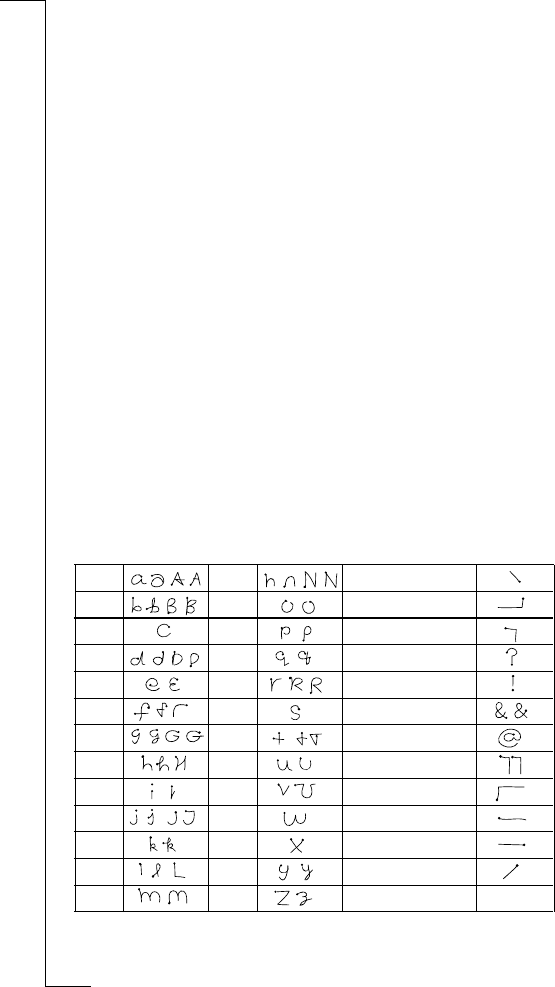
Flip Open Guidelines 53
•
Stylus strokes written in the right of the display are recognized as
numbers.
Note: You can write items such as telephone numbers, birthdays, and
Social Security numbers entirely to the right of the display because
handwriting recognition accepts parentheses, slashes, and dashes in
the number writing area.
•
Most characters are written with a single stroke.
•
Write accented (Western European) letters by writing an upper or
lowercase letter, then write the accent mark to the right of the
display.
You can enter the same character shape to write an upper and a
lowercase letter, depending on where you write on the screen.
Natural character set
The character set in handwriting recognition is a “natural”
combination of upper- and lowercase letters in addition to numbers,
symbols, gestures and extended characters.
To write uppercase letters (character shape must extend to the left and
right of the mode mark) and to write lowercase letters and symbols to
the left of the display, see below.
Note: Where necessary a dot indicates where to begin a stroke and
numbers indicate the order of the strokes.
a
b
c
d
e
f
g
h
i
j
k
l
m
n
o
p
q
r
s
t
u
v
w
x
y
z
period
comma
apostrophe
question
double quote
at
ampersand
exclamation
carriage return
tab
space
backspace
1
1
1
1
2
2
2
2










