Technical data
Table Of Contents
- Introduction
- Getting Started
- Flip Closed
- Flip Open Guidelines
- Phone
- Contacts
- Messaging
- Calendar
- WAP Services
- Getting started with e-mail and WAP
- E-mail set up
- Automatically set up service provider and e-mail
- Manually set up service provider and e-mail
- Manually set up a service provider
- Manually set up e-mail
- Sending an e-mail for the first time
- Using e-mail with several configurations installed
- Setting up WAP Services
- WAP Profiles
- Automatically set up WAP
- Manually set up WAP
- Using WAP for the first time
- Using WAP with several configurations installed
- Locating settings in Windows 95 or 98
- Trusted Certificates
- Homepage
- Extras
- R380 Communications Suite
- Troubleshooting
- Important Information
- Index
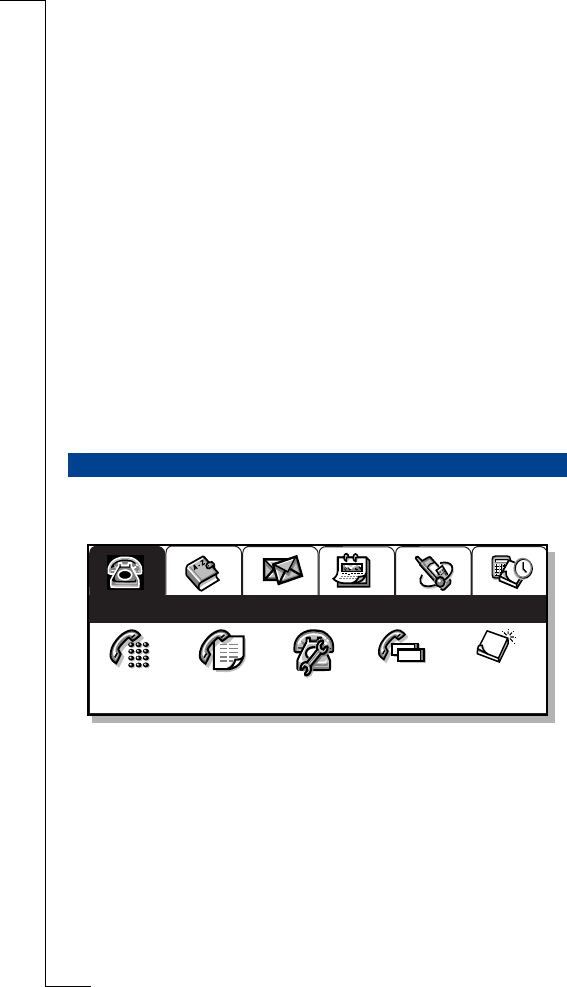
Flip Open Guidelines 47
Flip Open Guidelines
Operation of the various programs with the flip open is achieved by
directly tapping the touchscreen with the stylus. The stylus is located
in the holder on the battery. For information on how to start your
R380e, see “Turning on and off” on page 12.
The stylus selection technique is generally described with the use of
the word ‘tap’. Select is also used when there are a number of
choices, for example in a list. For an introduction on how to use the
flip open programs, see “Flip open” on page 14.
R380e Flip Open Set up
See “Initial settings” on page 17 for basic setup.
See “System” on page 169 for general and program setup.
See “Security” on page 22 for phone security setup.
When you open the flip for the first time, the desktop appears in the
display with the Phone program highlighted.
The desktop has three sections:
•
Program tabs in the upper section.
•
The title bar directly under the tabs.
•
Program icons in the lower section.
Program tabs
Program tabs contain six functions and settings groups in an indexed
card format.
The Desktop
Phone
Call Call log Settings Online
services
New
ink note
Program tabs
Program icons
Title bar










