Technical data
Table Of Contents
- Introduction
- Getting Started
- Flip Closed
- Flip Open Guidelines
- Phone
- Contacts
- Messaging
- Calendar
- WAP Services
- Getting started with e-mail and WAP
- E-mail set up
- Automatically set up service provider and e-mail
- Manually set up service provider and e-mail
- Manually set up a service provider
- Manually set up e-mail
- Sending an e-mail for the first time
- Using e-mail with several configurations installed
- Setting up WAP Services
- WAP Profiles
- Automatically set up WAP
- Manually set up WAP
- Using WAP for the first time
- Using WAP with several configurations installed
- Locating settings in Windows 95 or 98
- Trusted Certificates
- Homepage
- Extras
- R380 Communications Suite
- Troubleshooting
- Important Information
- Index
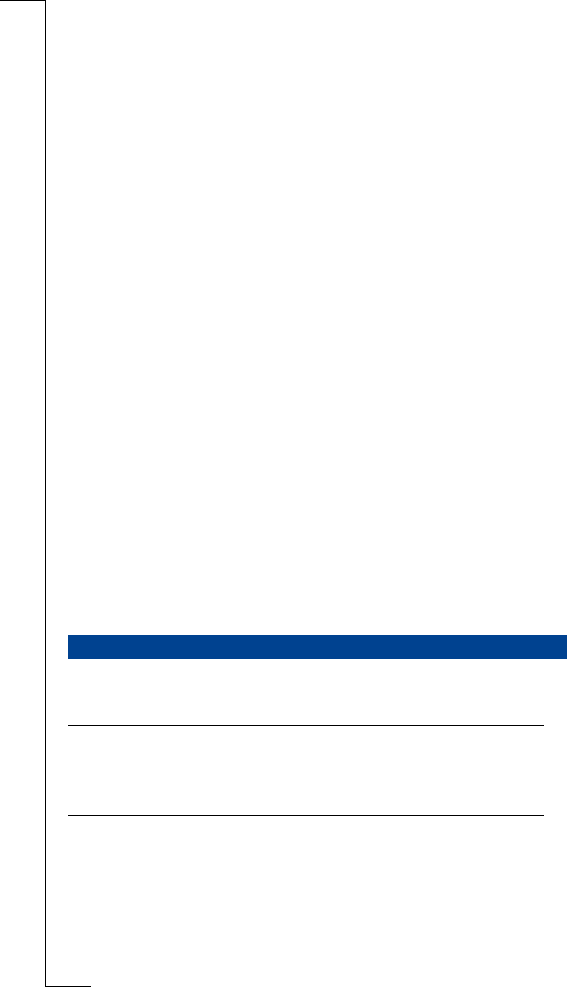
212 Important Information
•
Turn off your smartphone before removing the battery.
•
Use the battery for the intended purpose only.
•
Do not attempt to take the battery apart.
•
Do not let the metal contacts on the battery touch another metal
object. This could short-circuit and damage the battery.
•
Do not expose the battery to open flames. This could cause the
battery to explode.
•
Do not expose the battery to liquid.
•
Do not mutilate, puncture or dispose of batteries in fire. The
batteries can burst or explode, releasing hazardous chemicals.
•
If a battery should accidentally leak, do not allow the contents to
come into contact with your skin or your eyes.
•
Do not allow the battery to be put into the mouth. Battery
electrolytes may be toxic if swallowed.
DISPOSING OF THE BATTERY
The battery should never be placed in municipal waste. Please check
local regulations for disposal of batteries.
Electrostatic Discharge
Electrostatic discharge can interfere with the normal functioning of
electronic devices. Your product can behave abnormally owing to
such an event, resulting in the possible loss of unsaved data. To
recover, reset your product according to the User's guide.
To avoid losing data due to electrostatic discharges or other types of
events, it is recommended that you regularly save and backup your
data as described in the User's guide.
Technical Data
General
System GSM 900/GSM1800.
SIM card Small plug-in card, 3 V or 5 V type.
Dimensions
Size 159 x 51 x 26 mm / 6.3 x 2 x 1 in.
Antenna length 30 mm / 1.2 in.
Weight with battery 164 g / 5.8 oz.
Weight without battery 119 g / 4.2 oz.










