Technical data
Table Of Contents
- Introduction
- Getting Started
- Flip Closed
- Flip Open Guidelines
- Phone
- Contacts
- Messaging
- Calendar
- WAP Services
- Getting started with e-mail and WAP
- E-mail set up
- Automatically set up service provider and e-mail
- Manually set up service provider and e-mail
- Manually set up a service provider
- Manually set up e-mail
- Sending an e-mail for the first time
- Using e-mail with several configurations installed
- Setting up WAP Services
- WAP Profiles
- Automatically set up WAP
- Manually set up WAP
- Using WAP for the first time
- Using WAP with several configurations installed
- Locating settings in Windows 95 or 98
- Trusted Certificates
- Homepage
- Extras
- R380 Communications Suite
- Troubleshooting
- Important Information
- Index
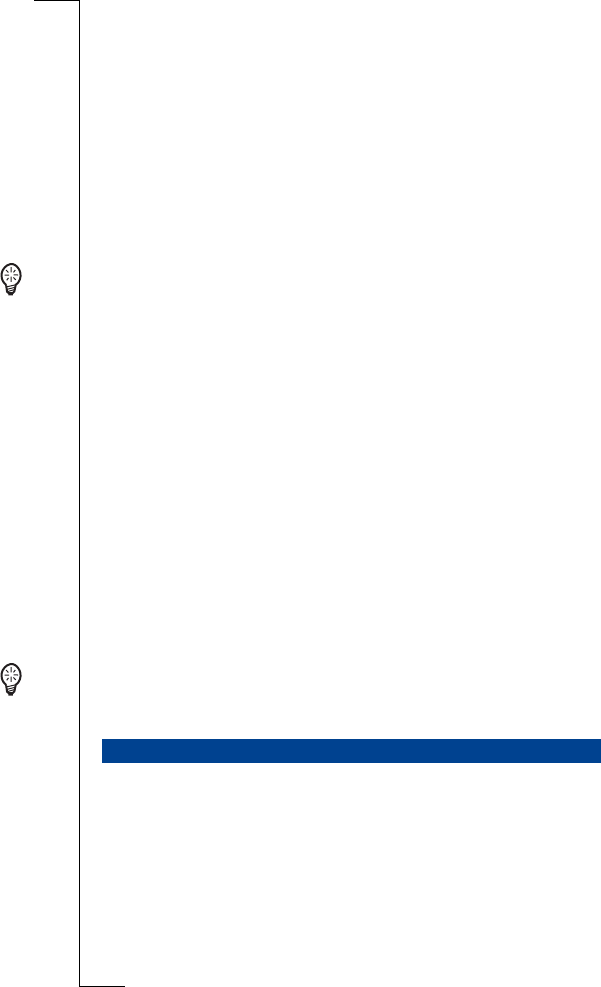
R380 Communications Suite 197
To make a backup:
1.
Connect the serial cable to your R380e and computer.
2.
Click Start|Programs|Ericsson|R380 Communications Suite
and choose Backup.
3.
In the R380e Backup dialog box you can add additional
information (name/comment) to your backup in the Label as text
box.
4.
Click Start Backup. A progress window appears showing how
long the backup will take.
5.
When the backup has successfully been completed, click OK to
exit the dialog box
Tip! See the online help for more information on how to back up and
restore your R380e contents.
Setting a backup reminder
You can set the Backup program to remind you to make backups at
regular intervals so you do not need to remember to back up your
R380e.
To set a backup reminder:
1.
Connect the serial cable to your R380e and computer.
2.
Click Start|Programs|Ericsson|R380 Communications Suite
and choose Backup.
3.
In the R380e Backup dialog box, click Options.
4.
Select one of the check boxes under Remind me to back up and
adjust how often you want to be reminded. You can choose to be
reminded every X days or at every X synchronization or a
combination of these two.
5.
Click OK to save the changes.
Tip! See the online help for more information on how to adjust the
backup settings.
If you have lost data or accidentally deleted information in your
R380e you can restore an earlier backup.
To restore a backup:
1.
Connect the serial cable to your R380e and computer.
2.
Click Start|Programs|Ericsson|R380 Communications Suite
and choose Restore.
3.
Select one of the backups in the list of previously saved backups
and click Start Restore.
Restoring your R380e










