Technical data
Table Of Contents
- Introduction
- Getting Started
- Flip Closed
- Flip Open Guidelines
- Phone
- Contacts
- Messaging
- Calendar
- WAP Services
- Getting started with e-mail and WAP
- E-mail set up
- Automatically set up service provider and e-mail
- Manually set up service provider and e-mail
- Manually set up a service provider
- Manually set up e-mail
- Sending an e-mail for the first time
- Using e-mail with several configurations installed
- Setting up WAP Services
- WAP Profiles
- Automatically set up WAP
- Manually set up WAP
- Using WAP for the first time
- Using WAP with several configurations installed
- Locating settings in Windows 95 or 98
- Trusted Certificates
- Homepage
- Extras
- R380 Communications Suite
- Troubleshooting
- Important Information
- Index
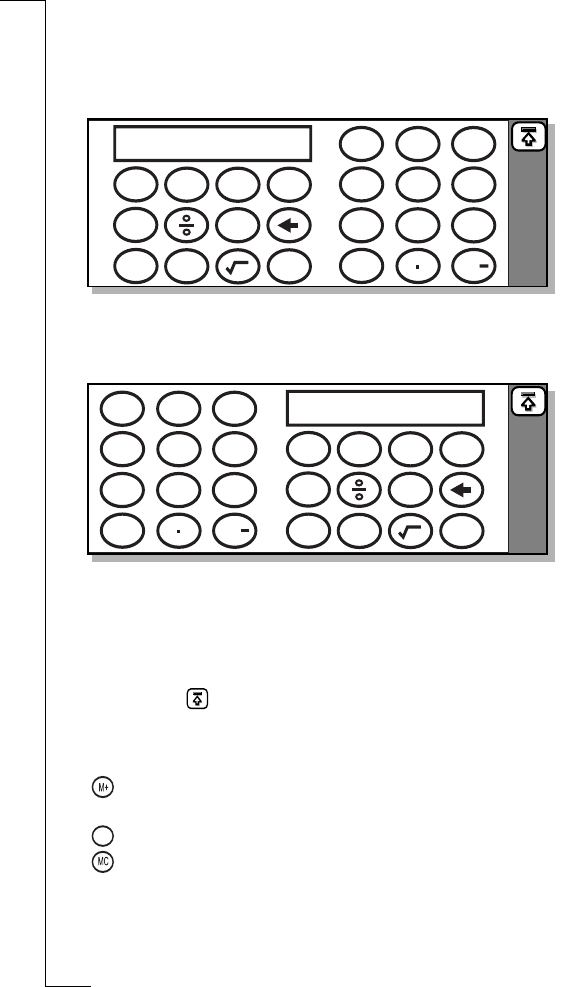
Extras 165
The calculator program is available in both right-hand and left-
hand modes. See “General settings” on page 170 to select your
preferred mode. You can also set the number of decimal places.
For more information, see “Calculator settings” on page 187.
Calculator right-handed display
Calculator left-handed display
Enter your calculations by using the stylus on the touchscreen. All
calculations are performed as they are entered, e.g. 6+5x3=33
(not 21).
Note: Selecting returns you to the top level menu screen.
Memory functions
The memory functions supported by your calculator are:
•
- Enter or Add to memory: Enters or Adds the displayed value
to the value stored in memory.
•
- Recall memory: Displays the stored memory value.
•
- Clear memory: Sets the contents of the memory to zero.
Note: Values stored in memory are retained while accessing other
programs.
0
7
89
4
56
12
0
3
+/
M+
MR
MC
C
X
%
+
_
=
7
89
4
56
12
0
3
+/
0
M+
MR
MC
C
X
%
+
_
=
MR










