Technical data
Table Of Contents
- Introduction
- Getting Started
- Flip Closed
- Flip Open Guidelines
- Phone
- Contacts
- Messaging
- Calendar
- WAP Services
- Getting started with e-mail and WAP
- E-mail set up
- Automatically set up service provider and e-mail
- Manually set up service provider and e-mail
- Manually set up a service provider
- Manually set up e-mail
- Sending an e-mail for the first time
- Using e-mail with several configurations installed
- Setting up WAP Services
- WAP Profiles
- Automatically set up WAP
- Manually set up WAP
- Using WAP for the first time
- Using WAP with several configurations installed
- Locating settings in Windows 95 or 98
- Trusted Certificates
- Homepage
- Extras
- R380 Communications Suite
- Troubleshooting
- Important Information
- Index
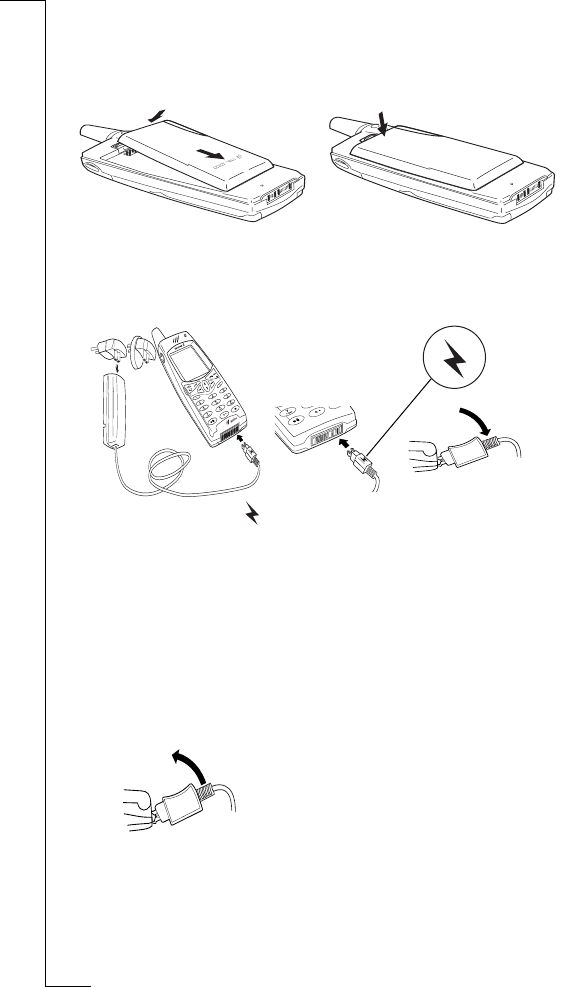
10 Getting Started
To insert the battery:
1.
Ensure that the flip is closed.
2.
First place the bottom of the battery into position and then push
the upper section of the battery until it clicks into place.
To charge the battery using the charger:
1.
Make sure the battery is attached to your R380e.
2.
Connect the charger to your R380e as follows:
•
The flash symbol on the R380e plug must face upwards.
•
Locate the flash symbol by the R380e connector.
•
Tilt the R380e plug contacts slightly downwards when
inserting into the R380e connector.
•
Move the R380e plug downwards so that it fits securely with
the R380e connector.
3.
Connect the charger to the mains.
To r e mov e the plug:
•
Tilt the plug upwards and pull it away from the R380e connector.










