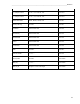Service manual
____________________________________________________________________________Section 3
3-9
(If necessary, you can use both the letter W and the letter P in the same phone number.)
TIP: Instead of entering the configuration menus, use a shortcut to quickly delete or modify a phone number. From
the application screen, simultaneously press Ï (SHIFT) + ALT + P. To edit an existing number, use the
tab key.
Language
There are several languages available on the cardiograph.
CAUTION: upon selecting a new language and exiting the configuration screen, function labels are
immediately translated.
If an unknown language is visible, use the following steps to revert to the language of your country:
1. F6 from Real-Time ECG View
2. Select number 3
3. Simultaneously press Ï (SHIFT) + ALT + C
4. Press F2 (▼) four times
5. Press F3 (►) until the desired language appears
6. F6 to return to Real-Time ECG View
Volume
This option defines the keyboard click loudness. Available settings rage from 0 (off) to 8 (loud).
TIP: Use the BACKSPACE
Í
key to erase entry errors
Battery Timeout
This setting determines when the cardiograph will switch off in order to conserve the battery life of the unit. The
battery timeout will only occur if the keypad has not been depressed for the time specified. The battery timeout
setting is ignored if an active ECG signal is detected, during transmission, or while rhythm printing.