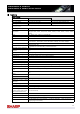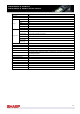MX-M503N/U/M453N/U/M363N/U/283N Sales-Guide GB
Table Of Contents
- Introduction
- Market Analysis
- Product Positioning
- Sales Approach
- Competitive Comparison
- Sharp MX-M283N Vs. Canon iR2025i
- Sharp MX-M283N Vs. Canon iR2030i
- Sharp MX-M283N Vs. Canon iR3225N
- Sharp MX-M283N Vs. Konica Minolta Bizhub 282
- Sharp MX-M283N Vs. Kyocera KM-2540
- Sharp MX-M283N Vs. Kyocera KM-2560
- Sharp MX-M283N Vs. Kyocera KM-3040
- Sharp MX-M283N Vs. Kyocera KM-3060
- Sharp MX-M283N Vs. Ricoh Aficio MP 2510
- Sharp MX-M283N Vs. Ricoh Aficio MP 3010
- Sharp MX-M283N Vs. Ricoh Aficio MP 2550B
- Sharp MX-M283N Vs. Ricoh Aficio MP 2550
- Sharp MX-M363U & MX-M363N Vs. Canon iR3235
- Sharp MX-M363U & MX-M363N Vs. Canon iR3235N
- Sharp MX-M363U & MX-M363N Vs. Konica Minolta Bizhub 361
- Sharp MX-M363U & MX-M363N Vs. Konica Minolta Bizhub 362
- Sharp MX-M363U & MX-M363N Vs. Kyocera KM-4050
- Sharp MX-M363U & MX-M363N Vs. Ricoh Aficio MP 3350B
- Sharp MX-M363U & MX-M363N Vs. Ricoh Aficio MP 3350
- Sharp MX-M363U & MX-M363N Vs. Ricoh Aficio MP 3500
- Sharp MX-M363U & MX-M363N Vs. Toshiba e-Studio 353
- Sharp MX-M453U & MX-M453N Vs. Canon iR3245
- Sharp MX-M453U & MX-M453N Vs. Canon iR3245N
- Sharp MX-M453U & MX-M453N Vs. Konica Minolta Bizhub 421
- Sharp MX-M453U & MX-M453N Vs. Kyocera KM-4050
- Sharp MX-M453U & MX-M453N Vs. Ricoh Aficio MP 4000B
- Sharp MX-M453U & MX-M453N Vs. Ricoh Aficio MP 4000
- Sharp MX-M453U & MX-M453N Vs. Ricoh Aficio MP 4500
- Sharp MX-M453U & MX-M453N Vs. Toshiba e-Studio 453
- Sharp MX-M503U & MX-M503N Vs. Konica Minolta Bizhub 501
- Sharp MX-M503U & MX-M503N Vs. Kyocera KM-5050
- Sharp MX-M503U & MX-M503N Vs. Ricoh Aficio MP 5000B
- Sharp MX-M503U & MX-M503N Vs. Ricoh Aficio MP 5000
- Features List
- Specifications
- Configurations
98
M
M
X
X
-
-
M
M
5
5
0
0
3
3
N
N
/
/
U
U
4
4
5
5
3
3
N
N
/
/
U
U
M
M
X
X
-
-
M
M
3
3
6
6
3
3
N
N
/
/
U
U
2
2
8
8
3
3
N
N
S
S
a
a
l
l
e
e
s
s
G
G
u
u
i
i
d
d
e
e
Printer Functions Content PCL6/5e PS3 (OP)
Enable selected paper
type/size in Bypass Tray
For setting of Bypass tray, even if the setup values on the
main unit side do not match with those on the driver side,
the printing will be executed in the setting of the driver
regardless of the setup values on the main unit side.
Yes Yes
Control of setting
environmental control
under terminal server
control
Print setting of each client is memorized under meta frame
environment (auto print create environment). (Setup for
each log-in can be skipped.)
Yes Yes
Driver delivery function
PAU4.0 allows the administrator to deliver a driver
to
clients. Or enables delivery installation by using MSI.
Yes Yes
Form overlay
The function downloads a form to the main unit
beforehand, sends the contained data only, and inserts the
data into the form in the main unit for printout.
U model w/o HDD doesn’t support this function.
Yes
(5e only)
Yes
Planet Press
Object Lune Corporation’s Planet Press, which supports
utility to create PS from data and download it.
U model w/o HDD doesn’t support this function.
No Yes
Improve the download
method of font/form
Enhance the editing function on the Web page.
• Deletion of each font/form.
(Can be performed on the Web page and with PJL
command)
• Prevent overwriting of font/form
(Can be performed on the Web page and with PJL
command)
U model w/o HDD doesn’t support this function.
Yes
(5e only)
Yes
Expansion font list
Perform self-printing of a font list. In PCL5e, ESC
command information is needed for BITMAP font.
U model w/o HDD doesn’t support “download font”.
Yes
(5e only)
Yes
Bonjour for Macintosh
environment
This technology detects and connects peripheral
equipment on the network automatically.
The dynamic network connection (computer, peripheral
equipment and software) is possible without user setting.
Yes Yes
Document control print
Print the document with a fixed pattern to avoid illegal
copy.
U model doesn’t support this function.
Yes (Opt) Yes (Opt)
Layout print Layout supporting various printing applications. Yes Yes
Binding with no line
To prevent bound pages from becoming thick, saddle
stitch printing is performed for a small number of pages.
No No
Chapter inserts
The function to allocate the starting page of chapter
always to the front face in the case of double-sided
printing of multiple-page document like a report.
Yes
(PCL6 only)
No
Expansion of margin shift
In the current model, the margin shift width setting value
can be changed per 10mm. Change from 10mm to 1mm.
Yes Yes
Shift
Starting position of print can be adjusted separately by X
and Y-axis. Front and back page can be separately
adjusted.
No No
Saddle staple support
In the current model, imposition of images and stapling
are performed in Saddle Stitch printing.
However imposition is sometimes already performed in the
application etc. Therefore, the specification of saddle
staple only is added.
Yes
(PCL6 only)
N/A
WSD support
For premium logo.
(Discovery function for printer)
Yes Yes
Spool display
Show jobs that will be spooled in HDD before ripping
printer jobs.
U model w/o HDD doesn’t support this function.
Yes Yes