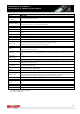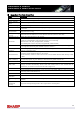MX-M503N/U/M453N/U/M363N/U/283N Sales-Guide GB
Table Of Contents
- Introduction
- Market Analysis
- Product Positioning
- Sales Approach
- Competitive Comparison
- Sharp MX-M283N Vs. Canon iR2025i
- Sharp MX-M283N Vs. Canon iR2030i
- Sharp MX-M283N Vs. Canon iR3225N
- Sharp MX-M283N Vs. Konica Minolta Bizhub 282
- Sharp MX-M283N Vs. Kyocera KM-2540
- Sharp MX-M283N Vs. Kyocera KM-2560
- Sharp MX-M283N Vs. Kyocera KM-3040
- Sharp MX-M283N Vs. Kyocera KM-3060
- Sharp MX-M283N Vs. Ricoh Aficio MP 2510
- Sharp MX-M283N Vs. Ricoh Aficio MP 3010
- Sharp MX-M283N Vs. Ricoh Aficio MP 2550B
- Sharp MX-M283N Vs. Ricoh Aficio MP 2550
- Sharp MX-M363U & MX-M363N Vs. Canon iR3235
- Sharp MX-M363U & MX-M363N Vs. Canon iR3235N
- Sharp MX-M363U & MX-M363N Vs. Konica Minolta Bizhub 361
- Sharp MX-M363U & MX-M363N Vs. Konica Minolta Bizhub 362
- Sharp MX-M363U & MX-M363N Vs. Kyocera KM-4050
- Sharp MX-M363U & MX-M363N Vs. Ricoh Aficio MP 3350B
- Sharp MX-M363U & MX-M363N Vs. Ricoh Aficio MP 3350
- Sharp MX-M363U & MX-M363N Vs. Ricoh Aficio MP 3500
- Sharp MX-M363U & MX-M363N Vs. Toshiba e-Studio 353
- Sharp MX-M453U & MX-M453N Vs. Canon iR3245
- Sharp MX-M453U & MX-M453N Vs. Canon iR3245N
- Sharp MX-M453U & MX-M453N Vs. Konica Minolta Bizhub 421
- Sharp MX-M453U & MX-M453N Vs. Kyocera KM-4050
- Sharp MX-M453U & MX-M453N Vs. Ricoh Aficio MP 4000B
- Sharp MX-M453U & MX-M453N Vs. Ricoh Aficio MP 4000
- Sharp MX-M453U & MX-M453N Vs. Ricoh Aficio MP 4500
- Sharp MX-M453U & MX-M453N Vs. Toshiba e-Studio 453
- Sharp MX-M503U & MX-M503N Vs. Konica Minolta Bizhub 501
- Sharp MX-M503U & MX-M503N Vs. Kyocera KM-5050
- Sharp MX-M503U & MX-M503N Vs. Ricoh Aficio MP 5000B
- Sharp MX-M503U & MX-M503N Vs. Ricoh Aficio MP 5000
- Features List
- Specifications
- Configurations
78
M
M
X
X
-
-
M
M
5
5
0
0
3
3
N
N
/
/
U
U
4
4
5
5
3
3
N
N
/
/
U
U
M
M
X
X
-
-
M
M
3
3
6
6
3
3
N
N
/
/
U
U
2
2
8
8
3
3
N
N
S
S
a
a
l
l
e
e
s
s
G
G
u
u
i
i
d
d
e
e
Name
Description
Hold after Print Prints and then stores the data.
Hold before Print
(Hold Only)
Stores data without printing it.
Image Orientation
Chooses portrait or landscape as the image orientation for print jobs.
Interface Settings
Controls and monitors data transmitted to the USB port or network port of MFP. (for
example, IO time out, or port switching method).
Line Thickness Adjusts the line width of vector graphics. (black and white printing only)
Margin Shift Shifts the print image to increase the margin at the left, right, or top of the paper.
Mirror Image Reproduces a mirror image printout of the original print data.
Notice Page
Prints a notice page automatically (for example, “print error caused by no PIN code in Audit
mode”).
Notify Job End A pop-up screen appears on your PC to notify you that the print job has finished.
N-up Prints multiple pages of data onto a single sheet.
Overlays Prints a pre-registered overlay on print data.
Pamphlet Creates pamphlet-style pagination. Professional finishing is possible without outsourcing.
Paper Selection
(Paper Type)
Configures the type of paper in the paper tray via the printer driver user interface. (For
example, plain, recycled, colour, heavy paper, or transparency)
The setting restricts printer function automatically.
PCL Settings Changes setting when printing data in PCL.
Poster
Enlarges an original image to a size larger than A3 and prints the divided images onto
multiple sheets of print paper.
Print Density Level
Lightens or darkens the print density of colour and black and white images.
For example, to
adjust the density of the background colour in tables and graphs if the text is too hard to
read.
Proof Print
(Sample Print)
When you print two or more copies, only one set is printed and the data is stored.
Resolution Setting Selects the printing resolution, 600 or 1200dpi (1200dpi for N model only)
Retention
Stores output in the MFP and retrieves it by using three modes, ‘hold after print’, ‘hold
before print’ and ‘proof print’.
ROPM (RIP Once /
Print Many)
Downloads and stores large multi-page print data to memory once, and reuses the data to
process multiple print sets.
Rotate 180
degrees
Prints jobs rotated by 180 degrees.
Tab Paper Print Prints texts on the tab of the tab paper.
Tandem Print
Connects the MX-M503N/U, MX-M453N/U, MX-M363N/U, and MX-M283N to another
MX-M503N/U, MX-M453N/U, MX-M363N/U, and MX-M283N at a different location on the
network, and, in effect, shares printing jobs between the two machines.
Text to Black Prints all characters (colour and B/W) as black characters.
Toner Save Prints data using less toner than the usual amount.
Transparency
Inserts
Places blank insert sheets between transparent sheets when printing data onto transparent
film.
Vector to Black Prints all lines or areas other than white lines and areas in black.
Watermarks Prints a watermark such as “IMPORTANT” or “CONFIDENTIAL” onto printouts.
Zoom Enlarges or reduces the image to a selected percentage.
* U model needs MX-PB10 or MX-PB11.
** U model needs MX-PB11.