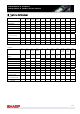MX-M503N/U/M453N/U/M363N/U/283N Sales-Guide GB
Table Of Contents
- Introduction
- Market Analysis
- Product Positioning
- Sales Approach
- Competitive Comparison
- Sharp MX-M283N Vs. Canon iR2025i
- Sharp MX-M283N Vs. Canon iR2030i
- Sharp MX-M283N Vs. Canon iR3225N
- Sharp MX-M283N Vs. Konica Minolta Bizhub 282
- Sharp MX-M283N Vs. Kyocera KM-2540
- Sharp MX-M283N Vs. Kyocera KM-2560
- Sharp MX-M283N Vs. Kyocera KM-3040
- Sharp MX-M283N Vs. Kyocera KM-3060
- Sharp MX-M283N Vs. Ricoh Aficio MP 2510
- Sharp MX-M283N Vs. Ricoh Aficio MP 3010
- Sharp MX-M283N Vs. Ricoh Aficio MP 2550B
- Sharp MX-M283N Vs. Ricoh Aficio MP 2550
- Sharp MX-M363U & MX-M363N Vs. Canon iR3235
- Sharp MX-M363U & MX-M363N Vs. Canon iR3235N
- Sharp MX-M363U & MX-M363N Vs. Konica Minolta Bizhub 361
- Sharp MX-M363U & MX-M363N Vs. Konica Minolta Bizhub 362
- Sharp MX-M363U & MX-M363N Vs. Kyocera KM-4050
- Sharp MX-M363U & MX-M363N Vs. Ricoh Aficio MP 3350B
- Sharp MX-M363U & MX-M363N Vs. Ricoh Aficio MP 3350
- Sharp MX-M363U & MX-M363N Vs. Ricoh Aficio MP 3500
- Sharp MX-M363U & MX-M363N Vs. Toshiba e-Studio 353
- Sharp MX-M453U & MX-M453N Vs. Canon iR3245
- Sharp MX-M453U & MX-M453N Vs. Canon iR3245N
- Sharp MX-M453U & MX-M453N Vs. Konica Minolta Bizhub 421
- Sharp MX-M453U & MX-M453N Vs. Kyocera KM-4050
- Sharp MX-M453U & MX-M453N Vs. Ricoh Aficio MP 4000B
- Sharp MX-M453U & MX-M453N Vs. Ricoh Aficio MP 4000
- Sharp MX-M453U & MX-M453N Vs. Ricoh Aficio MP 4500
- Sharp MX-M453U & MX-M453N Vs. Toshiba e-Studio 453
- Sharp MX-M503U & MX-M503N Vs. Konica Minolta Bizhub 501
- Sharp MX-M503U & MX-M503N Vs. Kyocera KM-5050
- Sharp MX-M503U & MX-M503N Vs. Ricoh Aficio MP 5000B
- Sharp MX-M503U & MX-M503N Vs. Ricoh Aficio MP 5000
- Features List
- Specifications
- Configurations
113
M
M
X
X
-
-
M
M
5
5
0
0
3
3
N
N
/
/
U
U
4
4
5
5
3
3
N
N
/
/
U
U
M
M
X
X
-
-
M
M
3
3
6
6
3
3
N
N
/
/
U
U
2
2
8
8
3
3
N
N
S
S
a
a
l
l
e
e
s
s
G
G
u
u
i
i
d
d
e
e
Installation Reference Guide
Options Installation/Soft Keys
MX-PKX1 PS3 Expansion Kit Soft key has to be input for activation.
MX-PUX1 XPS Expansion Kit Soft key has to be input for activation.
MX-FXX2 Fax Expansion Kit Install External box by using parts for mounting.
MX-FR14U/15U Data Security
Kit (Commercial Version)
Replace flash ROM physically.
Only N models include the Document control board as standard equipment.
Then soft key has to be input for activation.
MX-FR14/15 Data Security Kit
Replace flash ROM physically.
Only N models include the Document control board as standard equipment.
Then soft key has to be input for activation.
MX-FWX1 Internet Fax
Expansion Kit
Soft key has to be input for activation.
Consumables List
Model name Contents Qty Life
Min.
Order
Qty
Remark
MX-500GT
Toner cartridge (IC Chip: Yes)
(Toner stirring mechanism:
Yes)
x 1 40 k 10 A4 6% coverage
MX-500GV Developer x 1 200k (150K*)
10
MX-500GR OPC Drum x 1 200k (150K*)
10
The drum is supplied with the
machine
MX-503UH
Upper Heat roller kit (200K
kit)
x 1 200k (150K*)
10
MX-503LH
Lower heat roller kit (200K
kit)
x 1 200k (150K*)
10
MX-503WC Web cleaning kit x 1 200k (150K*)
10
MX-503TU Transfer kit x 1 200k (150K*)
10
MX-503DS DV seal kit x 1 200k (150K*)
10
MX-503MK Main charger kit x 1 200k (150K*)
10
MX-503HB Toner collection container x 1 80k 5
MX-503PD Paper dust removing unit x 1 200k (150K*)
10
MX-503FL Filter kit x 1 400k (300K*)
10
MX-SCX1 Staple cartridge (5k) x 3 5k x 3 20 For MX-FNX9/FN10
AR-SC2 Staple cartridge (5k) x 3 5k x 3 20 For MX-FN11
AR-SC3 Staple cartridge (2k) x 3 2k x 3 40 For MX-FN10
AR-SV1 Stamp cartridge x 2 - 20 Common with Hercules
* For MX-M283N only