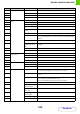Operation Manual, MX-M266N-M316N ,GB
Table Of Contents
1-29
BEFORE USING THE MACHINE
Contents
UNIVERSAL DESIGN RELATED TO HEARING
Audible alert sounds when changing settings
When moving through copy ratio or contrast settings, the user is alerted by an audible sound at the default setting (copy
ratio 100%, contrast 3).
Select [System Settings] (Administrator)
- [Operation Settings] - [Keys Touch Sound] and [Key Touch Sound at Initial
Point].
Keys Touch Sound
Controls the key touch sound level, or turns the sound off. You can also have three peeps sound at initial values when
setting the ratio in copy mode or when adjusting the exposure in any mode.
Key Touch Sound at Initial Point
When you specify the exposure in the exposure adjustment screen of each mode, a bleep sounds three times when the
reference value is reached.
Screen in which setting is effective Initial value
Ratio setting screen in base screen of copy mode Ratio 100%
Exposure setting screen in base screen of copy mode Exposure level: 3 (medium)
Exposure adjustment screen in base screen of fax, Internet fax,
and network scanner modes
Exposure adjustment screen for Scan to HDD in document filing
mode