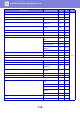Operation Manual, User's Manual
Table Of Contents
7-13
SYSTEM SETTINGS►SETTING MODE LIST
*1 When an inner finisher/finisher/finisher (large stacker)/saddle stitch finisher/saddle stitch finisher (large stacker) is installed.
*2 When an inner finisher/finisher/finisher (large stacker)/saddle stitch finisher/saddle stitch finisher (large stacker) is installed and a
punch module is installed.
*3 When a saddle stitch finisher/saddle stitch finisher (large stacker) is installed.
*4 When a saddle stitch finisher (large stacker) is installed.
*5 When a Hard disk expansion kit is installed. (MX-M2630/MX-M3050/MX-M3550/MX-M4050/MX-M5050/MX-M6050)
*6 When a PS3 expansion kit is installed. (MX-M2630/MX-M3050/MX-M3550/MX-M4050/MX-M5050/MX-M6050)
*7 When a Direct print expansion kit is installed. (MX-M2630/MX-M3050/MX-M3550/MX-M4050/MX-M5050/MX-M6050)
• Punch*
2
Disabled Yes Yes
7-54
•Fold*
3
Disabled Yes Yes
- Fold Multiple Sheets Together*
4
Disabled Yes Yes
Quick File
*5
Disabled Yes Yes
PCL Settings Yes Yes
7-56
PCL Symbol Set Setting PC-8 Yes Yes
PCL Font Setting
Internal Font, 0: Courier
Yes Yes
PCL Line Feed Code
0.CR=CR; LF=LF; FF=FF
Yes Yes
Wide A4 Disabled Yes Yes
PostScript Settings
*6
Yes Yes
7-57
Screen Settings Standard Yes Yes
Print PS Errors Disabled Yes Yes
Binary Processing Disabled Yes Yes
OOXML Settings
*7
Yes Yes
Print What Selected Sheet Yes Yes
Print Release Settings
For information about
each of the print release
settings, see "Print
Release Settings Guide".
No Yes
E-mail Print Settings No Yes
7-58
E-mail Print Disabled No Yes
POP3 Server – No Yes
Port Number 110 No Yes
POP Authentication Disabled No Yes
User Name – No Yes
Password – No Yes
• Change Password Disabled No Yes
Check Interval 5 minutes No Yes
Enable SSL Disabled No Yes
Connection Test – No Yes
Direct Print Settings (FTP) No Yes
Direct Print Settings (Network Folder) – No Yes
7-59
Print Setting from PC/Mobile Terminal No Yes
FTP Print Enabled No Yes
Port Number 21 No Yes
Use Banner Disabled No Yes
Setup Items
Factory default setting
U A Page