Operating instructions
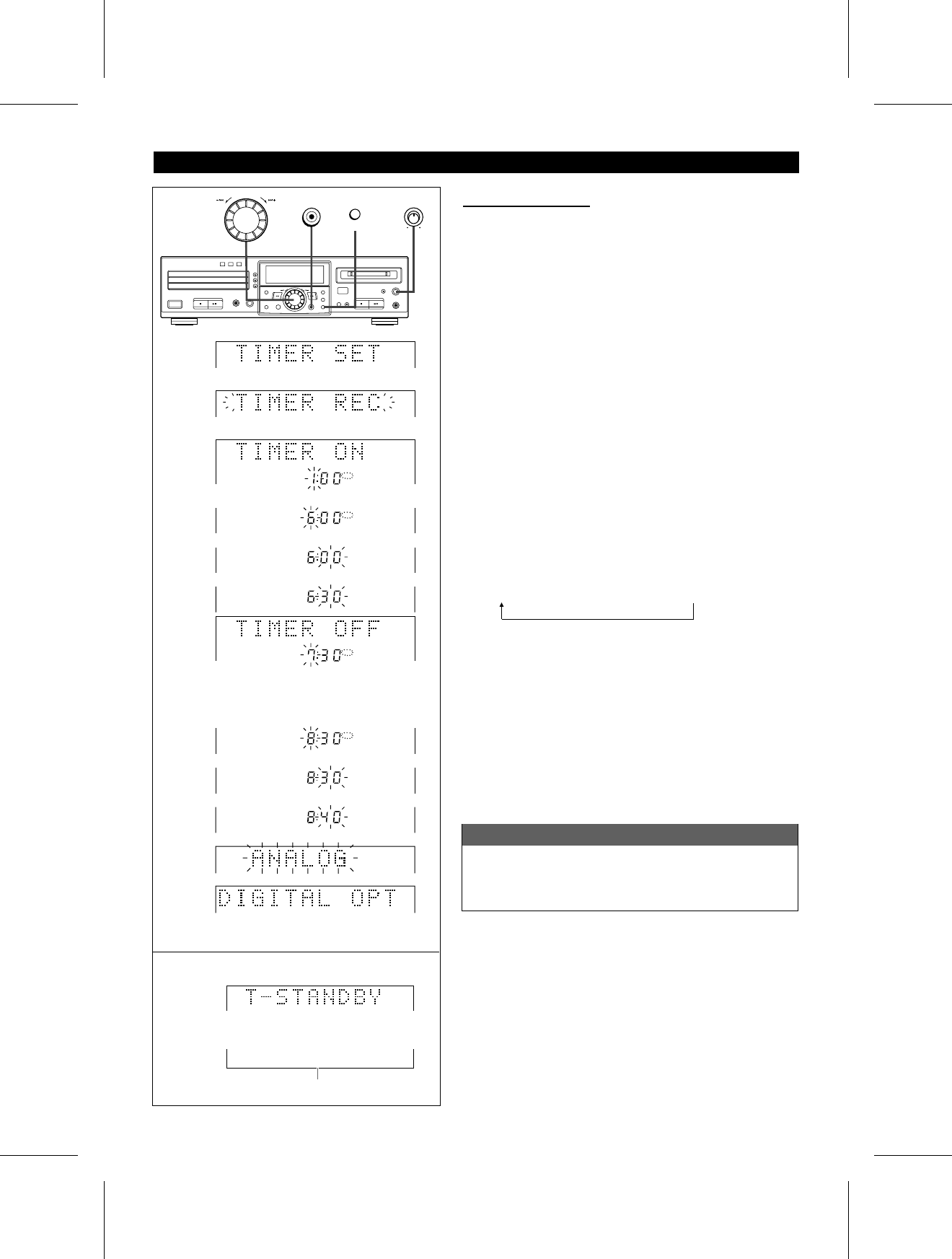
(Continued)
● The stop time setting display will appear.
● The “hours” display will be automatically increased one hour.
■ Timer recording
Before timer recording, the following preparations are required.
● Load a recordable MD.
1 While in the stop mode, press the TIMER button, and then
turn the jog dial until "TIMER SET" appears.
2 Within 10 seconds, press the ENTER button, and then select
"TIMER REC" using the jog dial.
3 Press the ENTER button.
● The start time setting display will appear.
4 Enter the “hour”, using the jog dial. Then, press the ENTER
button.
5 Enter the “minute”, using the jog dial. Then, press the ENTER
button.
● The stop time setting display will appear.
6 Enter the “hour”, using the jog dial. Then, press the ENTER
button.
7 Enter the “minute”, using the jog dial. Then, press the ENTER
button.
● The start and stop times are now set.
8 Select the source program using the jog dial.
ANALOG → DIGITAL OPT → DIGITAL COAX
● If you select the analog input, adjust the recording level. (Page
22)
9 Press the ENTER button.
Setting timer for recording:
1 Press the TIMER button, and then select "T-STANDBY" using
the jog dial.
2 Press the ENTER button.
● The settings will appear in order, and the unit will enter the
timer recording stand-by mode. (The power will be turned off.)
Preparations for any equipment connected to this unit
Any equipment, such as a stereo, that is connected to this unit
should be set up in advance as follows:
● Set it up so that music to be recorded will be played at the
same time as the timer’s start time.
ENTER
DELETE/CLEAR
TIMER
REC LEVEL
MAX
MIN
5
4
3
2
1
AM
AM
AM
AM
AM
7
8
6
AM
AM
AM
When the digital optical input was selected
TIMER REC
2
1
Timer recording indicator
(Timer stand-by mode)
MD-R3
37










