Operating instructions
Table Of Contents
- IMPORTANT INFORMATION
- DEAR SHARP CUSTOMER
- IMPORTANT SAFETY INSTRUCTIONS
- Contents
- Supplied Accessories
- QUICK REFERENCE
- Preparation
- Part Names
- Introduction to Connections
- Connecting to External Equipment
- Watching TV
- Direct Button Operation
- On-Screen Display Menu
- Enjoying Photo/Music/Video Playback
- Other Viewing Options
- Using AQUOS LINK
- Using a PC
- Using the Internet
- Appendix
- Trademarks
- Specifications
- Information on the Software License for This Product
- Calling for Service
- LIMITED WARRANTY
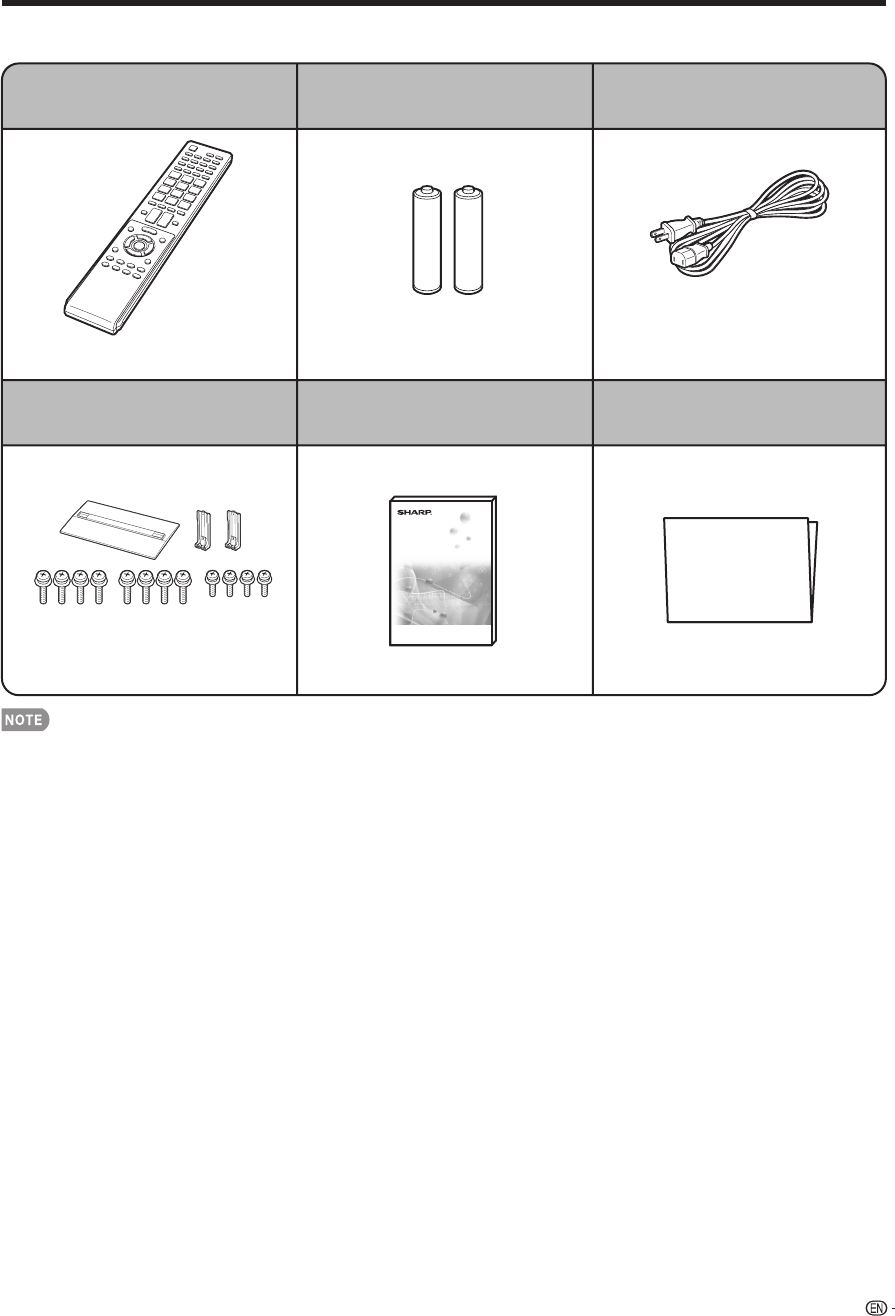
7
Supplied Accessories
Make sure the following accessories are provided with the product.
Remote control unit (x1)
Page 9 Page 10 Page 9
70
7
/8 inches
1,800 mm (approx.)
Page 8
“AAA” size battery (x2) AC cord (x1)
Stand unit (x1) Operation manual (x1)
Connection guide (x1)
• Always use the AC cord supplied with the TV.
• The illustrations above are for explanation purposes and may vary slightly from the actual accessories.
LC-80LE632U_E_01.indd 7LC-80LE632U_E_01.indd 7 2011/08/31 15:12:212011/08/31 15:12:21










