Service manual
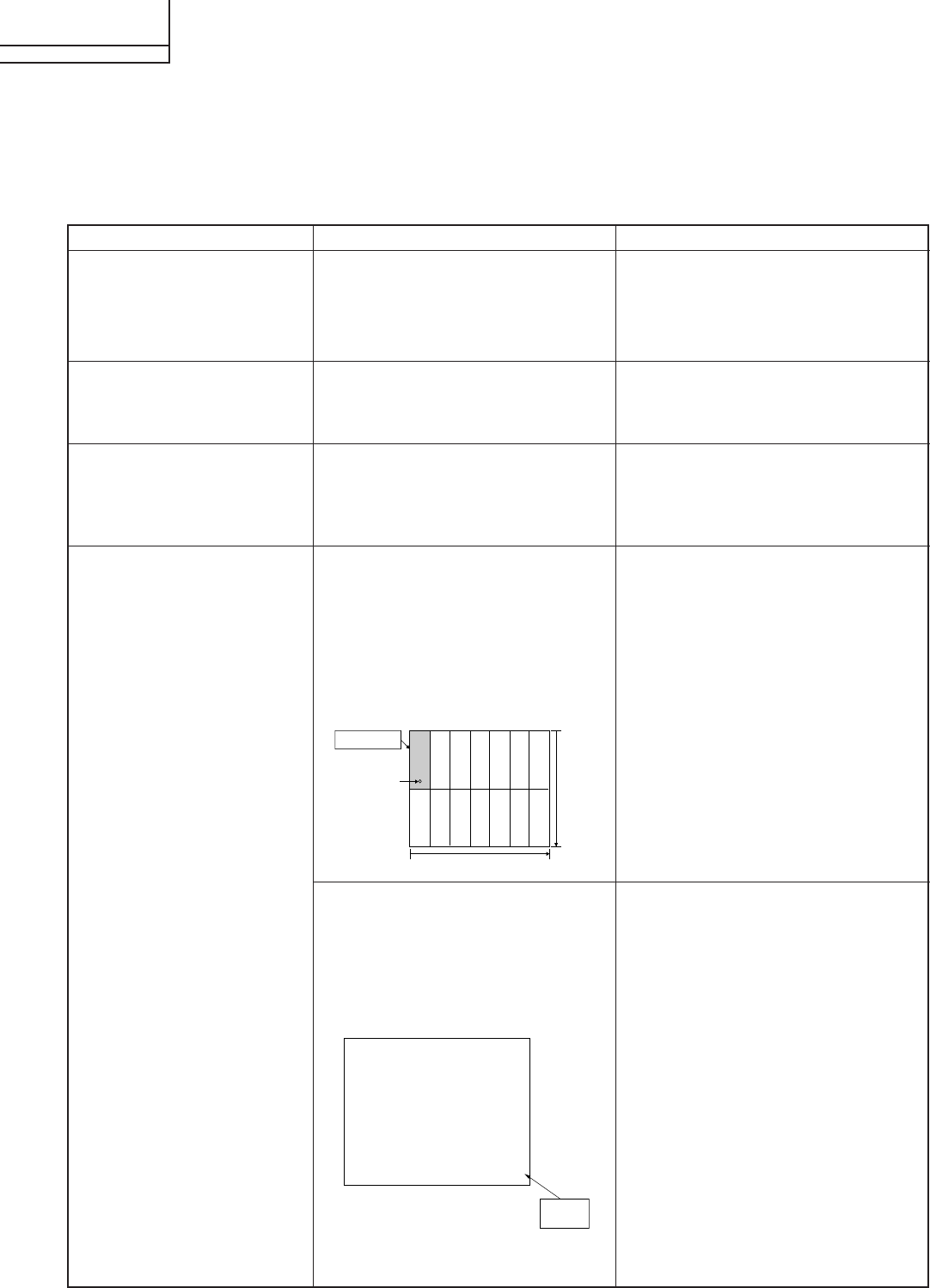
12
LC-10A3U
SUPPLEMENT
4. Reset of lamp error
If the power LED remains red an the power is not turned on, or if repair has been performed, enter the adjustment
mode to reset the lamp error.
For the resetting procedure, refer to "No power" in the "trouble shooting Table" section.
5. Adjustments
1 B+ Adjustment
(If E
2
PROM is replaced)
(IC2004)
2 Inch Size setup
(If E
2
PROM is replaced)
(IC2004)
3 Common-bias
adjustment
4 TAMP adjustment
1. Connect the DC voltmeter to pin (49)
of SC401.
1. Go to the adjustment mode.
1. Receive a B/W channel.
2. Go to the adjustment mode.
3. Select the "COM BIAS" with [MENU]
key.
1. In the TV mode, the unit receives a
picture of the half color bar signal
whose left top corner is 75% white.
The signal does not have to be the
half color bar as long as the 180th
line from the top and 46th pixel from
the left is 75% white. (Data at this
point is used for adjustment.)
1. Adjust the "B+ Adj" value to
5.0 ± 0.02V with [VOL+] or [VOL-]
key.
* The color of "+B Adj" must be yellow.
1. Select "MODEL" and adjust to "A2U"
with [VOL +] or [VOL –] key.
* The color of "MODEL" must be yellow.
1. Adjust "COM BIAS" to the darkest
screen with [VOL +] and [VOL –] key.
* The color of "COM BIAS" must be
yellow.
Adjustment Adjusting conditions Adjusting method
Vertical: 180th line
Horizontal: 46th pixel
Upper left 75%
640 pixels
480 lines
2. Adjust "NTSC TAMP" on the page 2
of the adjustment process mode so
that the "Y" value on the same page
falls between B0 - BA.
Page 2 of the adjustment process
mode
3. Set the values of PAL-M TAMP and
PAL-N TAMP same.
2
| COM BIAS 140
NTSC TAMP 27
SECAM TAMP 27
PAL-M TAMP 27
PAL-N TAMP 27
TV H-PEAKING 3
RCUTOFF +3
GCUTOFF 0
BCUTOFF -9
G3 B3 R3 00 00 00
G1 B4 Y DF DE B5
Y-Data
(White 75%)










