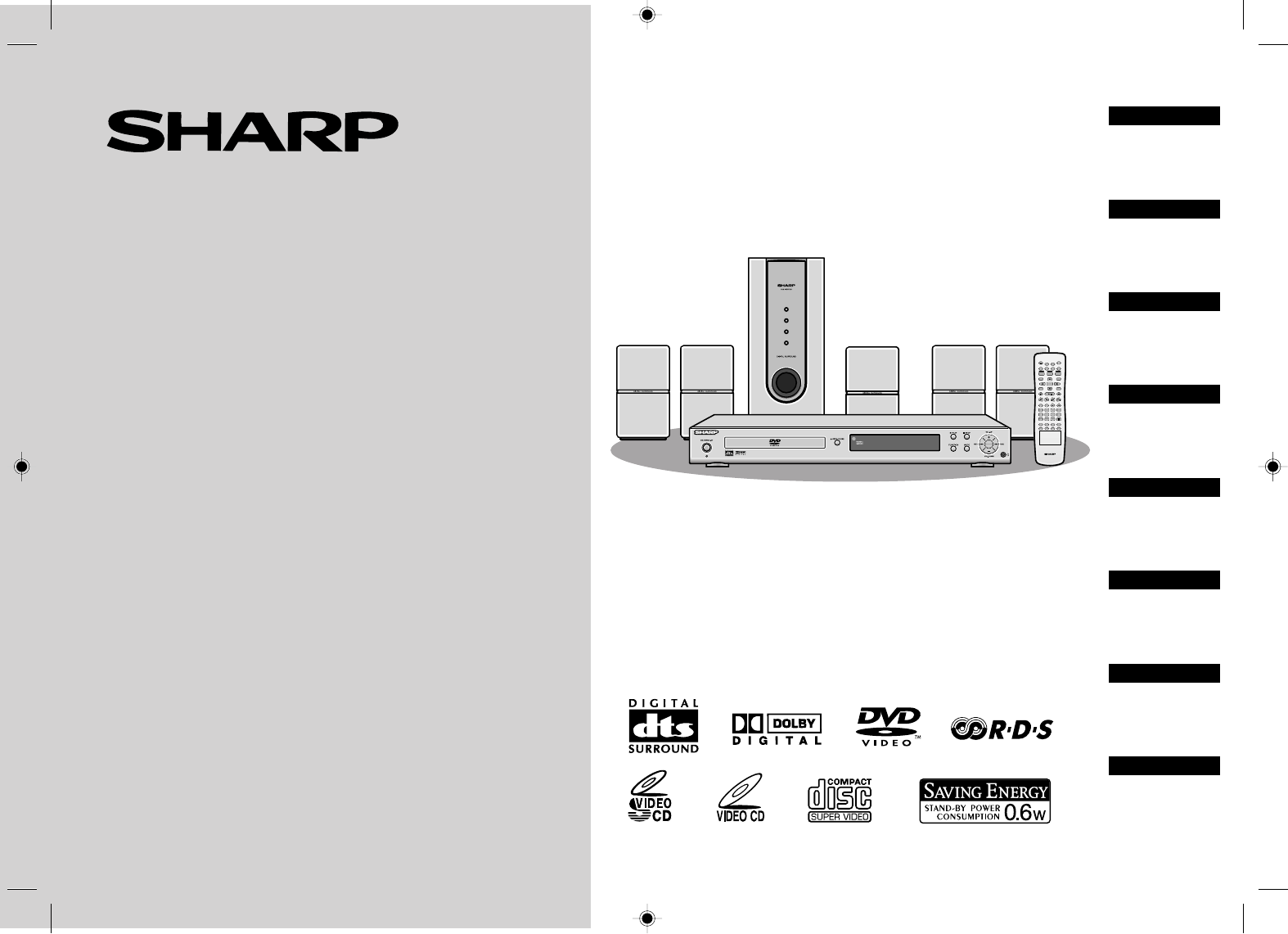DEUTSCH Siehe Seiten i bis vi und D-1 bis D-52. HEIMKINO MIT DVD HOME CINEMA AVEC DVD HOME CINEMA CON DVD HEMBIOGRAF MED DVD HOME CINEMA CON DVD THUIS-BIOSCOOP MET DVD CINEMA EM CASA COM DVD HOME CINEMA WITH DVD FRANÇAIS Se reporter aux pages i à vi et F-1 à F-52.
HT-CN400DVH HT-CN500DVH BESONDERE ANMERKUNGEN REMARQUES SPÉCIALES NOTAS ESPECIALES SÄRSKILDA ANMÄRKNINGAR NOTE PARTICOLARI BIJZONDERE OPMERKINGEN NOTAS ESPECIAIS SPECIAL NOTES Dieses Gerät entspricht den Anforderungen der EG-Richtlinien 89/336/ EWG und 73/23/EWG mit Änderung 93/68/EWG. Ce matériel répond aux exigences contenues dans les directives 89/336/ CEE et 73/23/CEE modifiées par la directive 93/68/CEE.
1 Quando il tasto ON/STAND-BY si trova in posizione STAND-BY, all’interno dell’apparecchio c’è ancora la corrente. Se il tasto ON/STAND-BY si trova nella posizione STAND-BY, l’unità può essere accesa con il telecomando. Når ON/STAND-BY-knappen er sat i STAND-BY positionen, er der stadig netspaending til stede i apparatet. Når ON/STAND-BY-knappen er sat i STAND-BY position, kan apparatet startes v.hj.a. fjernbetjeningen. Avvertenza: L’apparecchio non contiene parti riparabili dall’utente.
HT-CN400DVH HT-CN500DVH ● Vorsicht: Das Gerät weder Tropf- noch Spritzwasser aussetzen. Ansonsten besteht die Gefahr eines Brandes oder elektrischen Schlages. Es sollten keine mit Flüssigkeiten gefüllten Gegenstände wie Vasen auf dem Gerät abgestellt werden. ● Attention: Pour éviter un incendie ou une secousse électrique, mettre l’appareil à l’abri de l’eau (éclaboussure, goutte). Ne pas poser sur l’appareil un récipient contenant du liquide.
● VORSICHT Verwendung von Regelungen oder Einstellungen bzw. Durchführung von anderen Verfahren als die hierin angegebenen kann zum Aussetzen gefährlicher Strahlung führen. Da der in diesem Compact Disc Player verwendete Laserstrahl für die Augen schädlich ist, ist das Gehäuse unter keinen Umständen zu zerlegen. Wenden Sie sich für Wartungsarbeiten nur an berechtigten Fachhändler. ● ATTENTION Respecter les indications données relatives à la manipulation, au réglage et au fonctionnement.
HT-CN400DVH HT-CN500DVH Eigenschaften der Laserdiode Material: AIGaAs/AIGaInP Wellenlänge: 785 nm/650 nm Emissionsdauer: kontinuierlich Laser-Ausgang: max. 0,6 mW Caractéristiques de la diode laser Matière: AIGaAs/AIGaInP Longueur d’onde: 785 nm/650 nm Durée d’émission: ininterrompue Puissance de sortie laser maximale: 0,6 mW Características del diodo láser Material: AIGaAs/AIGaInP Longitud de onda: 785 nm/650 nm Duración de emisión : continua Salida de láser: máx.
In Lizenz von Digital Theater Systems, Inc. hergestellt. US Pat. Nr. 5,451,942, 5,956,674, 5,974,380, 5,978,762 und andere, ausgegebene und schwebende, weltweite Patente. “DTS” und “DTS Digital Surround” sind eingetragene Warenzeichen der Digital Theater Systems, Inc. Copyright 1996, 2000 Digital Theater Systems, Inc. Alle Rechte vorbehalten. Fabriqué, sous licence de Digital Theater Systems, Inc. Les brevets US Pat. No.
ENGLISH HT-CN400DVH HT-CN500DVH ENGLISH Introduction Types of playable discs Thank you for purchasing this SHARP product. To obtain the best performance from this product, please read this manual carefully. It will guide you in operating your SHARP product.
Contents HT-CN400DVH HT-CN500DVH ENGLISH D To change the subtitle language . . . . . . . . . . . . . . . . . . . . . . . . . . . . . . . . . . . . . 31 To change the audio language (audio output) . . . . . . . . . . . . . . . . . . . . . . . . . . 31 To change the TV type . . . . . . . . . . . . . . . . . . . . . . . . . . . . . . . . . . . . . . . . . . . . . . 32 To change the audio channel . . . . . . . . . . . . . . . . . . . . . . . . . . . . . . . . . . . . . . . .
HT-CN400DVH HT-CN500DVH Accessories ENGLISH Please confirm that the following accessories are included. White and Black Green and Black (for left front speaker) (for centre speaker) approx. 5 m (16 feet) approx. 5 m (16 feet) General Information - Accessories / Optional accessories - Remote control 1 "AA" size battery (UM/SUM-3, R6, HP-7 or similar) 2 SCART cable 1 Purple and Black (for subwoofer) approx.
Precautions HT-CN400DVH HT-CN500DVH ENGLISH " General ! Please ensure that the equipment is positioned in a well ventilated area and that there is at least 10 cm (4") of free space along the sides and back. There must also be a minimum of 15 cm (6") of free space on the top of the unit. 10 cm (4") 10 cm (4") 15 cm (6") ! Do not remove the outer cover, as this may result in electric shock. Refer internal service to your local SHARP service facility.
HT-CN400DVH HT-CN500DVH ENGLISH Description of discs " Discs that cannot be played " Icons used on DVD discs ! DVDs without the region number "2" or "ALL". ! DVDs with SECAM system ! DVD-ROM ! DVD-RAM ! DVD-Audio Check the icons on the DVD case before playing your discs. ! ! ! ! ! ! CDG CDV Photo CD CD-ROM SACD Discs recorded in special formats, etc. Description DVD discs are programmed with region numbers indicating countries in which they can be played.
HT-CN400DVH HT-CN500DVH ENGLISH Hellenic Republic Names of nations and areas Republic of Albania Andorra Austria Bahrain Principality of Andorra Republic of Austria State of Bahrain Belgium Bosnia and Herzegovina Kingdom of Belgium Bosnia and Herzegovina Bulgaria Republic of Bulgaria Channel Islands Croatia Cyprus Czech Denmark Egypt *Channel Islands Republic of Croatia Republic of Cyprus The Czech Republic Kingdom of Denmark Arab Republic of Egypt Faeroe Islands Finland France Germany Gibraltar
HT-CN400DVH HT-CN500DVH ENGLISH Controls and indicators " Main unit (front panel) 2 1 3 4 5 6 12 13 11 (1) (2) (3) - Controls and indicators - General Information 7 14 L LS C S R RS (4) (5) (6) 15 L LS C S 16 17 18 19 20 21 22 TITLE R TRK PRESET CHP DIGITAL Pro Logic RS 23 PROG 24 SLEEP 8 9 25 26 27 10 12 REPEAT 1 A - B KHz MHz STEREO VCD MP3 28 29 30 31 Reference page Reference page 1. On/Stand-by Button . . . . . . . . . . . . . . . . . . . . . . . . . . . . . . .
HT-CN400DVH HT-CN500DVH ENGLISH " Main unit (rear panel) 1 2 3 4 5 6 7 8 D 9 F < The bottom of the unit > MODEL NO. HT-CN400DVH MODEL NO. HT-CN500DVH HOME CINEMA WITH DVD 230V 50Hz 88W HOME CINEMA WITH DVD 230V 50Hz 105W SERIAL NO. SERIAL NO. SHARP CORPORATION MADE IN CHINA SHARP CORPORATION MADE IN CHINA Reference page 1. FM 75 Ohms Aerial Socket . . . . . . . . . . . . . . . . . . . . . . . . . . . . . . . . 12 2. AM Loop Aerial Socket . . . . . . . . . . . . . . . . . . . . . . .
HT-CN400DVH HT-CN500DVH Controls and indicators (continued) ENGLISH " Remote control 1 Reference page 19 2 20 3 4 5 OPEN/ CLOSE TITLE ON/ STAND-BY SET UP MUTE SUBTITLE LANGUAGE DISPLAY ST/MO MENU/PBC - Controls and indicators - General Information 7 9 10 11 12 13 ENTER 15 SLEEP PROG 24 25 26 SLOW/MEMORY PRESET LISTENING MODE TUNING 27 ADJ/VOL 28 1 2 3 5 6 7 4 29 8 30 STEP 9 14 22 23 6 8 21 0 >10 DIRECT RETURN REPEAT ANGLE ZOOM 31 A-B AUDIO NTSC/PAL 32 16
HT-CN400DVH HT-CN500DVH ENGLISH " Front/centre/surround speakers Speaker grilles are removable: D Make sure nothing comes into contact with the speaker diaphragms when you remove the speaker grilles. F 3 1 4 2 S Front speaker: Reproduces left and right sound (stereo mode) or front surround sound. Centre speaker: Reproduces centre surround sound. Surround speaker: Reproduces rear surround sound. 3 1 Subwoofer: Reproduces bass sound.
HT-CN400DVH HT-CN500DVH Speaker connection ENGLISH Speaker terminals on the main unit and speakers, and speaker wires are distinguished by colours. Connect the speaker and the unit by matching the colours. (For speaker installation, see page 15.
Aerial connection ENGLISH Supplied FM aerial: Make sure to leave the AC power lead disconnected when connecting the speakers. To prevent accidental short circuits between and terminals, connect the speaker wires to the speakers first and then to the unit. Connect the wires to the speakers. Black Red Connect the FM aerial wire to the FM 75 OHMS socket and position the FM aerial wire in the direction where the strongest signal can be received.
HT-CN400DVH HT-CN500DVH Connections to TV, VCR, etc. ENGLISH ! Connecting to a TV with an S-video input socket Caution: " Turn off all other equipment before making connections. " Do not connect a TV or VCR to SCART OUT, S-VIDEO OUT and VIDEO OUT at the same time. The unit supports only a single connection. Setting VIDEO OUTPUT -- GENERAL PAGE -- - Connections to TV, VCR, etc. - System Connections When connecting to the SCART OUT socket or S-VIDEO socket, switch the VIDEO OUTPUT setting accordingly.
HT-CN400DVH HT-CN500DVH ENGLISH ! Audio connection to TV or VCR Notes: You can enjoy surround sound from TV or VCR by connecting them to the unit as shown. " Change the TV input in accordance with the connected socket. TV Audio signal D " Do not connect other equipment (VCR, etc.) between the TV and this unit. Pictures may be distorted. F " Refer to the operation manual of the equipment to be connected. " Insert the plugs fully to avoid fuzzy pictures or noise.
HT-CN400DVH HT-CN500DVH ENGLISH System installation ! Placing the speaker system Notes: The best surround effect will be achieved by placing each speaker at the same distance from the listening position. It is recommended to arrange the speakers as shown below. Front speaker (left) Centre speaker Front speaker (right) " " " " Place the TV halfway between the front speakers. It is recommended that the centre speaker be placed near the television.
Battery installation Turning the power on 1 Open the battery cover. 2 Insert the supplied batteries according to the direction indicated in the battery compartment. When inserting or removing the batteries, push them towards the nals. battery termi- 3 Close the cover. HT-CN400DVH HT-CN500DVH ENGLISH ! Test of the remote control D Check the remote control operation after making all the connections (see pages 11 14). Point the remote control directly at the remote sensor on the unit.
HT-CN400DVH HT-CN500DVH Changing the setup menu ENGLISH Turn on the TV, and switch the input to the "VIDEO 1", "VIDEO 2", etc. accordingly. SET UP OPEN/ CLOSE TITLE ON/ STAND-BY SET UP ON/ STAND-BY SUBTITLE LANGUAGE DISPLAY ST/MO ENTER ENTER PROG 2 3 SLEEP DVD VideoCD CD Audio Visual Entertainment Press the SET UP button. Press the or button to select a menu and press the ENTER button. See the list on pages 18 - 19 for setup menu.
HT-CN400DVH HT-CN500DVH ENGLISH Selectable parameters (* indicates default settings.) TV DISPLAY GENERAL SETUP -- GENERAL PAGE -NORMAL/PS NORMAL/LB WIDE TV TYPE VIDEO OUTPUT OSD LANG SCR SAVER CNTR DELAY SPEAKER SETUP -- SPEAKER SETUP PAGE -- F Selects the correct colour system (TV standard) (for details, see page 20). S-VIDEO SCART * ENGLISH * FRENCH GERMAN Video signals are switched according to the connected cable (for details, see page 20).
HT-CN400DVH HT-CN500DVH Changing the setup menu (continued) ENGLISH Setup menu PREFERENCES Selectable parameters (* indicates default settings.) AUDIO ENGLISH * -- PREFERENCES PAGE -AUDIO SUBTITLE DISC MENU PARENTAL PASSWORD DEFAULTS FRENCH GERMAN ITALIAN ENGLISH FRENCH GERMAN ITALIAN SPANISH MAIN PAGE - Changing the setup menu - Preparation for Use SET PREFERENCES Description Selects the language audible from the speakers.
HT-CN400DVH HT-CN500DVH NORMAL/LB Setting When playing a wide image (16:9) disc, the left and right sides of the image are cut (pan scan) to display a natural-looking 4:3 size image. A wide image disc without pan scan is played back in 4:3 letterbox. A 4:3 disc is played in 4:3. When playing a wide image (16:9) disc, black bands are inserted at the top and bottom and you can enjoy full wide images (16:9) on a 4:3 size TV. Indicator Select this mode for the multi-system TV.
HT-CN400DVH HT-CN500DVH Changing the setup menu (continued) ENGLISH ! Language setting Indicator OSD LANG Setting A language for screen display can be set for the setup menu, messages, etc. English 2 3 French DISC LOADING ! Parental setting 1 Select "PREFERENCES" on the setup menu screen (see steps 1 - 3 DISQUE CHARGEMENT on page 17). After selecting "PARENTAL" in step 4 on page 17, select the parental level and press the ENTER button.
General control HT-CN400DVH HT-CN500DVH ENGLISH ! Volume control Press the VOL.UP + (ADJ/VOL +) button to increase the volume and the VOL.DOWN (ADJ/ VOL ) button for decreasing. TITLE TRK PRESET CHP PROG SLEEP REPEAT 1 A - B DIGITAL Pro Logic KHz MHz STEREO VCD MP3 00 D 2 ..... 38 1 39 MAX F ! Treble and Bass 1 Press the MODE button repeatedly to select the TREB or BASS.
HT-CN400DVH HT-CN500DVH ENGLISH DVD playback Turn on the TV, and switch the input to the "VIDEO 1", "VIDEO 2", etc. accordingly. ! Playback 1 Press the ON/STAND-BY button to turn the power on. 2 When the input is not set to the disc mode, NO DISC press the FUNCTION button repeatedly to display the startup screen. DVD VideoCD CD " The startup screen appears. " Alternatively, press the DVD button on the remote control. Press the OPEN/CLOSE button to open the disc tray.
HT-CN400DVH HT-CN500DVH ENGLISH To interrupt playback Press the PLAY ( / ) button. To resume playback from the same point, press the PLAY ( / ) button. ! To resume playback after stopping (resume play) D You can resume playback from the point playback is stopped. To stop playback 1 STOP ( ) button twice. Whilst a disc is playing, press the button. STOP ( ) DVD VideoCD CD The system stores the point you stopped. Audio CD/MP3/JPEG: Press the STOP ( ) button.
HT-CN400DVH HT-CN500DVH Basic operation ENGLISH ! Fast forward/Fast reverse (search) OPEN/ CLOSE TITLE ON/ STAND-BY SET UP MUTE You can search the desired point as you play the disc. SUBTITLE LANGUAGE DISPLAY 1 ENTER MENU/PBC Whilst a disc is playing, press the or button.
HT-CN400DVH HT-CN500DVH ENGLISH ! To start playback from the desired point (direct play) To select and play the desired title and chapter: To play by specifying time (time search): You can play back from the desired point by specifying the time. Whilst in the stop or playback mode, press the DIRECT button.
HT-CN400DVH HT-CN500DVH Useful operation ENGLISH ! Still picture/Frame advance You can freeze the image and advance frame by frame. 1 OPEN/ CLOSE TITLE Each press of the STEP ON/ STAND-BY SET UP Whilst a disc is playing, press the STEP 2 MUTE Press the button. button advances the frame. / button to return to the normal playback. SUBTITLE LANGUAGE DISPLAY Note: Still picture and frame advance features are disabled on some discs.
HT-CN400DVH HT-CN500DVH ENGLISH ! To change the angle D You can change the angle of view when playing a DVD disc that contains scenes recorded from multiple angles. OPEN/ CLOSE TITLE When " " is displayed in the upper right corner of the TV screen, press the ANGLE button repeatedly to select the desired angle number. ON/ STAND-BY SET UP MUTE SUBTITLE LANGUAGE DISPLAY F Notes: " The angle number is not displayed if angles are not recorded on the disc.
HT-CN400DVH HT-CN500DVH Useful operation (continued) ENGLISH ! To play repeatedly (repeat play) You can play a chapter (track) or a title repeatedly by specifying it during playback. When playing SVCD or VCD, cancel the P.B.C. (playback control) (see page 34). TITLE OPEN/ CLOSE TITLE ON/ STAND-BY SET UP 1 MUTE Whilst a disc is playing, press the REPEAT button.
HT-CN400DVH HT-CN500DVH Whilst a disc is playing, press the A - B button. A TO B Unit display A- SET A PRESET CHP PROG SLEEP 2 REPEAT 1 A - B KHz MHz A TO B A-B SET B PRESET CHP PROG SLEEP REPEAT 1 A - B KHz MHz This starts A-B repeat from the start point (A) to the end point (B). 3 Press the A - B button to return to the normal playback. Notes: " " " " A-B repeat play is disabled on some discs. A-B repeat play for DVD is possible only within a title.
HT-CN400DVH HT-CN500DVH Various settings ENGLISH The subtitle language, audio language and TV type you select during playback are reset each time you set this unit to the stand-by mode or switch the input. To keep your own settings, set them in the setup menu (see page 17). ! To change the subtitle language You can change the subtitle language or hide subtitles during playback. Whilst a disc is playing, press the SUBTITLE button repeatedly to select the desired subtitle language.
HT-CN400DVH HT-CN500DVH ! To change the TV type ENGLISH ! To change the display on TV screen D You can select a TV type. Whilst in the stop or playback mode, press the NTSC/PAL button repeatedly to select a TV type. You can display or hide the operation indicators on the TV screen. F Whilst a disc is playing, press the DISPLAY button. (The display is changed at each press.
HT-CN400DVH HT-CN500DVH Video CD and Super Video CD playback ENGLISH - Video CD and Super Video CD playback - Video CD and Super Video CD Operation The following playback functions are the same as DVD or CD operations. Page To locate the beginning of a chapter (track) (skip) . . . . . . . . . . . . . . . . . . . . . . 25 Fast forward/Fast reverse (search) . . . . . . . . . . . . . . . . . . . . . . . . . . . . . . . . . . . 25 Still picture/Frame advance . . . . . . . . . . . . . . . . . . . . . . . .
HT-CN400DVH HT-CN500DVH To select and play the desired track: SUBTITLE LANGUAGE DISPLAY Cancel the P.B.C. (playback control). Whilst in the stop or playback mode, press the direct number buttons to select the track number.
HT-CN400DVH HT-CN500DVH The following playback functions are the same as DVD or VCD operations. Page Playback . . . . . . . . . . . . . . . . . . . . . . . . . . . . . . . . . . . . . . . . . . . . . . . . . . . . . . . . . 23 To locate the beginning of a chapter (track) (skip) . . . . . . . . . . . . . . . . . . . . . . 25 Fast forward/Fast reverse (search) . . . . . . . . . . . . . . . . . . . . . . . . . . . . . . . . . . . 25 To play repeatedly (repeat play) . . . . . . . . . . . . . . . . . . . . . .
MP3 and JPEG disc operation 1 Load a disc containing MP3 and JPEG files. MP3 DISC F DVD VideoCD CD Audio Visual Entertainment MP3 MENU OFF PRESS MENU/PBC TO TURN ON OPEN/ CLOSE TITLE 2 ON/ STAND-BY SET UP MUTE Press the MENU/PBC button. The MP3 menu screen appears. SUBTITLE LANGUAGE DISPLAY MENU/PBC ST/MO PROG ROOT ROOT ... Indicates folders. ROCK 0 ... Indicates MP3 data. 2 JAZZ 3 TRACK 4 PICTURE 5 ... Indicates JPEG data.
HT-CN400DVH HT-CN500DVH MP3 and JPEG disc operation (continued) ENGLISH To set the MP3 menu screen to off: Press the MENU/PBC button. When the MP3 menu screen is off, tracks are played in the following order. Playback is performed in the order of 1 to 11 in the following example. ROOT TITLE SET UP Folder 3 4 5 ON/ STAND-BY MUTE SUBTITLE LANGUAGE DISPLAY Track MENU/PBC 1 ST/MO MENU/PBC 6 7 2 8 9 10 11 Tracks on some discs cannot be played in order.
HT-CN400DVH HT-CN500DVH ! Zoom function or ZOOM 025 PCT During playback, press the , , or button. button. or button cycles through the zoom setting as follows. ZOOM 050 PCT ZOOM 100 PCT ZOOM 150 PCT ZOOM 200 PCT To shift the view and display the desired part of a zoomed image, press the , , or button repeatedly. button : 90° rotation in an anti-clockwise direction. Press the button. Press the button. Press the button. Press the button. F The image rotates as shown below.
HT-CN400DVH HT-CN500DVH Listening to the radio ENGLISH ! Manual or Auto tuning 1 Press the ON/STAND-BY button to turn the power on. 2 Press the FUNCTION (TUNER) button repeatedly to select the desired frequency band. FM L LS - Listening to the radio - Radio Operation 3 OPEN/ CLOSE TITLE SLOW/MEMORY ST/MO ST/MO ENTER PRESET SLEEP SLOW/MEMORY TUNING PRESET LISTENING MODE PRESET AM CHP PROG SLEEP REPEAT 1 A - B RS L KHz MHz STEREO VCD MP3 Press the or sired station.
HT-CN400DVH HT-CN500DVH ! Memorising a station You can store 40 AM and FM stations in memory and recall them at the push of a button. (Preset tuning) 1 2 3 Perform steps 1 - 3 in "Manual or Auto tuning" on page 39. Press the SLOW/MEMORY ing mode. button to enter the preset tuning sav- Press the PRESET ( or ) button to select the preset channel number. ENGLISH ! To recall a memorised station 1 2 Press the TUNER button.
HT-CN400DVH HT-CN500DVH Using the Radio Data System (RDS) ENGLISH RDS is a broadcasting service which a growing number of FM stations provide. These FM stations send additional signals along with their regular programme signals. They send their station names, and information about the type of programme such as sports or music, etc.
HT-CN400DVH HT-CN500DVH ENGLISH Short accounts of facts, events and publicly expressed views, reportage and actuality. AFFAIRS Topical programme expanding or enlarging upon the news, generally in different presentation style or concept, including debate, or analysis. Programmes whose purpose is to impart advice in the widest sense. INFO SPORT EDUCATE Programme concerned with any aspect of sport. Programme intended primarily to educate, of which the formal element is fundamental.
HT-CN400DVH HT-CN500DVH Enjoying various sounds ENGLISH ! DTS or Dolby Digital Surround DTS (Digital Theater Systems) Enjoy DTS or Dolby Digital sound in 5.1 or 2-channel. Whilst a disc is playing, press the LISTENING button repeatedly to select the desired listening mode. Digital input from discs with this trademark One of the digital audio systems for theatrical use. As the sound quality is emphasised, you can enjoy the realistic sound effect in the home theatre system. 5.
HT-CN400DVH HT-CN500DVH ENGLISH ! Dolby Pro Logic Surround Speaker indicators: Dolby Pro Logic surround: Unit display L LS TITLE R C RS TRK L TV screen PRESET CHP P PRO LOGIC DIGITAL Pro Logic S 1 STEREO VCD MP3 Pro Logic LS C S TITLE R TRK PRESET DIGITAL Pro Logic RS CHP R F DIGITAL Pro Logic LS S RS 4 5 6 STEREO " You can switch the audio whilst playing the disc of multiple types (Dolby Digital, DTS, etc.) (page 31).
HT-CN400DVH HT-CN500DVH ENGLISH Adjusting speaker delay time/speaker level When speakers cannot be placed at equal distances, change speaker settings to enjoy surround effects as if they were equally placed. Example: If the centre speaker is closer to the listening position than others by about 90 cm, set as follows. Advanced Features - Adjusting speaker delay time/speaker level - Sound from the centre speaker needs to be delayed for 90 cm. The delay time of 1 ms corresponds to 30 cm.
HT-CN400DVH HT-CN500DVH ENGLISH ! Test tone ! Speaker level setting You can check the sound output from the speakers. If sounds from the speakers are uneven, you can equalise them by adjusting the speaker levels. Press the DVD button. Press the SET UP button. Press the or button to select "SPEAKER SETUP" and then press the ENTER button. Press the or "TEST TONE".
HT-CN400DVH HT-CN500DVH Sleep operation ENGLISH ! Setting the sleep timer You can set the unit to the power stand-by mode at the specified time. OPEN/ CLOSE TITLE ON/ STAND-BY SET UP ON/ STAND-BY MUTE 1 2 Play back the desired sound source. Press the SLEEP button.
Error indicators and warnings HT-CN400DVH HT-CN500DVH ENGLISH When you load an unplayable disc or fail to perform operations properly, the following messages are displayed on the unit and the TV screen. TRK PRESET CHP PROG SLEEP REPEAT 1 A - B KHz MHz TITLE TRK PRESET CHP PROG SLEEP REPEAT 1 A - B KHz MHz " The disc is scratched or dirty and cannot be recognised. " The disc is loaded up-side down. " The region number of the DVD is not 2 or ALL.
HT-CN400DVH HT-CN500DVH Troubleshooting chart ENGLISH Many potential problems can be resolved by the owner without calling a service technician. If something is wrong with this product, check the following before calling your authorised SHARP dealer or service centre. ! General Symptom No sound is heard. References - Troubleshooting chart - The sounds from speakers are not well balanced. Noise is heard during playback. When a button is pressed, the unit does not respond.
HT-CN400DVH HT-CN500DVH ENGLISH ! If trouble occurs ! Tuner The preset channel cannot be recalled. " Is the unit placed near the TV or computer? " Is the FM aerial or AM loop aerial placed properly? Move the aerial away from the AC power lead or the unit if located near. " Did you remove the plug from the wall socket, or did a power failure occur? Set the channel again. Reference page The remote control does not operate properly. F If such a problem occurs, do the following: P. 12 P.
HT-CN400DVH HT-CN500DVH ENGLISH Maintenance Specifications ! Cleaning the cabinet As part of our policy of continuous improvement, SHARP reserves the right to make design and specification changes for product improvement without prior notice. The performance specification figures indicated are nominal values of production units. There may be some deviations from these values in individual units. Periodically wipe the cabinet with a soft cloth and a diluted soap solution, then with a dry cloth.
HT-CN400DVH HT-CN500DVH ENGLISH " Front/Centre speakers Front speakers: Centre speaker: RMS: 50 W (10 % T.H.D., 1 kHz) Surround speakers: RMS: 100 W (50 W + 50 W) (10 % T.H.D., 1 kHz) Subwoofer: RMS: 50 W (10 % T.H.D., 100 Hz) " DVD player Signal system Supported disc types Video signal Audio signal S/N ratio Dynamic range 4 Hz to 44 kHz (sampling rate: 96 kHz) CD: 4 Hz to 20 kHz CD: 96 dB (1 kHz) Linear PCM DVD: 95 dB CD: 94 dB Total harmonic distor- 0.
SHARP CORPORATION 92LCN400E0270 03G R AO 1 HTCN400_500DVH(H) 92LCN400E0270
DOWN UP HT-CN400DVH/HT-CN500DVH HOME CINEMA WITH DVD HTCN400_500DVH(H) 92LCN400E0270