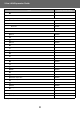Operation Manual, 2-line LAN Expansion Guide
Table Of Contents
4
2-line LAN Expansion Guide
BEFORE USING THE 2-LINE LAN FUNCTION
Connect the wired LAN adapter to the multifunction machine, and configure the network.
CONNECTING THE WIRED LAN ADAPTER
With the multifunction machine power turned off, connect the wired LAN adapter to the USB port (A type) on the
multifunction machine.
For details on connection methods, etc., refer to the User's Manual supplied with the wired LAN adapter.
For wired LAN adapters that can be used, please contact your dealer or nearest authorized service representative.
• Do not remove/insert the wired LAN adapter when the multifunction machine power is turned on.
• If the wired LAN adapter is mistakenly removed when the multifunction machine power is turned on, turn off the
multifunction machine power, connect the wired LAN adapter, and then turn on the multifunction machine power.