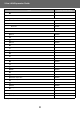Operation Manual, 2-line LAN Expansion Guide
Table Of Contents
3
2-line LAN Expansion Guide
2-LINE LAN FUNCTION
The multifunction machine is equipped with a LAN connector as standard. Fitting a wired LAN adapter allows connection
to a different network environment, so that a multifunction machine can be shared from a different network.
Cautions when using the 2-line LAN function
• When computers with the same IP address or computer name exist on both the standard LAN and Extended LAN
sides, the multifunction machine may send data to the wrong destination. Accordingly, set different segmenting on the
standard LAN and Extended LAN sides, and ensure that there are no duplicate IP addresses or computer names.
• The default gateway can only be configured for the standard LAN side. Data is not sent from the Extended LAN side
to areas outside the segment.
• Depending on the configuration of the network you are using, setting the client port to active may cause unexpected
errors to occur.
• Depending on the settings of extended LAN, operate it after consultation and verification by both network
administrators when using because there is a possibility that information leakage may occur to each the standard LAN
and Extended LAN. SHARP bears no responsibility for damage that occur sue to incorrect operation of the product.
In this guide, the network environment connected to the multifunction machine standard LAN connector or wireless LAN is
referred to as the "standard LAN", and the network environment to which the wired LAN adapter is connected is referred to
as the "Extended LAN".
Multifunction
machine
Wired LAN adapter
Network environment to which the
wired LAN adapter is connected
(Extended LAN)
Network environment to which the
multifunction machine is connected
(Standard LAN (Including wireless LAN))