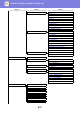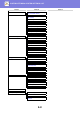Operation Manual, User's Manual
Table Of Contents
6-5
SYSTEM SETTINGS►SYSTEM SETTINGS LIST
Programs for Printer Mode
Programs for Fax Mode
Programs for Scanner Mode
Program name
Page
Printer
Notice Page
6-20
Delete All Print Hold Data
6-20
Program name
Page
Fax
List Setting
Print Selection
6-20
Auto Listing
6-21
Initial Setting
Dial Mode
6-21
Pause Time
6-21
Own Passcode Set
6-21
Set Volume
6-21
TX/RX End Sound
6-22
TX/RX End Sound Length
6-22
Distinctive Ring
6-22
Remote Reception
6-22
PBX Setting Mode
6-22
Disable Fax Print Hold
6-22
Sending Function
Orig. Size Enter
6-22
Set Res. Con.
6-22
Auto Reduce TX
6-22
Rotate TX
6-22
Send Mode
6-22
Quick On Line TX
6-23
Print Station # In Rcvd Data
6-23
Address Review
6-23
Recall Setting (Busy)
6-24
Recall Set (Err)
6-24
Ring Timeout In Auto TX
6-25
Rcv. Function
#Of Rings At. RX
6-25
#Of Rings Man.RX
6-25
Tray Selection
6-25
Received Data Print Condition
6-25
Auto Rcv Reduce To Regular Size
6-26
Duplex Reception
6-26
8-1/2x11 RX Reduce Print
6-26
A3 RX Reduce
6-26
FW. RX Data
6-26
Received Data FW. Station Set
6-26
Allow/Reject Set
6-27
Num Allow/Reject
6-27
Polling Security
Polling Security
6-27
Polling Passcode # Mode
6-27
Program name
Page
Scanner
Disable USB Scan
6-28
New Default
Orig. Size Enter
6-28
Resolution
6-28
Format
6-28
Mono2/Greyscale
6-28
Program name
Page