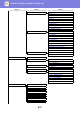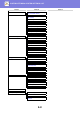Operation Manual, User's Manual
Table Of Contents
6-3
SYSTEM SETTINGS►PURPOSE OF THE SYSTEM SETTINGS
4
Use the numeric keys to enter the five-digit administrator PIN code.
• If this is the first time you are programming the administrator PIN code, enter the factory default code. (Refer to the
Start Guide)
• " " appears for each digit that you enter.
• The special modes screen will appear with "Change Admin PIN" selected.
5
Press the [OK] key.
The administrator PIN code change screen appears.
6
Enter the new 5-digit administrator PIN code with the
numeric keys.
Any 5 digits can be used for the administrator PIN code.
7
Press the [OK] key.
• The previously programmed administrator PIN code is replaced by the new administrator PIN code.
• Press the [CA] key to return to the base screen.
PIN
00000