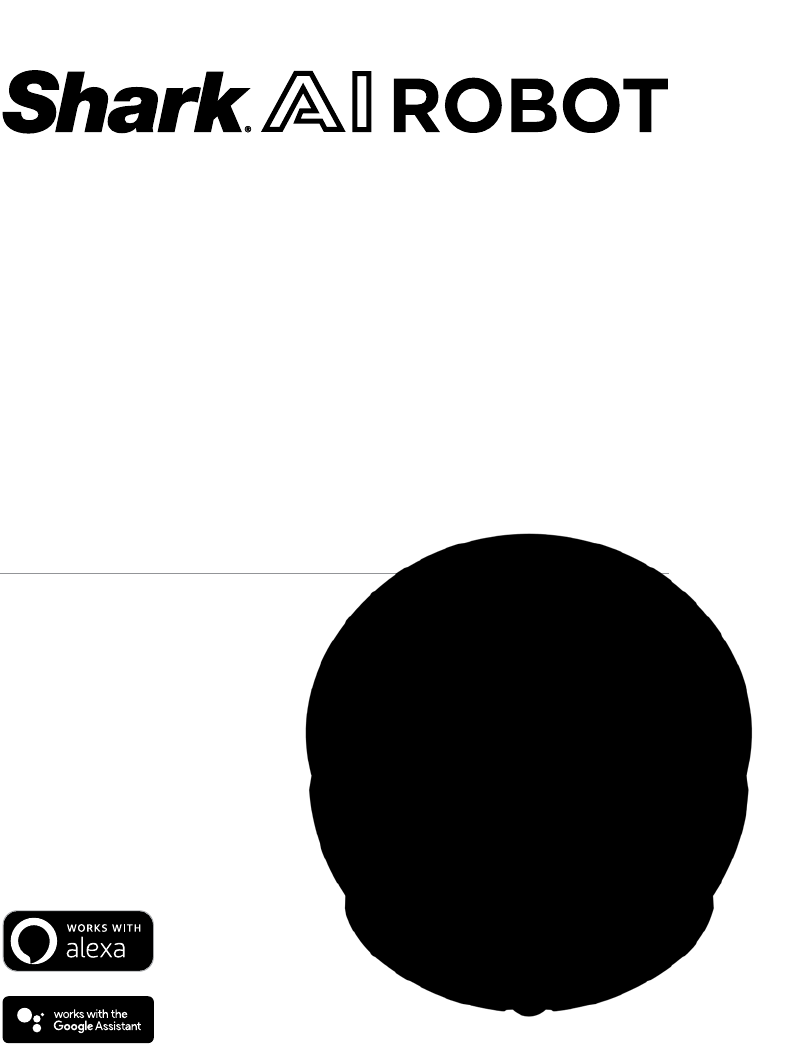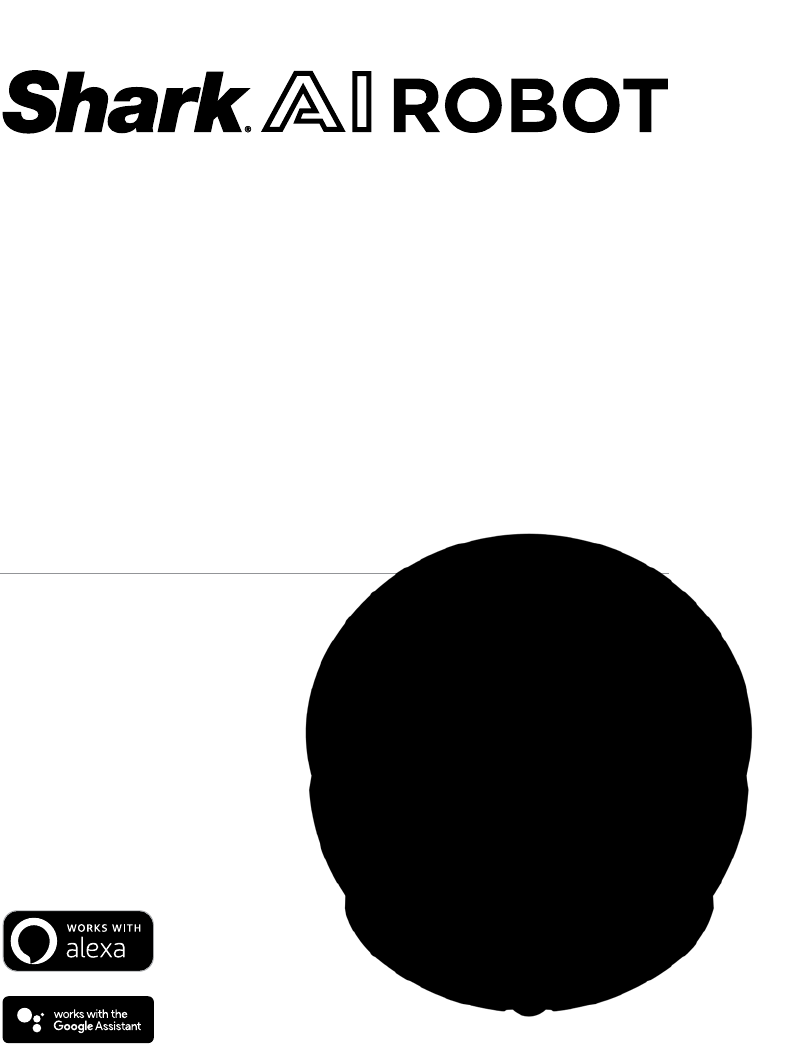VACMOP™ Wet/Dry Robot Floor Cleaner Robot nettoyant pour les planchers RV2000WD Series • Série • Serie OWNER’S GUIDE GUIDE DE L’UTILISATEUR
IMPORTANT SAFETY INSTRUCTIONS PLEASE READ CAREFULLY BEFORE USE • FOR HOUSEHOLD USE ONLY If the charging cable plug does not fit fully into the outlet, reverse the plug. If it still does not fit, contact a qualified electrician. DO NOT force into outlet or try to modify to fit. WARNING To reduce the risk of fire, electric shock, injury, or property damage: GENERAL WARNINGS When using an electrical appliance, basic precautions should always be followed, including the following: 1.
GETTING TO KNOW YOUR SHARK® AI ROBOT VACMOP™ GETTING TO KNOW YOUR SHARK® AI ROBOT VACMOP™ FLUID RESERVOIR Error Indicator Light Charge Indicator Lights Wi-Fi Indicator Light Removal Buttons Front Bumper Fill Port Clean Button Dock Button Mopping Indicator Light Pad Slot DOCK FRONT DOCK BOTTOM Charging Dock Fluid Reservoir Power Button Cliff and Boundary Sensors Side Brush Battery Door Self-Cleaning Brushroll Charging Contacts Charging Contact Charger Cord Wrap DOCK LANDING MAT (This side
DOCK SETUP CHARGING IMPORTANT: The Shark® AI Robot VACMOP™ has a pre-installed rechargeable battery. Charge the battery completely before first use. It may take up to 6 hours to fully charge. 3 ft. 3 ft. 5 ft. • Select a permanent location with strong Wi-Fi for the Charging Dock, because every time you relocate it, your robot will have to completely re-map your house. •P lace the dock with its back against a wall and attach the landing mat. Select a level surface on bare floor, in a central area.
CHARGE INDICATOR LIGHTS BUTTONS AND INDICATOR LIGHTS CLEAN BUTTON In Use Full Charge (White) Partial Charge (White) Press to begin a cleaning session. Press again to stop. Low Charge (Red) While Charging (White) No Charge or Off DOCK BUTTON Press to stop cleaning and send robot back to the charging dock. The white charge indicator lights show how much battery power is remaining. While the robot is charging, both white LED lights will flash.
USING THE SHARK® AI ROBOT VACMOP™ PREP YOUR HOME Your robot uses an array of sensors to navigate around walls, furniture legs, and other obstacles while it cleans. To prevent the robot from entering areas you don't want it to, set up no-go zones in the app. For best results, prepare your home as indicated below, and schedule a daily cleaning to ensure all floor areas are regularly maintained. IQ NAVIGATION™ AND AI LASER VISION NOTE: Scheduling is one of numerous features that can only be done in the app.
USING THE SHARK® AI ROBOT VACMOP™ USING THE SHARK® AI ROBOT VACMOP™ WET MOPPING SETUP WET MOPPING SETUP NOTE: Before it can mop, the robot MUST complete its Explore Run and an initial vacuuming run, and Carpet Detection must be set up in the app. Attach the mop pad by inserting the flat edge of the pad through the slot in the reservoir. Pull the mop pad all the way through the slot until it is securely inserted. Secure the pad to the back of the reservoir.
USING THE SHARK® AI ROBOT VACMOP™ MAINTENANCE Please visit sharkclean.com/app or call 1-855-460-5425 for answers to all your app questions. USING THE SHARKCLEAN™ APP AND VOICE CONTROLS Get the most out of your Shark AI Robot VACMOP with these app features: OPTIONS EDIT Kitchen • Scheduling Set whole-home cleanings for any time, any day. EMPTYING THE DUST BIN ontrol From Anywhere •C Wherever you are, you’re in control of your robot.
MAINTENANCE MAINTENANCE CLEANING AND REPLACING THE FILTER SELF-CLEANING BRUSHROLL For optimal suction power, after each use, clean and reinsert the filter inside the robot's dust bin. See sharkaccessories.com for replacement filters. Remove and empty the dust bin. Clean any hair or debris off the Anti-Tangle Comb on the back of the dust bin. Pull filter out of the dust bin by the tabs. The Self-Cleaning Brushroll actively removes hair wrap while your robot cleans.
MAINTENANCE MAINTENANCE CLEANING SENSORS AND CHARGING CONTACTS CLEANING THE WHEELS CLEAN SENSORS AND CHARGING CONTACTS AS NEEDED. With a dry cloth, gently dust off the sensors and contacts located on the bottom of the robot and on the dock. IMPORTANT: The robot uses cliff sensors to avoid stairs and other steep drops. Sensors may work less effectively when they are dirty. For best results, clean sensors regularly. CLEANING SIDE BRUSHES CLEAN FRONT WHEEL PERIODICALLY. See sharkaccessories.
REPLACEMENT PARTS MAINTENANCE CAUTION: Turn off power before performing any maintenance.
END-USER LICENSE AGREEMENT FOR SHARKNINJA SOFTWARE END-USER LICENSE AGREEMENT FOR SHARKNINJA SOFTWARE IMPORTANT: PLEASE READ THE TERMS AND CONDITIONS OF THIS LICENSE AGREEMENT CAREFULLY BEFORE CONTINUING WITH THIS PROGRAM INSTALL OR USE OF THIS PRODUCT: SharkNinja Operating LLC’s (“SharkNinja”) End-User License Agreement (“EULA”) is a legal agreement between You (either a single entity or an individual) and SharkNinja for SharkNinja’s Software Applications, including those installed by You onto your Shark
REGISTER YOUR PURCHASE registeryourshark.com ONE (1) YEAR LIMITED WARRANTY The One (1) Year Limited Warranty applies to purchases made from authorized retailers of SharkNinja Operating LLC. Warranty coverage applies to the original owner and to the original product only and is not transferable.
CONSIGNES DE SÉCURITÉ IMPORTANTES VEUILLEZ LES LIRE ATTENTIVEMENT AVANT L’UTILISATION • POUR UN USAGE DOMESTIQUE SEULEMENT Si le cordon d’alimentation du chargeur ne s’insère pas à fond dans la prise de courant, inversez alors le sens de la fiche. Si elle ne s’insère toujours pas, communiquez avec un électricien qualifié. NE FORCEZ PAS pour insérer la fiche dans la prise et ne tentez pas de la modifier.
PRÉSENTATION DU SHARK® AI ROBOT VACMOP™ PRÉSENTATION DU SHARK® AI ROBOT VACMOP™ RÉSERVOIR DE LIQUIDE Voyant indicateur d’erreur Voyants indicateurs de recharge Voyant indicateur Wi-Fi Boutons de retrait Parechoc avant Port de remplissage Bouton Clean (nettoyer) Bouton Dock (station de recharge) Voyant indicateur de vadrouille Fente de tampon PARTIE AVANT DE LA STATION DE RECHARGE PARTIE INFÉRIEURE DE LA STATION DE RECHARGE Station de recharge Réservoir de liquide Bouton Power (mise en marche) C
CONFIGURATION DE LA STATION DE RECHARGE EN CHARGE IMPORTANT : Le Shark® AI Robot est doté d’une batterie rechargeable préinstallée. Chargez complètement la batterie avant la première utilisation. Il pourrait falloir jusqu’à 6 heures pour une charge complète. 3 ft. 3 ft. 5 ft. • Pour la station de recharge, choisissez un emplacement permanent doté d’un signal Wi-Fi puissant, car toutes les fois que vous la déplacez, votre robot devra de nouveau cartographier complètement votre maison.
VOYANTS INDICATEURS DE RECHARGE En cours d’utilisation Complètement chargé (Blanc) BOUTONS ET VOYANTS INDICATEURS Charge partielle (Blanc) BOUTON CLEAN (NETTOYER) Charge faible (Rouge) Appuyez sur le bouton pour commencer un cycle de nettoyage. Appuyez à nouveau sur le bouton pour l’arrêter. Durant la charge (Blanc) Charge nulle ou éteint BOUTON DOCK (STATION DE RECHARGE) Les voyants indicateurs de recharge blancs indiquent la charge de batterie restante.