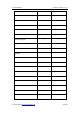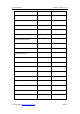User's Manual
UTT Technologies Chapter 2 Hardware Installation
UTT Technologies http://www.uttglobal.com Page 24
2.3 Installation Procedure of UTT 2512
1. Selecting the Proper Location
Before installing the UTT 2512, you should make sure that it is powered off, and then
select a proper location to install the UTT 2512. The UTT 2512 is designed as a desktop
device, you can install it on a level surface such as a desktop or shelf.
Note
Please ensure that the desktop or shelf is stable and the power outlet is grounded
properly, and do not place heavy objects on the UTT 2512.
2. Connecting the UTT 2512 to the LAN
See Figure 2-1, connect a standard network cable from a PC or switch to a LAN port of the
UTT 2512. The UTT 2512 will automatically adapt to any Ethernet device which is
operating at 10Mbps or 100Mbps.
Figure 2-1 Connecting the UTT 2512 to the LAN and Internet
3. Connecting the UTT 2512 to the Internet
Connect the network cable provided by the manufacturer from the DSL, cable or fiber
optic modem to a WAN port of the UTT 2512, see Figure 2-1. If you don¶t have a network