User's Guide
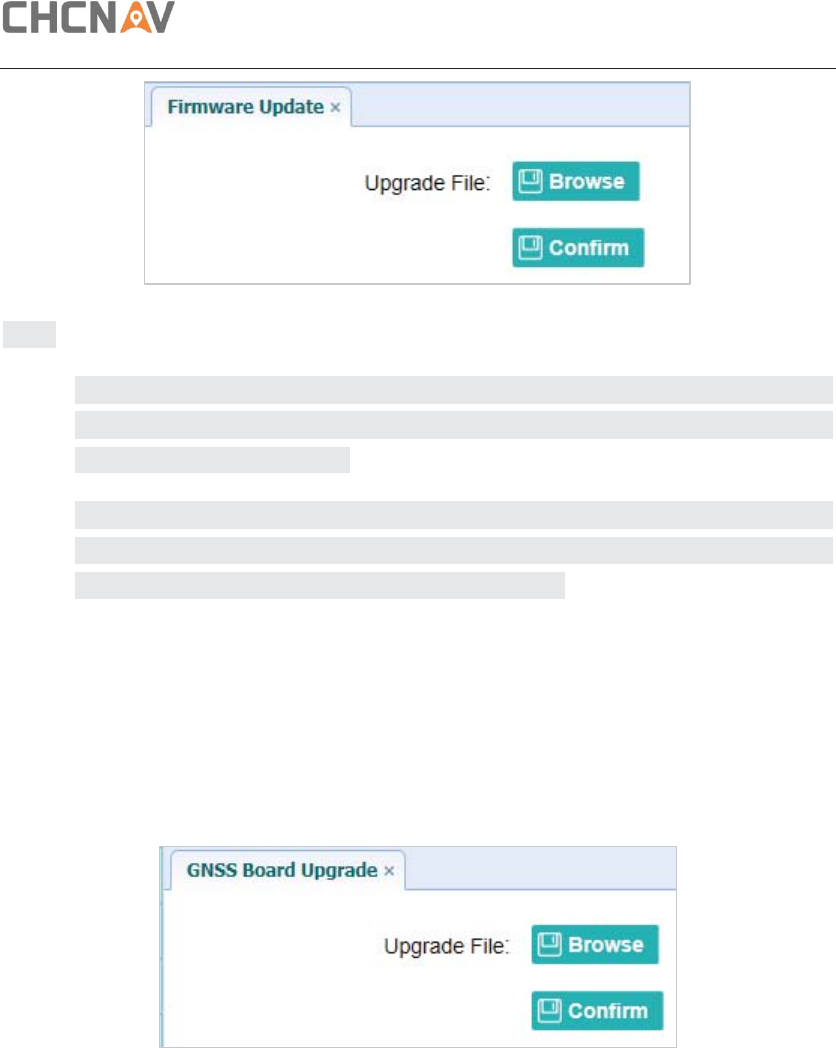
Configuring Through a Web Browser
CHCNAV i73 GNSS USER GUIDE | 2020-8 P a g e | 65
Notes
x It may take about 3 or 4 minutes to complete the firmware upgrading. Do not touch
the power button or unplug the power until the upgrading process finishes, or damage
will be caused to the receiver.
x The receiver will restart after the firmware upgrading is done, so users need to
reconnect the receiver with your computer via Wi-Fi, and then log-in the receiver
through a web browser to continue the configuration.
5.7.7 GNSS Board Upgrade Submenu
Use this submenu to upgrade GNSS Board. Use this submenu to load new board to the receiver
across the network. Tap the Browse button to locate the upgrade file → tap Confirm button
to confirm the selected upgrading file and start upgrading.
5.7.8 GNSS Registration Submenu
Use this submenu to register the receiver. Paste or enter the registration code to the
Registration Code field → tap Registration button to complete the registration.










