User's Guide
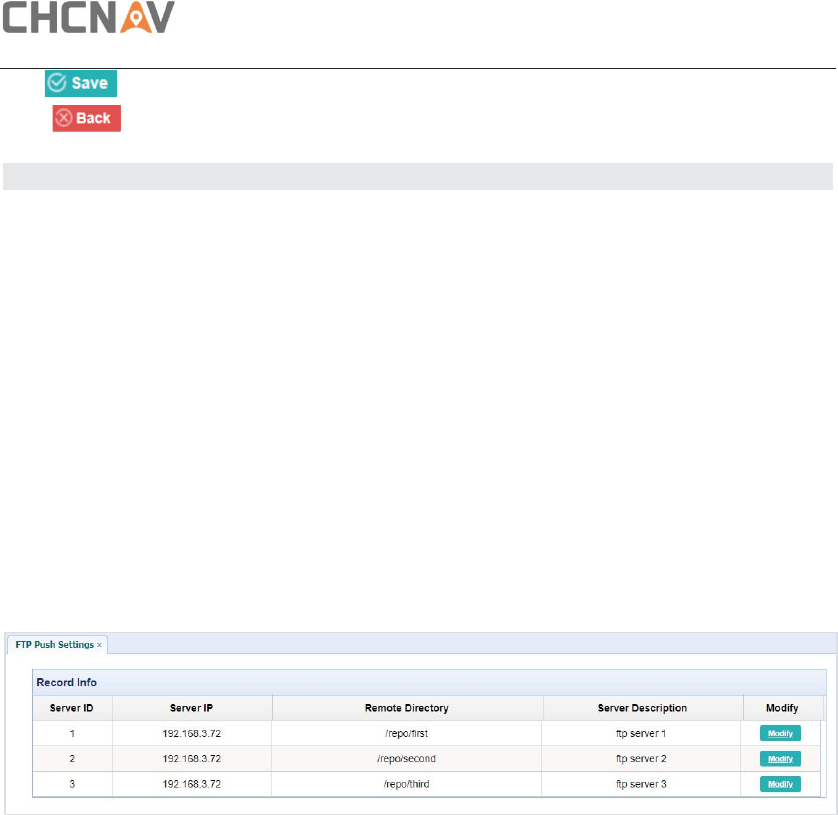
Configuring Through a Web Browser
CHCNAV i73 GNSS USER GUIDE | 2020-8 P a g e | 50
Tap button to save the settings and back to the Log Settings screen. Also, users can
click to abandon the changed settings and back to Log Settings screen.
Note – To modify data logging parameters, make sure the data logging session is switched off.
To switch on or off ANY data logging session, tap the ON or OFF button on the right of the
required session.
To delete the recorded files of ANY data logging session, tap the Clear button on the right of
the required session.
To delete the recorded files of ALL data logging sessions, tap the Clear ALL Accounts button.
5.4.2 FTP Push Settings Submenu
Use this screen to configure the receiver to push stored files to the FTP server of your choice.
Only files that are configured to use FTP push are transmitted.
Tap Modify button on the right of the required FTP server and the FTP Push Settings screen
appears:










