User's Guide
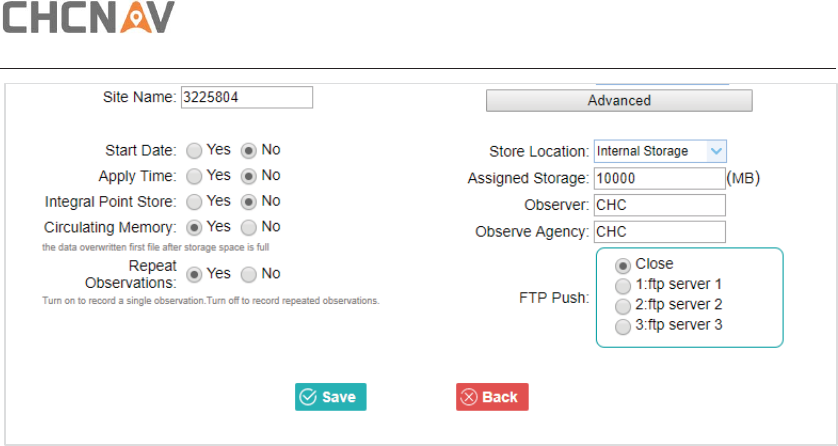
Configuring Through a Web Browser
CHCNAV i73 GNSS USER GUIDE | 2020-8 P a g e | 49
In this screen, you can configure all the data logging parameters, and determine whether the
recording files will be affected by the FTP Push. The parameters are mainly as follows:
¾ Auto Record: on or off.
¾ Sample Interval: Select the observable rate from the dropdown list.
¾ Elevation Mask: Enter the elevation mask.
¾ Duration Time: Set the duration of data logging.
¾ Site Name: Enter the name of the site.
¾ Antenna Height: the measured height value.
¾ Measure way: Antenna Phase Center, Vertical Height, Slant Height
¾ Storage Format: Select the format of the data store.
¾ RINEX Version: OFF, 3.02, 2.11
¾ Start Date: Select Yes or No option to determine whether to auto record start date.
¾ Apply Time: Select Yes or No option to determine whether to auto record apply time.
¾ Integral Point Store: Select Yes or No option to determine whether to allow receiver
to save data every hour.
¾ Circulating Memory: Select Yes or No option to determine whether to auto delete old
files if the storage space is full.
¾ Repeat Observations: Select Yes or No option to determine whether to turn on to
record a single observation.
¾ Store Location: Internal Storage, External Storage.
¾ Assigned Storage: The assigned memory size of current thread(for example, Record 1)
is 10000MB
¾ Observer: Enter the name of observer.
¾ Observer Agency: Enter the name of observer agency.
¾ FTP Push: Decide whether to push the stored files to the FTP server of your choice.










