User's Guide
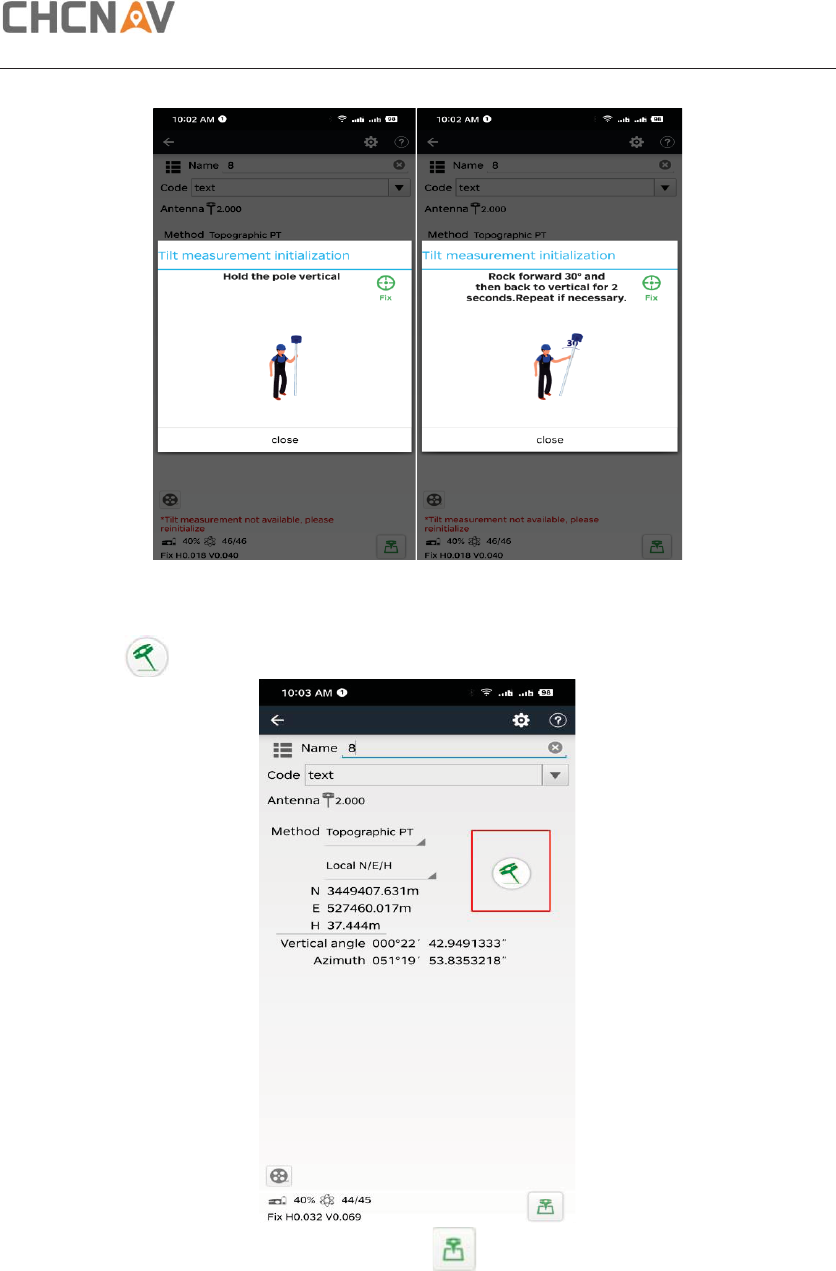
Equipment Setup and Operation
CHCNAV i73 GNSS USER GUIDE | 2020-8 P a g e | 28
(2) Shake around according to the procedures in the interface to do initialization.
(3) This icon will appear when the initialization is successful.
(4) Enter the Name and Antenna, then tap point will be collected and store to
Points automatically.










