User's Guide
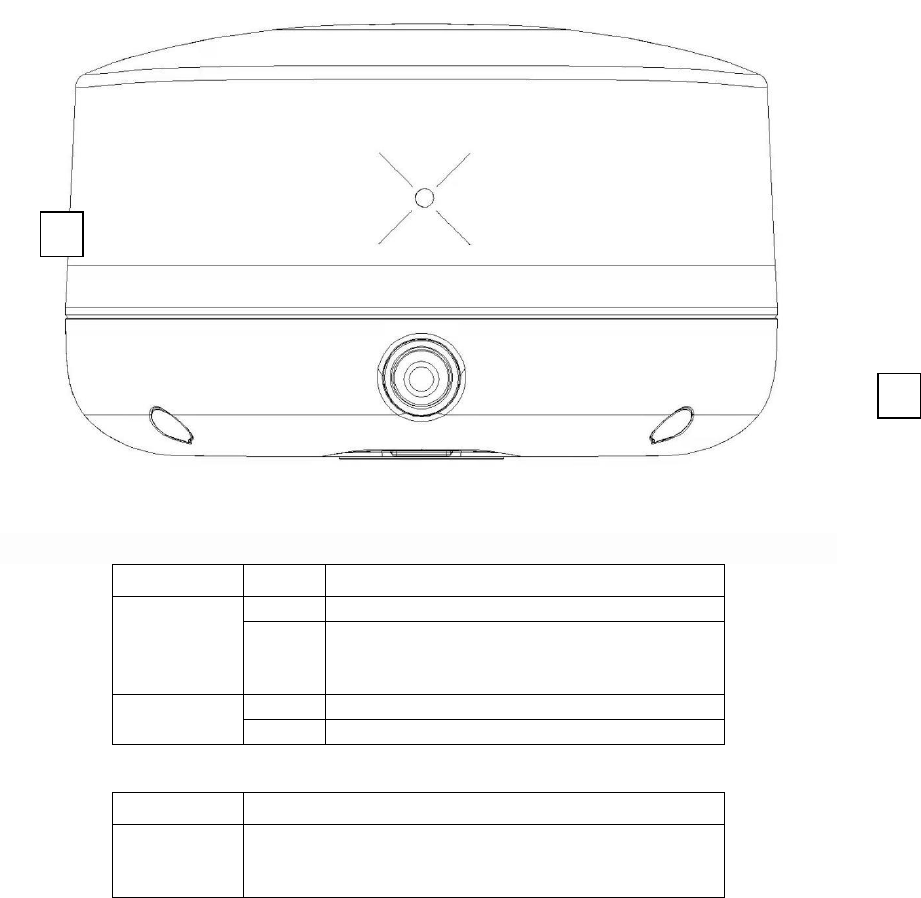
1 Product introduction
1.1 The appearance of the receiver
CM3 Figure:
Detailed description of the indicator
The CM3 indicators above are: differential data indicator, power indicator.
Indicator
Color
Meaning
①Differential
data indicator
Yellow
In base mode, the color is yellow
Yellow
Green
When the mobile station receives the differential data, the
single point or float is yellow
The mobile station receives differential data fixed and green
②Power
Indicator
Red
Red in normal power-on use
Yellow
Yellow in the shutdown and power-on charging state
Detailed description of the button
Button
Meaning
②Power button
Press and hold 3s to shut down or shut down
The shutdown state is charged as a red light constant and as a green light
constant when fully charged
1.2 Lower shell
The lower shell is mainly contained
Type-C interface: you can use the Type-Cdata line to download static data, USB drive upgrade firmware;
TNC interface: connecting rod antennas;
Main nameplate: includes instrument model, SNnumber, PNnumber, etc.
①
②










