User's Guide
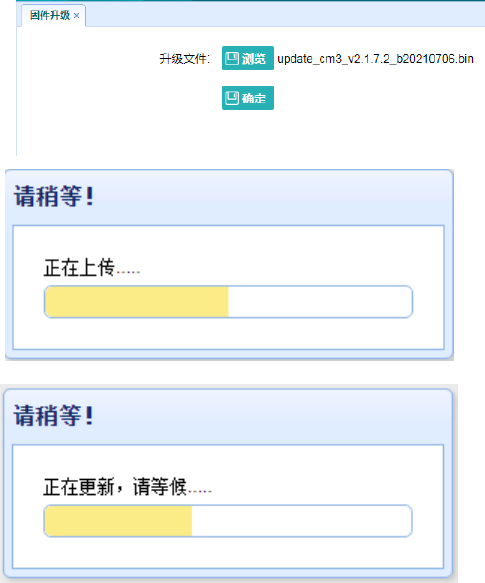
7 Firmware upgrade method
7.1 Upgrade via web page
Web firmware upgrade, select Browse to add the corresponding .binfile, click OK to upgrade, note: less
than50% of the battery will remind you that the upgrade is not possible.
The receiver firmware upgrade is complete after the update is complete (approximately3minutes).
7.2 Upgrade via USB stick
1、Turn off the receiver.
2、Insert a USBstick containing the upgrade file (e.g.update_cm3_v2.1.7.2_b20210706.bin) into the
OTGline, and one end of the OTGline into the receiver;
3、On, the receiver will automatically detectthe .bin file to be upgraded on the USB stick (it is
recommended that no other .bin files be stored on the USBstick). After both lights are on and flashing at the
same time, press the power key to enter the upgrade and cancel the upgrade twice in a row.
4、When upgrading, the two lights flash alternately back and forth, and when the upgrade is complete, the
receiver restarts.
5、The OTG line is unplugged to see if the upgrade was successful through Host Information on the web
page.
6、The power-on receiver is normal for searching for stars.










