User's Guide
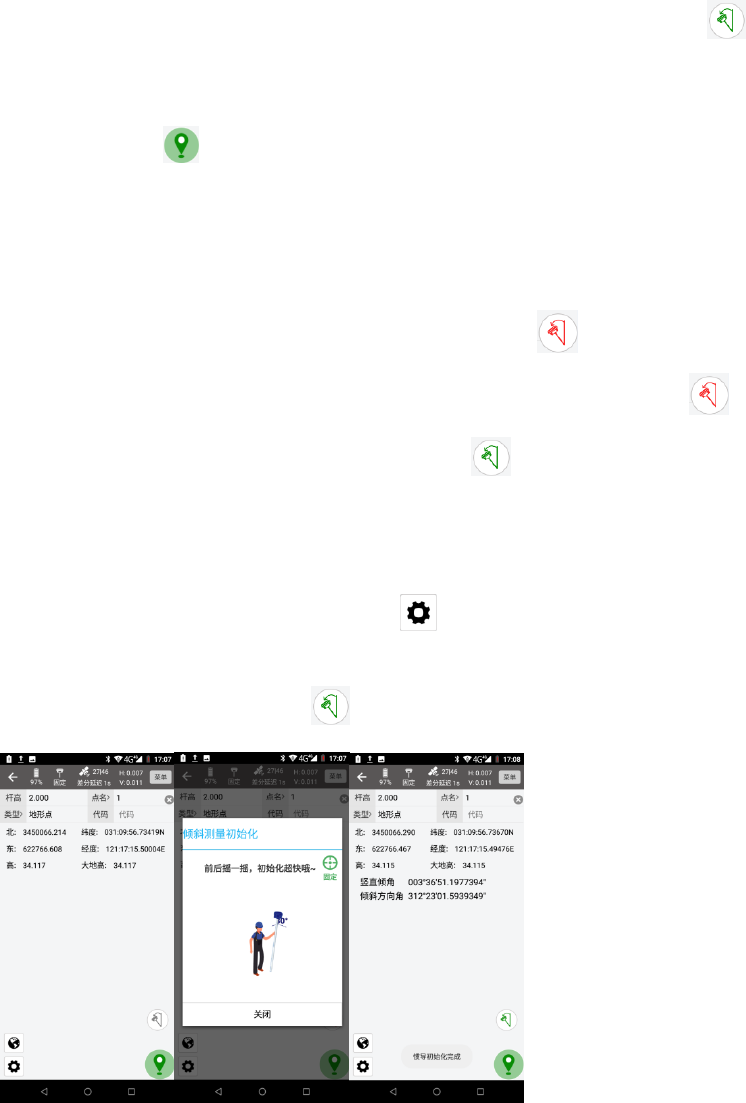
2)At this point, you will go to the initialization interface and follow the interface prompt
steps to initialize. The tilt measurement icon is green after successful initialization , you
can use tilt measurements.
2) Enter the name and instrument height before the measurement and click on the
measurement icon The measuring point is automatically saved to point management
after acquisition is complete.
Note:
1) At the beginning of initialization, the rod height of the instrument is consistent with the
height of the instrument entered by the software.
2) Re-initialization is required when the tilt measurement icon is red.
3) If the controller is displayed during the tilt measurement, the RTK can be shaken
slightly left or right or before and after until it changes to continue to use the inertia.
4) Tilt initialization process, do not use force to quickly shake RTK according to the page
prompt slowly wiggle the middle bar, angle into 30 degrees, after the completion of initialization
can again center to observe whether the center number is within 30 points.
5) To turn off tilt measurement, click to enter the Settings Interface → Tilt, click on the
lower right corner to turn off tilt measurement. (When the tilt measurement icon is , click the
tilt measurement icon or turn off the tilt function.)










