User's Guide
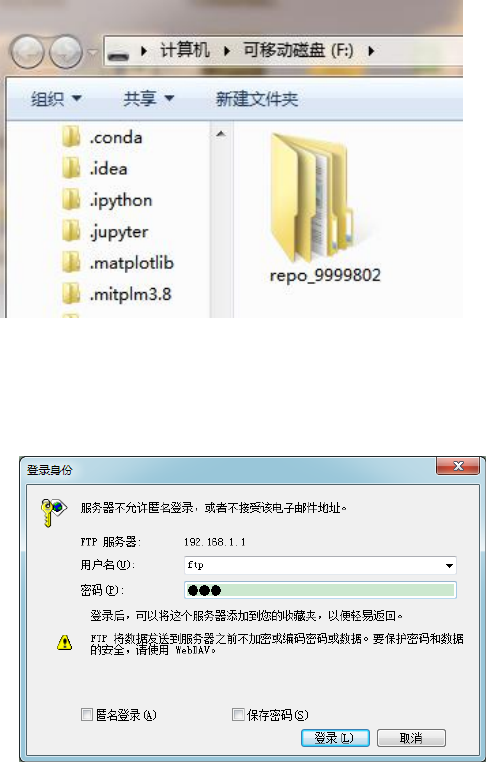
After the whole point storage --- select the whole point, the recording duration needs to be set to a value
that can be divisive by 1440 minutes
The loop storage --- automatically overwrites the thread's early data after the set storage space has been
exceeded
After a single acquisition --- select Yes, that is, after recording a file with a set duration, stop, or not as a
continuous record
Storage locations --- optional internal and external storage, which is external storage
Storage space --- reserves memory space for threads, beyond which it is recorded based on the settings of
the loop storage to determine whether records are recorded
Observers, observatories --- can be set up to facilitate the differentiation of machines
FTP Push --- set this record to be pushed to a different FTP server
5.3 Data download
(1)USB mode download:
Step1 Connect to your computer using the TYPE-C cable USB port.
Step2Download static data
Find the collected static data on the mobile disk ejected from the computer and copy it to the computer. All
stored static data in theCM3 series is under its repo_folder.
(2)ftp mode download:
The receiver connects to the computer via WiFi,turns on the computer or my computer, enters the
ftp://192.168.1.1in the address bar, the username: ftp, passwordftp, go to find the corresponding data to
copy out.










