User's Guide
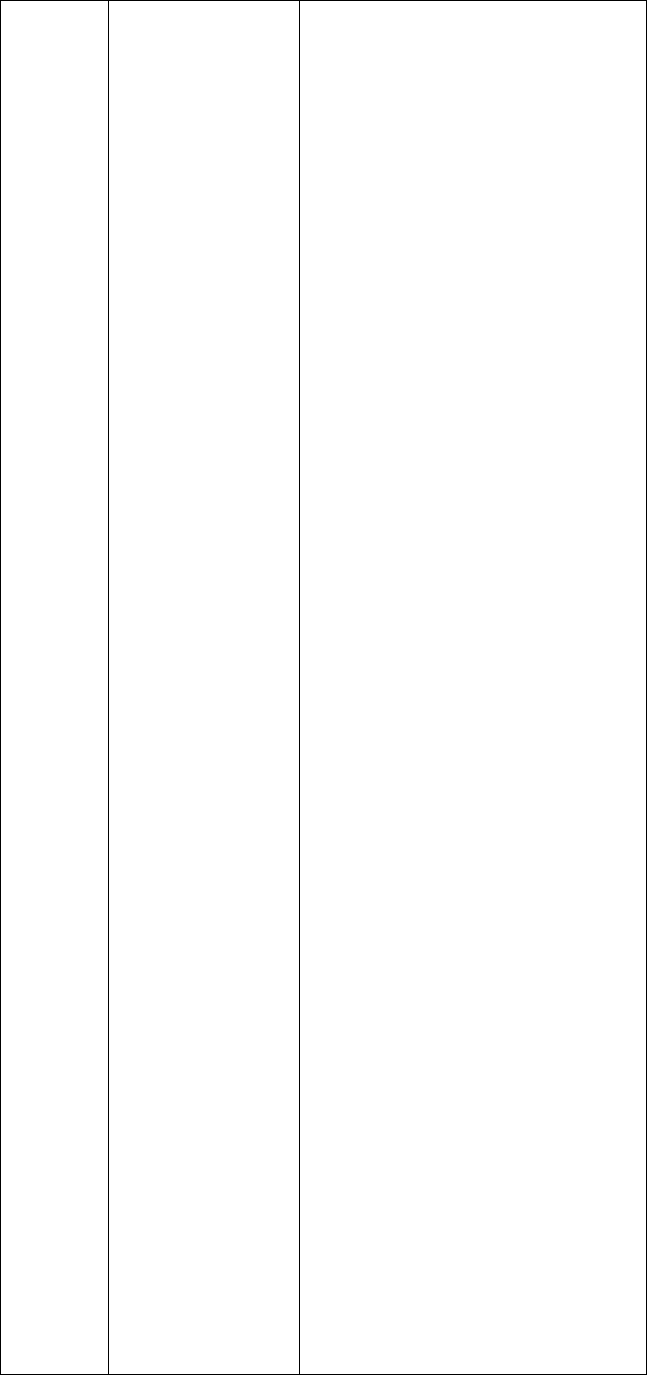
6.IO settings
Click the "IO setting" on the
left side of the page.
[RTK client]Connection protocols include NTRIP,
APIS_ROVER, which support CORS and handbook
network rover stations, respectively.
Under the NTRIP protocol, CORS can be logged in by
setting the IP, port, source list, username, password.
under the APIS_ROVER protocol, you can log on to
the remote network server and use it as a mobile
station for the network RTK.
[TCP/UDP_Client/Ntrip Serve]
1 、 [TCP/UDP_Client/Ntrip Serve]The protocol is
optional for TCP,UDP,NTRIP1,NTRIP2protocols.
2、A "remote IP" is the address and port number of a
PC received at the remote end, which is the
destination address of the receiving terminal.
3、The data send port can be set up in the port
number.
4 、 Differential data, raw data, astrological
data,HCPPPdata,HRCdata,GPGGA,GPGSV,GPRMC,GPZ
DA,GPGST,GPVTG,GPGSA,GPPOSare the machine
support output data types, can be set whether the
output and the output frequency.
5、After setting the parameters, click "OK" at the
bottom of the page to save the current settings, data
entries cannot be edited during data sending, details
can be viewed under the detailed button.
[TCP/serve/Ntrip caster] The Ntrip protocol and the
TCP protocol are supported in the connection
protocol, and the Ntrip protocol allows the user to
log directly into the CM3 series to obtain data.
[Serial Ports] Data output Baud Rate, Differential
Data,RawData,HCPPPData,HRCData,GPGGA,GPGSV,G
PRMC,GPZDA,GPGST,GPVTG,GPGSA,GPPOSare the
machine support output data types, can be set
whether the output and output frequency. If
differential data needs to be output, it needs to be
set to self-starting base station mode, with an
external radio station typically with a Baud rate of
9600.
[Bluetooth] Data output Baud Rate, Differential
Data,RawData,HCPPPData,HRCData,GPGGA,GPGSV,G
PRMC,GPZDA,GPGST,GPVTG,GPGSA,respectively, the
machine supports the output data type, can be set
whether the output and the output frequency. If
travel sub-data is required, it needs to be set to










