User's Guide
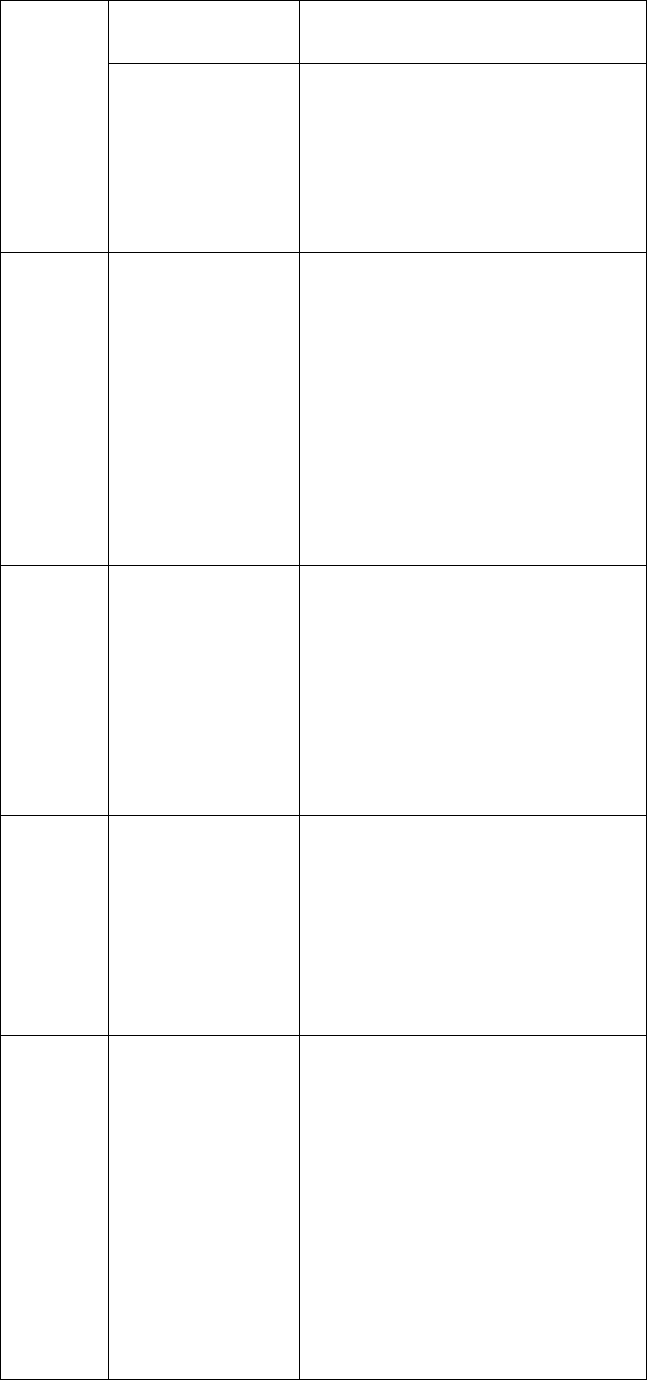
phone
search and connect to the
receiver;
Second step: open the
smart phone browser,
enter the remote address
192.168.1.1 in the address
bar, enter the login
interface;
Default username: admin
Default password: password
2. Receiver
status
Click the "Receiver Status"
on the left side of the page.
You can check:
[The receiver
position]
[Receiver activity]
[The receiver position]The interface shows the
longitude and latitude of the receiver's current phase
center, the DOP value, the satellite used, the satellite
tracked, and the receiver clock.
[Receiver activity] You can view the satellite
information tracked by the receiver, the current UTC
time, the receiver runtime since power-on, internal
storage and available storage, external storage,
whether to access external power supply, battery
power.
3.Satellites
Click the "Satellites" on the
left side of the page. You
can check:
[Satellite tracking]
[Satellite settings]
[Satellite tracking]Contains a list of stars and
satellites. Satellite distribution can be seen in the star
map, and satellite tracking information can be seen
below the satellite tracking GPS satellite, GLONASS
satellite, BDS satellite, GALILEO satellite and QZSS
satellite.
[Satellite settings]You can enable or disable a single
satellite by clicking the button.
4.RTK work
mode
Click the "RTK work mode"
on the left side of the page.
[RTK work mode]
Base external radio work mode
Base network mode
Rover network mode
Rover Ntrip work mode
Rover radio work mode
Base combination
5.Data
recording
Click the "Data recording"
on the left side of the page.
[Datarecording]The total state of the data record can
be turned on or off for the entire data record. If
automatic recording is enabled, static data is
recorded as soon as the receiver is turned on and
satellite single point positioning is found. Sample
interval, height cut-off, record duration, site name,
antenna height setting, method of extraction, RINEX
storage can also be advanced: start recording date,
time, point storage, loop storage, single acquisition,
storage location, storage space, observer, FTP push
or not.










