User's Guide
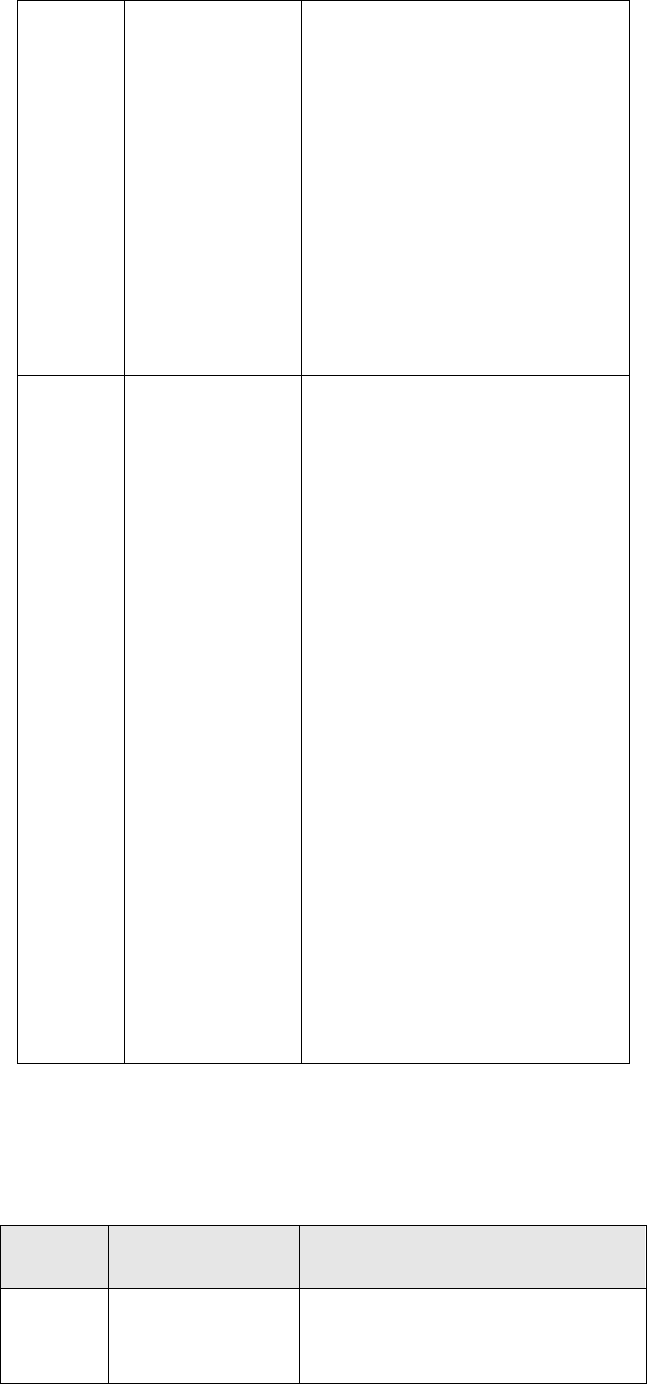
[Bluetooth settings]Includes local name,
MACaddress, PINcode, default 1234(do not
modify, this will invalidatethe NFCfunction).
[Radio settings] Set the station status, power on
whether to start, radio protocol, station step
value, air baud rate, radio power, radio frequency,
etc. , if you simply use the web page settings,
want to use the radio function to turn the radio
state on, power on self-start, IOsettings of the
station if need to use, the premise is also must
turn on the station, set the corresponding
frequency, power and so on.
12.Firmware
Click the "Firmware " on
the left side of the page.
You can check:
[Firmware
information]
[Hardware
version]
[Profile]
[System logs]
[User log]
[Firmware
upgrade]
[Board upgrade]
[Receiver
registration]
[Firmware information]Displays the current
firmware version of the firmware, the firmware
release date.
[Hardware version]For developers to learn about
receiver hardware.
[Profile] The current settings for the receiver can
be saved as a profile download, or a saved profile
can be mounted.
[System logs] You can download the system
software run logs for easy problem analysis by
developers.
[User log] You can set the date and time of the
receiver power-on, the time of external power
disconnect, the time of completion of Search Star,
and so on.
[Firmware upgrade] Web firmware upgrade,
please refer to the details [CM3 Series firmware
upgrade method].
[Board upgrade] Select the board firmware to
upgrade the board.
[Receiver registration]Implements the function of
registering the receiver.
4 Smart phone-side web page Set up receiver instructions
The process
of operation
Detailed description
Note
1.Login
webpage with
your smart
First step: turn on the
receiver WiFi, use the
mobile phone wireless
Default name: Receiver SN number










