User's Guide
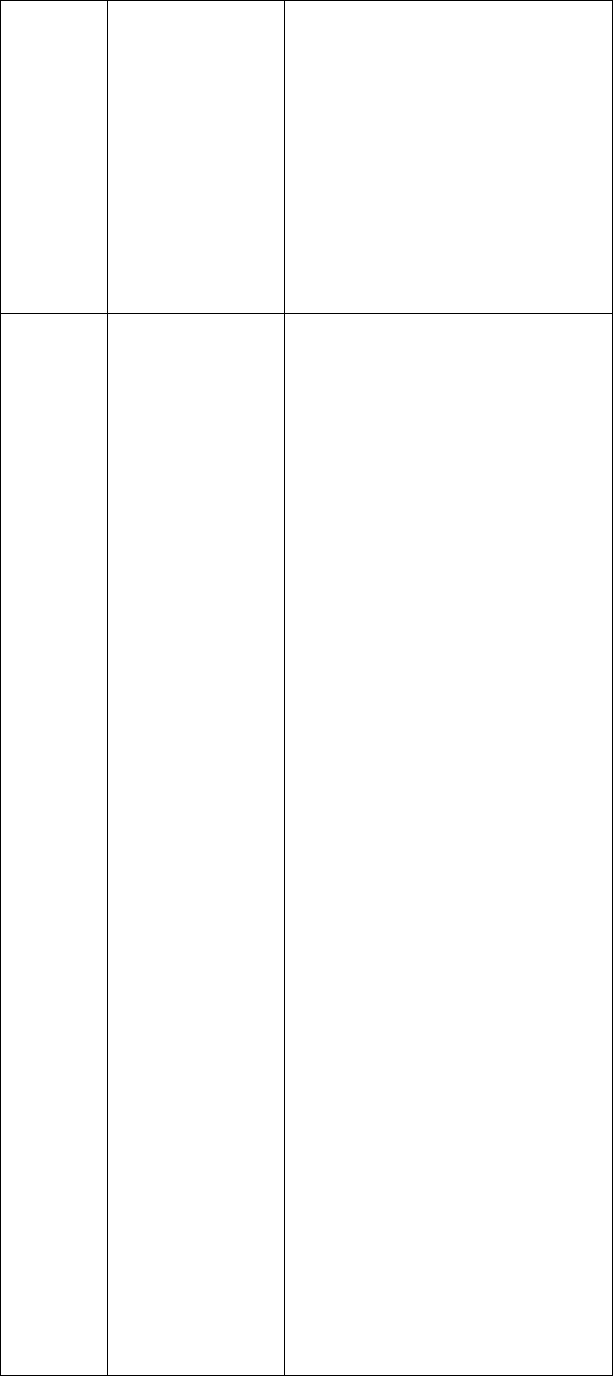
data found by the receiver, restoring the factory
settings refers to clearing the receiver and
reverting to the factory configuration, and turning
off the receiver means to turn off the receiver.
[Account management]Interface language
switching is supported。
[Account management] Accounts can be added,
saved, deleted, and passwords modified;
[HCPPP settings]Select the HCPPPcalendar time in
the drop-down box.
5.Data
recording
Click the "Data
recording" on the left
side of the page. You can
check:
[Recording
settings]
[FTP push
settings]
[FTP push records]
[Data download]
[Recording settings] If automatic recording is
enabled, static data is recorded as soon as the
receiver is turned on and satellite single point
positioning is found. Storage is divided into
internal storage and external storage, internal
storage refers to the receiver's own storage
capacity, the specific value is seen in the receiver,
external storage refers to the inserted mobile
hard disk, the total capacity and available capacity
depends on the hard disk.
Note: [Recording settings]
Whether to turn on --- thread on
Sample intervals --- 1Hz to 60s are optional
The height cut-off angle --- filled in from 0 to 90
degrees
The recording duration --- 0 to 1440 minutes
Site name --- This site name
Antenna height --- fill in the antenna height
Measure --- can be selected at phase center, high,
oblique high school
RINEX Storage --- off,3.0x,2.11 selected
The start time --- timed start storage
Whether the start time is enabled --- Yes/No
button represents whether the previous option
start time is, yes, start recording at the set time,
or start immediately.
Loop storage --- automatically overwrites thread
early data after the set storage space exceeds.
Single acquisition --- whether to store once
according to the set duration
Storage location --- optional internal and external
memory
Storage space --- reserves memory space for
threads










