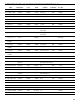Installation manual
47
APPENDIX B CPM2 QUICK REFERENCE GUIDE
Version 2.1Version 2.1
Version 2.1Version 2.1
Version 2.1
CPM2 Utility Modes
Press [ACK] when “Ack” light flashes to Acknowledge event
• [A]Send Computer Messages to Printer
• [B]Operator Log-On
• [C]System Command Mode
• [D]Send Printer Messages to the Printer
• [E]Examine Printer Messages on Display Screen
• [F] Examine Computer Messages on Display Screen
CPM2 Configuration Mode
Press the [Escape] button when the system is in Stand-By Mode and enter the Master Password.
Press the [Enter] button to display the next menu item; press the [Backspace] button to display the previous menu item.
Press the [ACK] button to select the menu item presented shown on the display screen.
Menu ItemMenu Item
Menu ItemMenu Item
Menu Item
FunctionFunction
FunctionFunction
Function
DefaultDefault
DefaultDefault
Default
01 Set Date and Time 00:00:00 00-00-00 (random)
02 System Passwords CAFE
03 Number of Line Cards E
04 Printer Select Backup=0; Enable=1
05 COM1 Configuration Baud: 1200, Data: 7 bits, Parity: 2
06 COM1 Format 1
07 ACK Wait Delay 4.0 seconds
08 Heartbeat Select 30 seconds
09 COM2 Configuration Baud: 300, Data: 8 bits, Parity: 2
10 COM2 Format 0
11 Contrast Adjust
12 UL Receiver Option 0
13 Erase Memory
14 Mute Buzzer 0
15 Keep Last Message 0
16 Debug COMPort 0
17 Test 9V/12V Battery 3
18 Line Card Diagnostics 0
19 Display Program Version Version 2.30
20 Monitor Battery
21 Select Year/Seconds 0
22 Force Reset
23 Change Receiver Number 01
24 COM1/2 Control 44444444444444
25 Printer Control 11111111111111
26 Printer Test 0
27 Printer Width 0
28 Tamper Input 0
Line Card Command Descriptions
• [F7] Line Card Configuration
• [FA] Print Line Card Buffer
• [FB] Shutdown Line Card Communication with CPM2
• [FC] Reactivate Line Card Communication with CPM2
• [FE] Line Card Buffer Functions