Datasheet
Working with Text 99
The text in a frame is called a story.
• When you move a text frame, its story text moves with it.
• When you resize a text frame, its story text reflows to the new
dimensions.
Frames can be linked so that a single story continues from one frame to another.
But text frames can just as easily stand alone. Thus in any site, you can create
text in a single frame, spread a story over several frames, and/or include many
independent frame sequences, e.g.
When you select a frame you'll see its bounding box (see Frame 1 above),
indicated by a grey border line plus corner and edge handles, and (if you clicked
with the Pointer Tool) a blinking insertion point in the frame's text. In this mode,
you can edit the text with the Pointer Tool. (For details, see Editing text on the
page on p. 110.)