Quick Start Guide
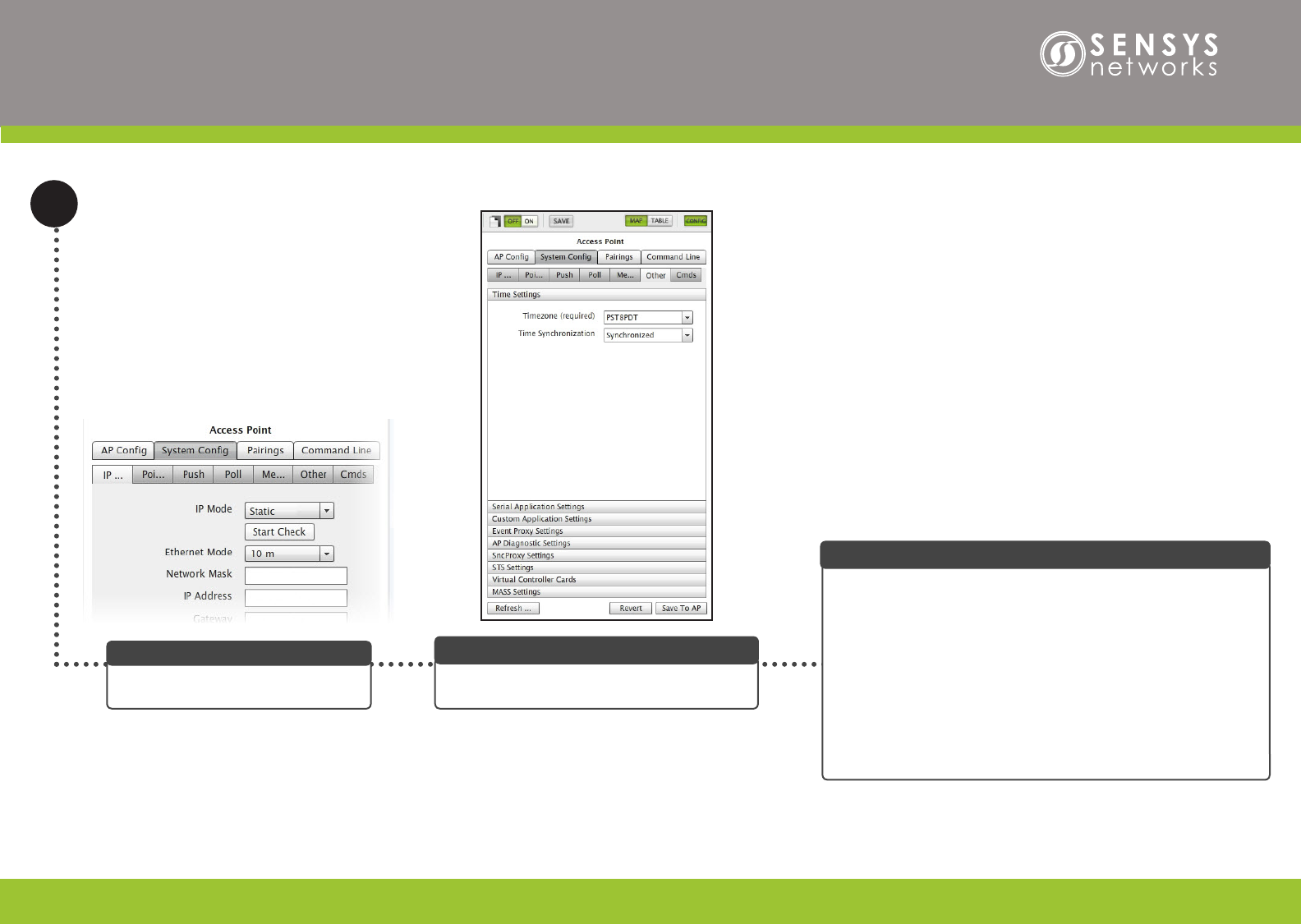
Sensys Networks and the Sensys Networks logo are trademarks of Sensys Networks, Inc. All other trademarks are the property of their respective owners.
Information contained herein is believed to be reliable, but Sensys Networks makes no warranties as to its accuracy or completeness.
Copyright © 2015 Sensys Networks, Inc. • ALL RIGHTS RESERVED • P/N 152-240-030-008 Rev D
Local Distributor
Quick Start Guide: Access Point Controller Card (APCC)
Manage
Click the Other tab (a), specify Time Zone (b),
click Save to AP(c).
Click the System Cong tab to open
the System Conguration Panel.
Open System Cong Panel
Start Controller Link & Set Time Zone
• The default radio channel of the access point and sensors is
Channel 0 (zero).
• All sensors or repeaters on the APCC’s channel are found on
the Map View Tray or Table windows. Unassigned devices will
not show up on the map itself.
• Green icons indicate normal, expected operation.
• Use the conguration panel options to further congure the
system.
Note: Refer to the Sensys Networks Wireless Vehicle Detection
TrafcDOT 2 Set Up and Operating Guide for more information
Main Windows
4




