Quick Start Guide
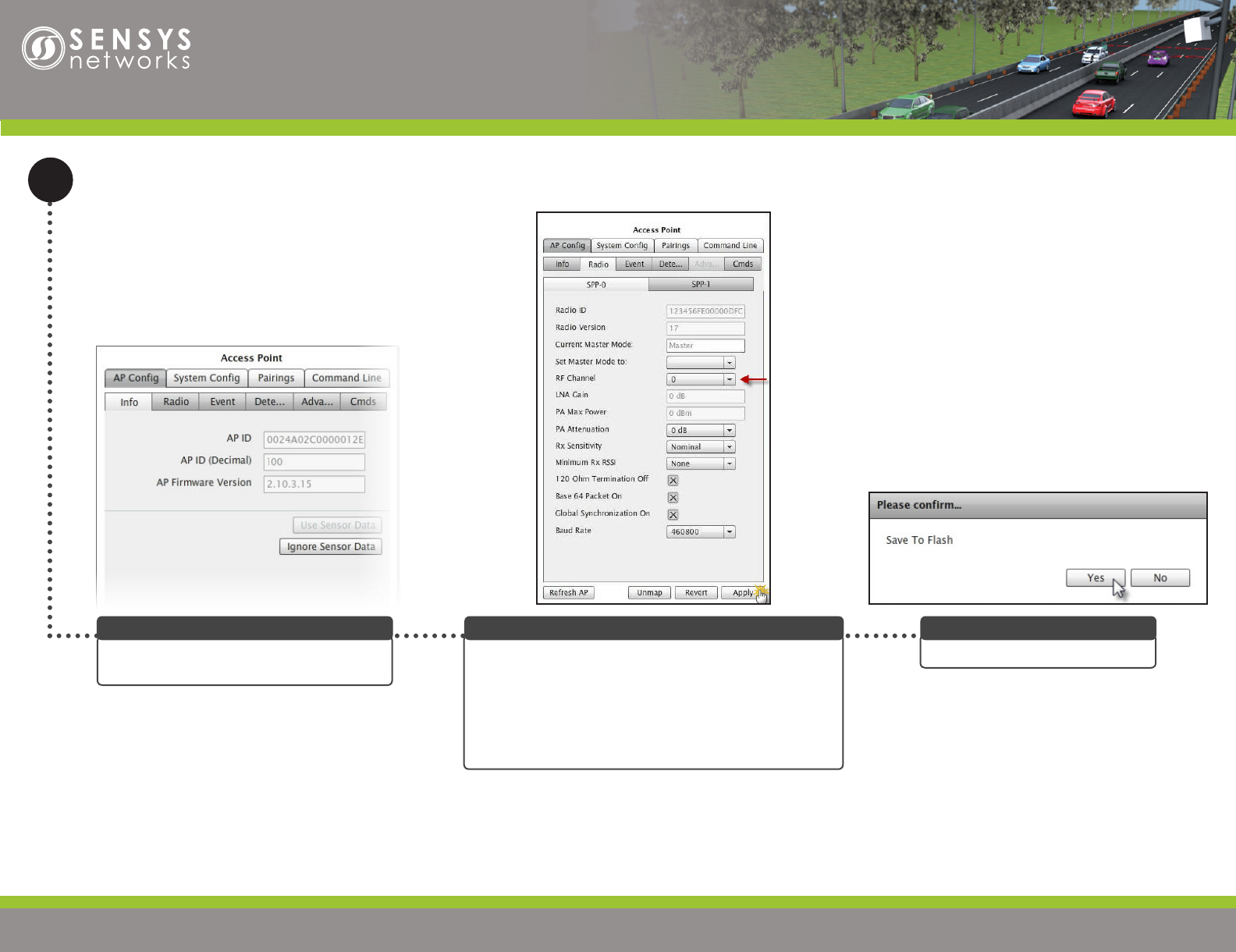
1608 4th Street Suite 200 Berkeley CA 94710| info@sensysnetworks.com | P 510.548.4620 F 510.548.8264
1608 4th Street Suite 200 Berkeley CA 94710
|
info@sensysnetworks.com
|
P 510.548.4620 F 510.548.8264
Run
Quick Start Guide: Access Point Controller Card (APCC)
Click the Radio window:
1. Select RF Channel. The entries in the RF Channel
drop-down list correspond to the 16 channels available
for use. Select an entry from the list by clicking it. The
factory default channel is zero.
2. Click Apply.
Set RF Channel
Click on the APCC to open the Access Point
Conguration Panel.
Open AP Cong Panel
3
Click Yes to save to ash memory.
Save Changes




